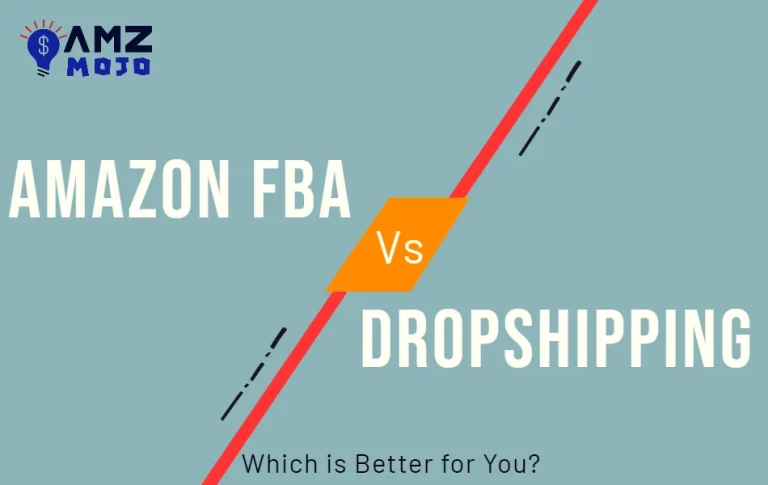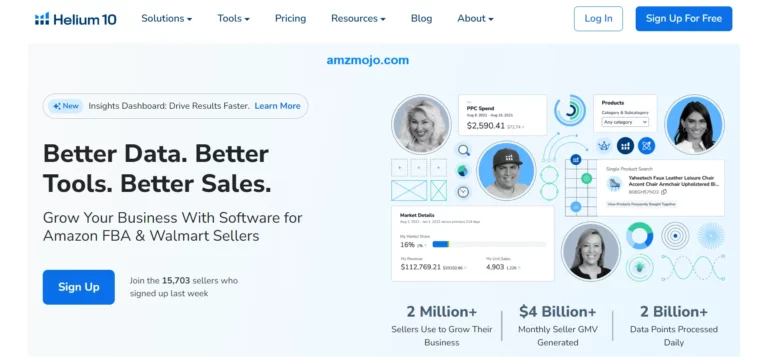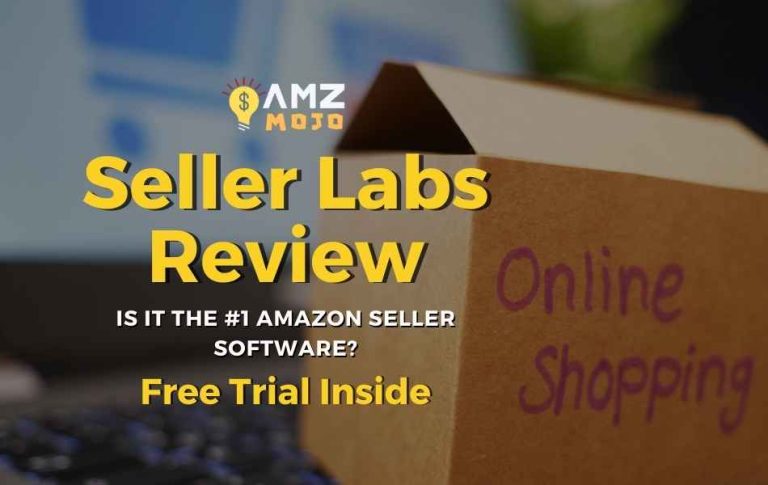Still wondering why from a long time are your Amazon orders pending? What might be the reason? Is your seller account turned down? Wait, don't come to conclusions yet, instead read out this article ahead!
It's no secret – Amazon undoubtedly is running a monopoly, and they are literally winning the game with best strategies and efforts. They have millions of buyers, and billions of sellers across the globe. And the reason why this number is increasing every day is because of the flexibility the marketplace offers to both the parties – BUYERS AND SELLERS LITERALLY ENJOY THE PROCESS!
And if you are reading this article, the high chances here are you are already enjoying the process. You are more likely a vendor yourself, and for some reasons, you faced a tid-bit issue on Amazon. For example, you logged in to your Amazon seller central account, and you got a good number of Amazon orders, but the status is Pending.
Being honest here, there are numerous reasons why your Amazon order status is still pending, and in this article, we have tried to list out a few major ones, let's dive in!
How does Amazon's Seller Central look like? (The Complete Buying Process)
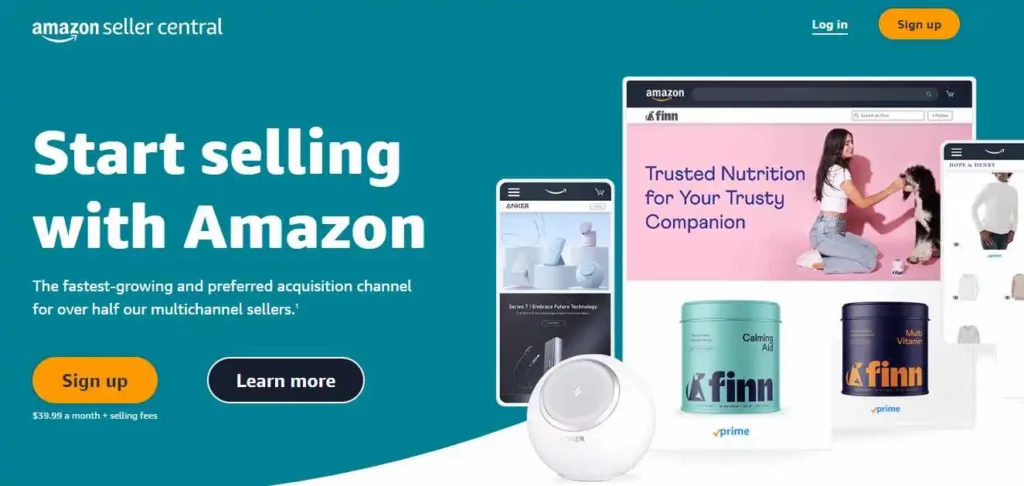
If you are a new Amazon FBA seller, accessing seller central can be a tedious task. First you will have to login with your unique Login ID and then a password. If your seller central account opens up, it means you are registered as a seller on Amazon.
At the top, you will see multiple tabs – The inventory tab, pricing tab, orders tab, advertising tab, reports tab, performance tab, and services tab.
The inventory tabs as the name suggests is for managing your current inventory, pricing for managing price alerts and automating pricing, orders tab for managing orders in real-time and downloading reports, Advertising tab for setting up PPC campaigns, reports tab for taxation, performance tab for checking out customer service metrics, and service's tag for improving overall Amazon experience.
Since over here we are talking about Amazon orders pending issue, you will be able to check this issue out under the orders tab. More specifically, you will have to move to the “manage orders” section to resolve this issue.
But even after so many orders, why are a few ones pending?
Getting multiple orders on Amazon is undoubtedly a dream of many sellers out there. But the only thing that can disappoint them here is the – Order Pending Status flashed in gray color. However, if you are new to Amazon, do know that – Amazon pending order issues are super common in this marketplace.
In fact, most of the orders placed on Amazon are marked as “Pending” within 30 minutes of order placed, and then only the seller gets a solid order confirmation. amazon purposely does this for payment confirmation, so that you, as a seller don't end up getting into any frauds. The only concern a seller should show with pending order status, is when it does not get confirmed within 30 minutes of order placement.
The major two reasons behind this issue is – there are some credit or debit card concerns from the customer's end; there are some stock related issues from the seller's end. Many times, a customer ends up buying bulk products; hence Amazon first rounds up the whole order and then gives confirmation to the seller. after pending comes the unshipped status, hence to change the status from “pending” to “unshipped” seller has to wait.
What can you do with pending Amazon FBA orders?
Now that you explored why so many of your Amazon orders are still pending, it's time to know what exact actions you can take for it. And to be honest, the only thing we would suggest in the initial days of facing this is – BE PATIENT. Amazon is an awesome marketplace, running a monopoly for a reason, it not just lets buyers face any kind of purchase issues, but even sellers never face much struggles with selling. quite often, the pending status on your seller board happens because of failed bank transactions or server issues.
And these kinds of issues are probably resolved within an hour or two. Only in rare cases, the waiting window is stretched to 21 days or more. sometimes, if Amazon wants to move a product of yours to another nearest fulfillment center, the order is marked pending (logistical reasons). But again, even here too Amazon will keep you notified with the whole process happening between the time frame. However, if you, as a seller, wish to fulfill the order quickly (without bothering the pending status even a bit), you can directly contact the buyer.
The buyer simply has to cancel the order from Amazon (the seller has to request it) by reaching out to the customer support service executives. if most of your orders have pending status, you don't have to worry much here, because Amazon will quickly move it all ahead to final delivery. The only thing you need to do here is keep your stocks ready, look after your inventories so that you never fall short of items.
Should you cancel a pending Amazon order?
This is one of the frequently asked questions from a seller's end – and the answer to this is NO. You can never cancel a pending order on Amazon; instead, you can cancel it until you ship it to the customer. what basically happens is, whenever Amazon shows the order pending status to the seller, it often turns to confirmed status within an hour.
But if you, as a seller, don't have enough inventory you can cancel that specific order from the manage orders section available on the seller's central account. You can hit the Cancel Order from the Action column. Over here, you will have to mention a strong reason to cancel the order, and then you can click the submit button.
After the order is successfully cancelled, Amazon will quickly send the buyer an email notification. However, even though sellers do have a privilege to cancel orders any time, if you do it more often, it can affect your seller metrics a lot. This metric doesn't get affected when there is a fraudulent buyer buying your product, or because of payment verification issues.
Hence, before canceling any order on Amazon, do have a strong reason for it! And if you are routinely cancelling Amazon orders, it's a big red flag. Instead talk to Amazon and explain them a strong reason behind this issue, and they will check it out.
What are the downsides of Amazon pending orders?
We do agree that “Amazon pending orders” is one of the worst notifications a seller can get for any of their orders – but does this status ever affect your Amazon sales at all? If you have opened your seller account, you would see the pending status in a gray box – which basically means the order (for a little period of time) is frozen from Amazon's end. And within this tenure, a seller can neither ship the order placed, nor can he cancel it from their end.
So, what is the downside here?
The order actually thus goes through a lengthy Amazon warehousing process where Amazon performs rigorous checks. This process usually can take up a week (if your fate has decided this for you). But what's worse is – if the customer decides to cancel the order, THEY CAN. And because of this big waiting period, you will end up losing one great sale.
But, what will happen if there are lots of pending orders in your Amazon Seller Central account?
Now, this is a question that's literally a nightmare for every seller. Reason being, multiple Amazon order pending status can directly affect a seller's credit fund. There will be angry buyers wanting to contact the seller directly to know the actual Amazon order status. usually this pending status lasts for thirty minutes (betting this on most of the cases).
And if you have limited stock like one unit of a product only, and this status turns green (that means the buyer got order confirmation); the vendors who have bought the product within these 30 minutes (because they saw the product is available in stock), will face the loss. Thus, you, as a seller, might lose out on a customer who was really interested in your product.
However, do remember that most of these transaction issues on Amazon get resolved within a few minutes. And it will hardly affect your selling journey at all.
Top FAQs on Amazon Orders Pending 2024
Why are my Amazon Orders Pending yet?
One of the common reasons why your Amazon orders are still pending is transaction issues from the customer's end.
Where can I see Amazon Pending Orders?
You can check out Amazon pending orders from the manage orders section in the Order Tab, available in the Seller Central account.
Can I cancel Pending Orders on Amazon?
No, sellers can never can pending orders on Amazon, however they can do can unshipped orders from the manage order section.
Final Words – Should you even worry about the Status of Amazon Order Pending at all?
If you are dealing and relying on Amazon, you would know how haunted the word Amazon orders pending is for any seller. It's not just you, every seller faces a fair share of challenges in this journey. Sometimes this issue arises because of slow financial transactions or financial frauds. But, whatever the reason might be, every Amazon pending order can affect your customer satisfaction rate a lot.
The only best thing you can do under these circumstances is reach out to Amazon customer support service – they will literally help you out quickly and efficiently if your product and service quality on Amazon is amazing. With that being said, if you have any Amazon pending orders lined up, don't get afraid, instead use just the best Amazon FBA tools to get quick notifications about such status, so that you can act on it quickly!
Signin' off
Stay tuned to AMZmojo to explore more such common Amazon FBA issues and tips to resolve them all quickly!