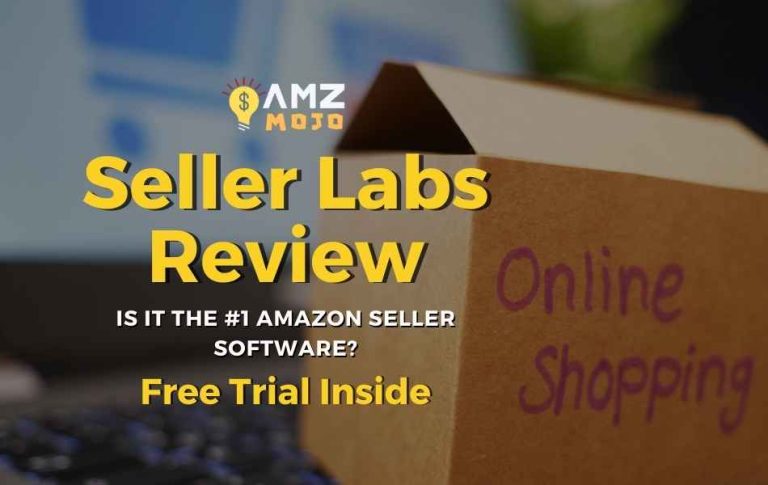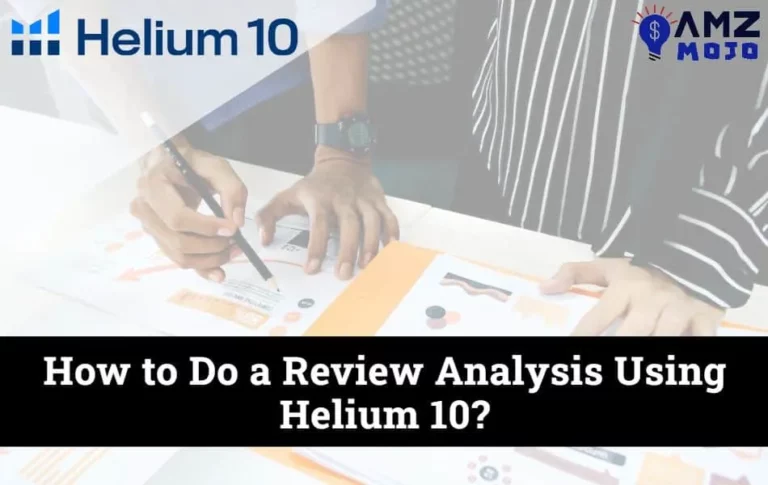Are you still stuck with creating an amazing Amazon listing that would actually convert? Well, worry no more because Artificial Intelligence has got you covered. Read till the end to explore how you can create an Amazon product listing using AI within seconds, that would convert!
Have you ever wondered how thousands of Amazon sellers are able to build massive listings within hours while, on the other hand, you are struggling for days to just build one? It's not just you; Amazon has now become more competitive than ever. In fact, because of this competition only, creating a listing that converts is now an important factor.
This is because your Amazon listing can make or break your selling journey. If it's attractive (optimized) enough, it will rank on the top, and visitors will actually notice it. And if it is not optimized at all, it will stay hidden for life in the jungle of millions of products.
Thus, in this article, we will walk you through how you can create an Amazon listing manually and how you can get it done with the help of AI tools. Also, make sure to read it till the end to explore which method will actually bring you more profits; let's get started!
How to Create an Amazon Product Listing Manually from Scratch?
Creating an Amazon listing from scratch is not impossible; many professional sellers have been doing this for years now. However, if you are new to this arena, you must know a few things before you actually start building one. And the important one is the vital information about your products.
Before creating a listing, make sure you have your product ID, product pricing, seller SKU, product description, product images, keywords, weight, directions, and item dimensions with you.
If you do have it all, skip the step and let's get started:
1. Go to Your Seller Central Account
That was very basic, but still, the only way to create an Amazon listing from scratch is from your seller central account itself. Log in quickly, and go to the inventory section available at the top right corner, on the left to the pricing option.
After you have clicked on Inventory, you will see a list of options in front of you: Manage Inventory, Manage FBA Inventory, Inventory Planning, Add a Product, Add product via upload, Inventory Reports, Sell Globally, and Manage FBA Shipments.
Over here, you will have to click on Add a Product option.
After clicking on this, Amazon will now give you three options to choose from:
- Add new products that you are already selling on Amazon
- Add new products that you are not selling on Amazon
- Add multiple products through bulk upload
Considering you are new to Amazon, you will be selling a product that is not on Amazon. Hence the below steps will revolve around this purpose.
2. Choose the Product Category
The next thing you will have to do is choose the product category you will be going to sell. The best thing we will suggest here is to write the name of your product and make the most out of the “Browse” option. Because just after you enter a name, Amazon will quickly display a bunch of different results.
At this step, if you are still unsure about what Product Category your product falls into, just do competitor research. Check out your competitor's listing and explore the category they have used for that specific product.
3. Enter Vital Information
Now that you have entered the product category, next comes the main step of entering vital information about your product. Be super calm and attentive at the same time at this step – because, over here, you will have to submit important details like:
- Product name: It's the title that will be visible to your visitors before they will actually click on the listing. Hence, this specific information will actually decide your product's CTR. Additionally, Amazon even evaluates your title for rankings, so keep it as optimized as you can.
- Manufacturer details: If you are taking the product from a specific manufacturer, mention it here.
- Brand name: If you are selling your own product, write your brand's name here.
- Product ID: Over here, you will have to enter your product's unique barcode number.
4. Enter Variations
After entering vital information, next, you will have to add variations of your products. For example, if you are selling shirts of different sizes and colors but the product is the same, you will have to mention it all here.
When you click on the variations option, Amazon will ask you how your products vary. Taking the above example itself, if you are selling a shirt and you choose the options color and size, you will then have to enter the color variations: red, blue, green, or purple, and then the size.
After you have finished entering the variations, you will again have to add appropriate information for each variation. For example, for a red shirt, you will have to add a unique product ID, condition, and pricing.
5. Add Offers
Next comes the offers tab, which is also an important aspect of your listing. Enter the selling price of your products here, along with any discounts you are thinking of offering to your visitor. Over here, don't overprice your product or don't even undercut the price; think strategically.
Also, enter the manufacturer's suggested retail price for visitors to actually compare how they are benefiting if they are buying your product. Enter the sale price (the actual price of your product), and you are all set to GO!
6. Insert Images
Just as the name suggests, add all the best images of your products because this is the make-it-or-break aspect of your listing. Over here, you can add upto 10 images, out of which one will be the main image the visitor will see at the top and click.
7. Write Product Description
Here comes the hectic yet most important part of your listing, PRODUCT DESCRIPTION. Over here, you will have to be solid sure about key product features and product descriptions.
The key products you will enter will be displayed on the left side of your product (if viewed on a desktop). Enter only the right keywords here because Amazon closely analyzes this section to determine your rankings.
The product description section allows you to write more about your product which key products never allow so. Hence, always go for the best quality content here since this specific section holds power to skyrocket your product.
8. Play with Keywords
This section, although it stays hidden from the visitor, helps Amazon analyze what your product is all about. Hence, make sure to play with keywords for the algorithm to identify and rank your product at the top.
9. Add More Details
This is the last tab. Enter all the important details here that you have missed out on before, and let Amazon do the identification thing quickly!
We know this was quite a hell of a task you did here, but what if we say you can do all of the things mentioned above in minutes rather than spending days? Yes, and that's possible with AI!
How to Create an Amazon Product Listing Using AI?
Creating an optimized Amazon product listing is difficult, and we have proved our point above. But it's definitely not with AI tools like Perci.ai; let's check out how!
What is Perci.ai?
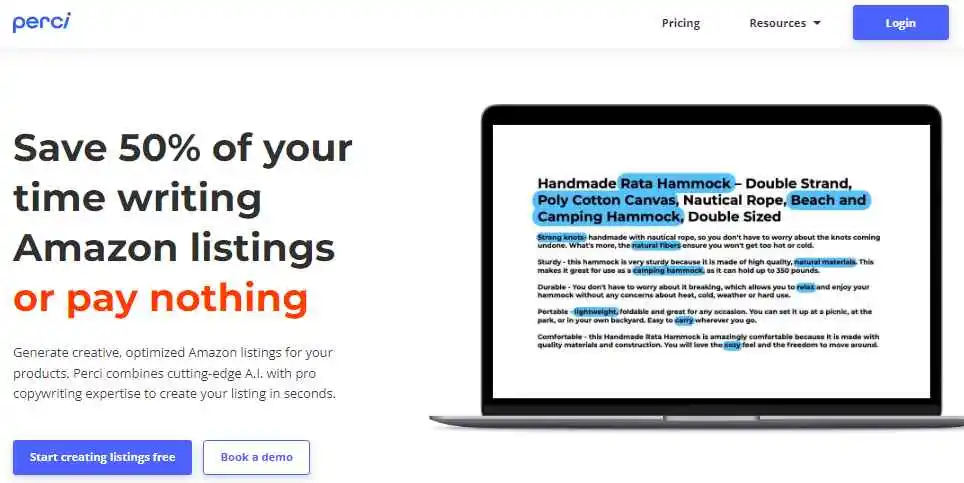
Perci.ai is a popular AI based Amazon Product Listing tool built by a pro copywriter himself – Britton. He, in his journey of 8 years of copywriting, has written hundreds and thousands of Amazon listings.
Hence, this AI Amazon product listing tool by him is all about what he has learned from his journey. According to Britton, selling any product on Amazon is a tedious task, given the competition around; that's why a seller should not really waste much of their time building a listing (which can, either way, be done in minutes).
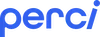
Perci.ai Coupon – Flat 50% OFF for First Month
EXCLUSIVE OFFER
Activate our special Perci.ai coupon code “AMZMOJO50” and get a 50% discount for the first month.
$29.5/Mo
How Can I Build Listings with Perci.ai?
Using Perci.ai for building Amazon listings is not really a tedious task. You simply have to log in from the official dashboard. Don't worry about pricing at all here because the tool offers 2 free trial credits for any users to explore how the tool works. After you have logged into the tool, you will then have to:
1. Enter Product Details (little or more, anything works)
Over here, you will have to enter the vital information you might have entered above manually on Amazon. The main thing is obviously your product's name.
After entering the name, tell the AI tool more about your product, like the features and benefits that make it stand unique from the competitor. At this step, if you are unsure about what best features you can include, do a quick competitor research.
Next, enter your brand's name if you are white-labeling the product.
2. Hit the Generate Button
After you have entered all the essential information, make sure to also enter the language of the description – American or UK English. Do you want to add bullet points? If yes, enter that too. What should be the voice tone of your description? Formal or informal, enter this as well.
Check all the details once again, and if it's all appropriate enough, HIT THE GENERATE BUTTON.
3. Edit!
The AI tool will thus generate descriptions of your product and benefits, all within a second. If you want to do some tweaking here, do it because there's an editor available.
Copy the generated description and paste it on Amazon, and half of your time will be saved, quite literally!
Perci.ai Pricing Plans – Is Perci.ai Affordable?
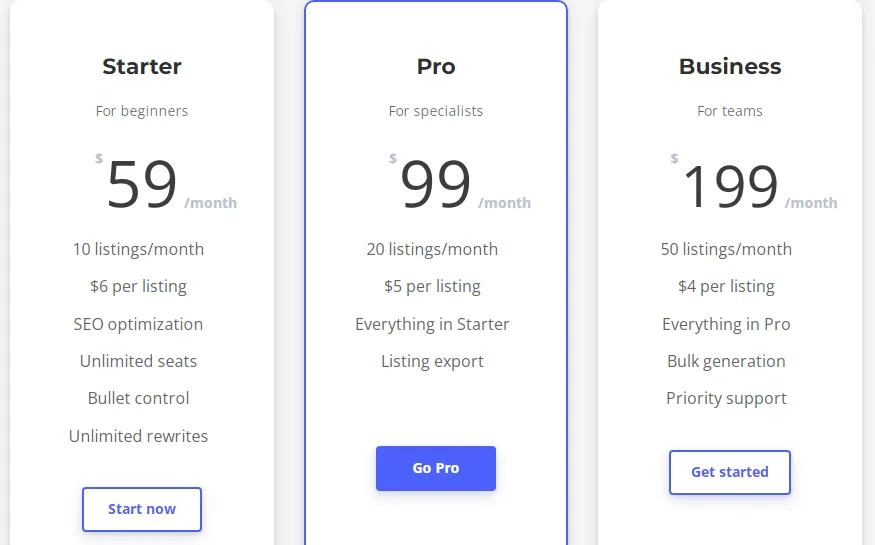
Coming to affordability, yes, Perci.ai is highly affordable. The starter plan of the tool is priced at $59 per month. The pro plan is $99 per month and $199 for a business plan. With all these plans, sellers can do unlimited rewrites and build SEO-optimized listings within seconds.
Why Choose Perci.ai?
Honestly, we all know how the Amazon marketplace is evolving each second. Hence, it doesn't really make sense for you to spend hours on building a listing instead of focusing on building marketing strategies. Perci.ai tool, as of today's date, is trusted and used by 1,000+ Amazon sellers, brands, and agencies across the globe. To date, the tool has generated 5000+ listings and saved 3250 human hours. We hope you got your answer now!
FAQs | How to Create an Amazon Product Listing Using AI in 2024
Can I create my listing using AI?
Yes, you can create your Amazon product listings (description and title) within minutes with AI tools like Perci.ai.
Which is the best AI listing generator tool?
Perci.ai is the best and the easiest AI description generator tool, which any seller can use to get SEO-optimized descriptions within minutes.
Can I use Perci.ai for Free?
Yes, Perci.ai offers two free credits to its users.
Conclusion: Is it possible to create an Amazon product listing using AI that is Legit?
Now that you have explored how different the process is of creating Amazon listings both manually and with the help of AI, it's your choice which one you want to go with. Personally, we feel the advent of AI has made the life of sellers a lot easier. Back then, creating an Amazon listing from scratch was a daunting task; one had to write the product descriptions on their own, look after high-ranking keywords, and spend hours editing the whole listing.
But with the help of Amazon product listing tools like Perci.ai, the tedious work can now be done in minutes. The best part about this tool is its easy-to-use interface and, literally, how affordable it is; it starts at just $59. And if you are looking forward to doing it all manually, well, it's your ground to play on; decide whatever best suits your business and budget.
So, what are you waiting for? Your amazing Amazon product listing is now just a second away with AI tools; make the most out of it!