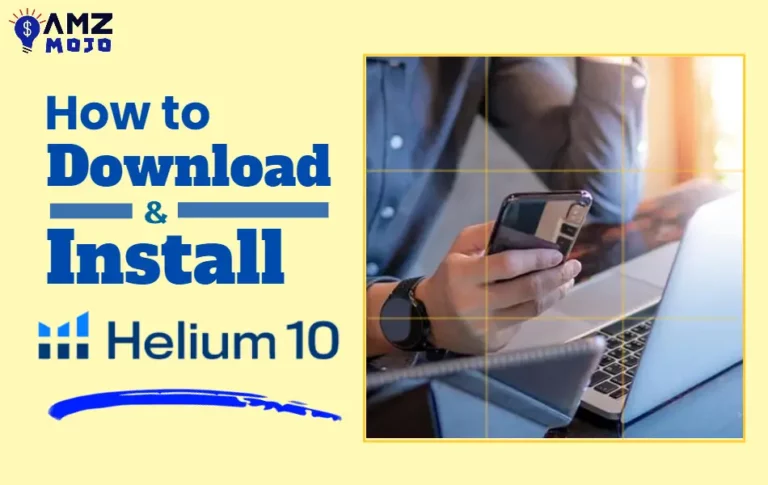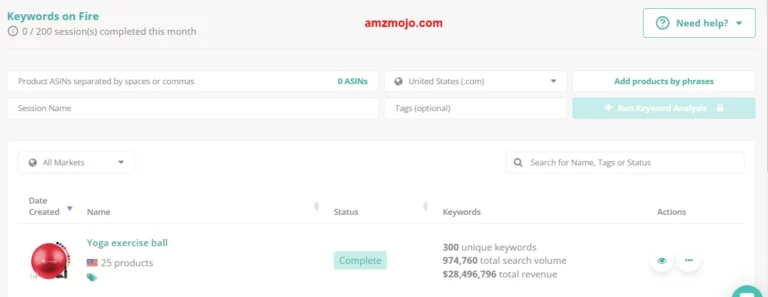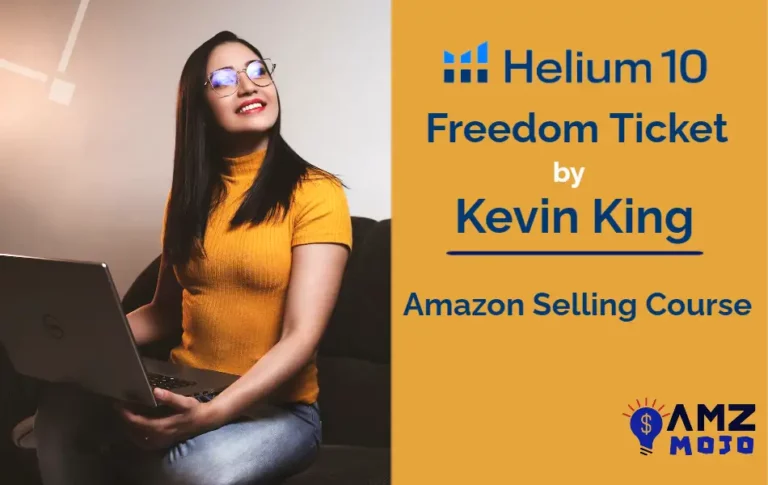If you are an Amazon seller and tired of tedious product research tasks, this DS Amazon Quick View Review 2024 will be of great help. Stay tuned as we explore all that this powerful chrome extension has to offer.
Amazon sellers know that product research can be a difficult and often overwhelming task. There is so much to look into that doing it manually becomes almost impossible. Imagine going to every listing for a particular search and still not finding the information you were looking for.
That is why productive chrome extensions such as DS Amazon Quick View are an excellent way to unburden yourself. The extension helps sellers by delivering a range of features that are designed to make the Amazon selling process simpler.
This detailed review will examine all the features offered by DS Amazon Quick View. Along with that, you will also understand the difference between the free and the paid version, and which one is more suitable for your business.
What is DS Amazon Quick View? DS Amazon Quick View Review
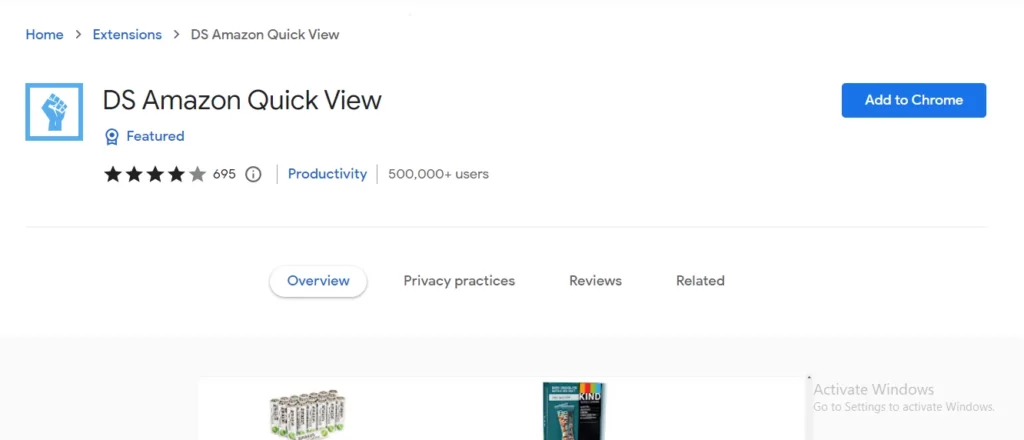
DS Amazon Quick View is a productivity-enhancing Chrome extension explicitly designed for Amazon sellers. The tool efficiently integrates with the main Amazon marketplace (Amazon.com) and provides product information directly on your browser. The extension helps pull out the essential product data and insights, which makes your product research quite simple.
After the chrome extension has been enabled, you will be able to see the product's BSR (Best Sellers Rank), ASIN number, and the seller's quantity on Amazon, including Amazon as well as other FBA sellers. Just by hovering over the image of a particular product, you will see crucial details about the listing. This will help sellers save a lot of time and increase their productivity and profits.
The extension is super user-friendly and lets you get a clear picture of the market competition. The free version provides you with limited accessibility compared to the paid one. The DS Amazon Quick View Extended supports all Amazon marketplaces, provides the price history, may have an interactive Keepa graph, advanced filtration options and much more.
What are the Benefits of using DS Amazon Quick View?
The minimalist yet powerful approach that the extension takes toward research is quite helpful. Check some of the advantages that you and your business will experience by putting DS Amazon Quick view into action:
- Considering the “all-time sales,” the extension tells you about a product's Sales Rank.
- Learn about multiple product ASINs in an instant.
- The tool also helps you identify whether a product is being sold by Amazon or FBA sellers; if so, then the number of sellers.
- With proper research, you will be able to define which categories are best for product ranking and thus, resulting in better optimization.
- Check whether the competing products are appearing in the Buy Box or not.
- It works as a great productivity booster and saves hours of manual effort.
- The extension is totally free of cost, so there is no harm in trying it.
- You can unlock the premium features of its extended version with a minimum one-time payment of $20-$25.
How to Install and Use DS Amazon Quick View?
One of the significant features offered by DS Amazon Quick View is its simplicity. The extension is very easy to use and takes no time to set up. Follow the steps to get started:
- Head to the Chrome Web Store and search for “Ds Amazon Quick View.”
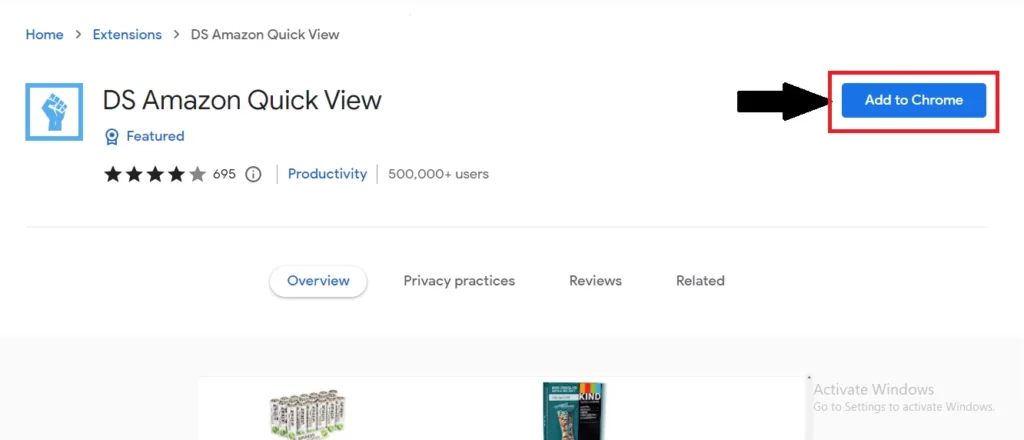
- Once installed, open Amazon and search for your desired product/keyword.
- The extension will instantly extract the information, and you will be able to see it below each listing. (This includes BSR, ASIN and Number of Sellers)
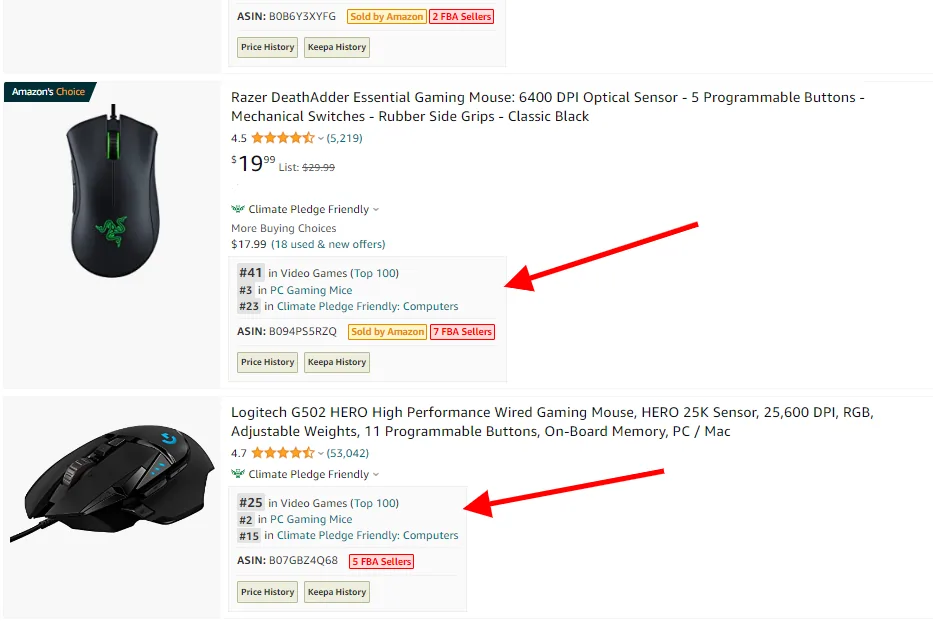
- You can even hover over a particular product image to see essential product data such as product dimensions, customer ratings, etc.
- Ensure the extension is activated after installation, which will be visible to you under the Extensions Icon on your Chrome page.
DS Amazon Quick View Pricing: Can you Use the DS Amazon Quick View for free?
Yes, you can lay your hands on all of DS Amazon Quick View for free, which means you can use it with a 0% risk rate as you have nothing to lose. The extension can be installed from the Chrome Web Store easily.
But if you want to level up the features, you can opt for its extended plan. DS Amazon Quick View Extended offers a wide range of premium features that will make your Amazon product research much more productive. Additionally, it is also very affordable and looking at the long list of its benefits, I would say that it is also very reasonable.
DS Amazon Quick View Vs. The Extended Version
Now here comes the million-dollar question, what is the difference between the DS Amazon Quick View free version and the extended version? And to be really honest, the gap is remarkable.
As you might be aware that the free version provides basic product details, taking into consideration historical data such as monthly sales and pricing history. But DS Amazon Quick View Extended offers all this and much more.
Here is a list of all the additional features offered by the Premium version.
- It supports all international Amazon marketplaces and domains. (Free version only supports Amazon.com)
- Get interactive Keepa graphs. (If you have the premium Keepa account, you will get the BSR data.)
- It shows when a particular item does not have a Buy Box.
- Displays the lowest FBA price.
- Quickly sort and filter products based on “Price, BSR, FBA Sellers, Reviews count, Reviews score, etc.”
- Export the data to CSV
- Has information about the listing's pricing history.
- Easily copies the first 6 words of any product title in one click.
The Paid version delivers all these features and additional product information for comprehensive research without hassle. You can purchase the subscription with a one-time fee of $20-$25.
Alternatives to DS Amazon Quick View
Here are a few other top-notch chrome extensions which are a must-have for all Amazon sellers:
Helium 10 Chrome Extension:
The Helium 10 Chrome Extension is an all-in-one, comprehensive Amazon product research solution that helps sellers do better research. The extension includes tools that help perform product and keyword research, market analysis and get a competitive overview with ease. The robust data insights based on historical product performance and the Amazon database help sellers make profitable business decisions. Xray, Demand Analyzer, Supplier Finder, Sales Estimator, and Profitability Calculator are just a few of the tools included in this free chrome extension.
AMZScout Amazon Quick View:
AMZScout offers a useful chrome extension that provides access to important product data such as Margin, BSR, ASIN, Size, etc., while browsing Amazon. The extension allows you to compare two products so that you can make smart decisions. Just by entering the niche, you can pull out product insights like price history and best keywords. AMZScout also has a pro Chrome extension with free and a paid plan.
Top FAQs on DS Amazon Quick View Review 2024
What is BSR?
BSR stands for Best Sellers Rank, which is a number awarded to a product in a particular category after a sale is made. The lower the rank number, the better the sales.
Is the DS Amazon Quick View free to use?
Yes, DS Amazon Quick View is free and does not require a paid subscription.
Where to download the DS Amazon Quick View Chrome extension from?
The DS Amazon Quick View extension is available on the Chrome Web Store.
DS Amazon Quick View Review 2024: Final Verdict!
The DS Amazon Quick View productivity extension provides crucial product data like BSR, ASIN, number of sellers and more. It integrates well with the USA Amazon marketplace and helps sellers do adequate research. The extension saves you a lot of time, which can be utilized in other sectors to increase profit.
Though there are a few features that the free version lacks, such as it does not support all Amazon marketplaces, data might not be sufficient for detailed analysis, and you cannot sort and manage the data. But all these problems can be easily resolved with the help of its premium version.
You can definitely give the free version a try, and if you like it, then the extended version is also very affordable, and it will be totally worth it.