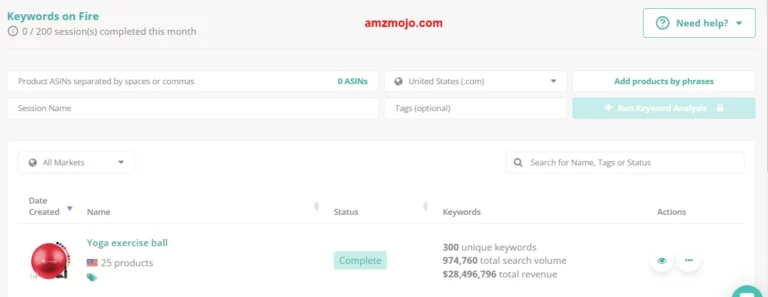Are you looking for an effective solution to help you measure profitability beforehand and make smart business decisions? If so, check out this Helium 10 Profitability Calculator Review 2024 to learn all about this all-in-one answer.
If you are an Amazon FBA seller, you might always be on the lookout to find winning products in the market. You can do your product and market research using tools such as Helium 10's Black Box. But then there always is this question of whether or not the product will be a successful launch.
That is why profitability calculators are important. They take into consideration all the essential existing product data available and calculate your individual costs to provide you with a profitability percentage.
Thus, you will be able to identify which products are worth investing in and which ones or not. It takes into account various factors, like the cost of goods, shipping costs, and Amazon fees, to help you determine the most profitable path forward. This comprehensive review will dive into what makes the Helium 10 profitability calculator so effective.
What is the Helium 10 Profitability Calculator?
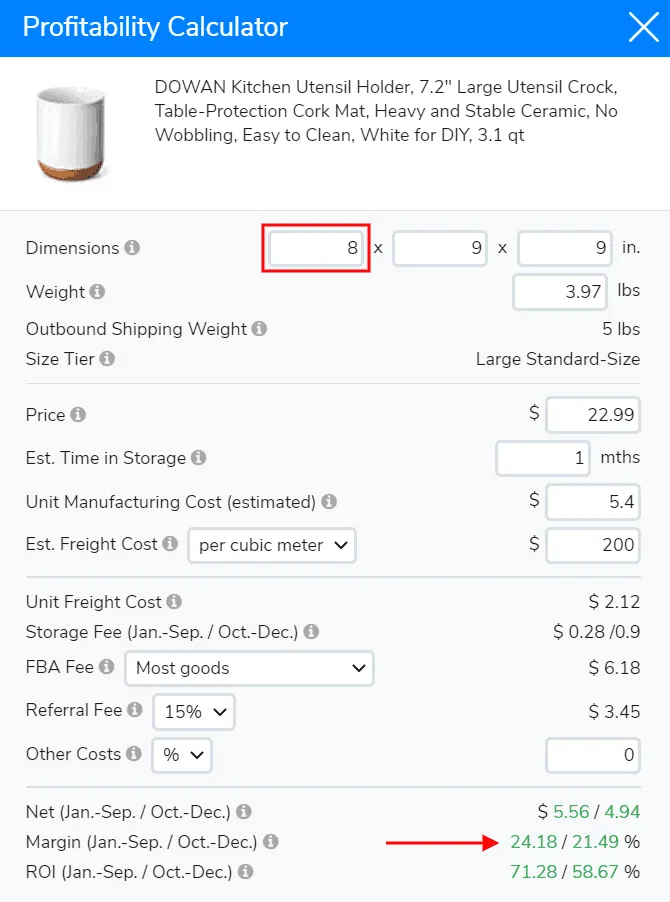
Helium 10 Profitability Calculator is a powerful tool designed to help sellers estimate product profitability. This can help them maximize their profits and make better business decisions. All you need to do is set a few margins to help the calculator define its values, and you can save yourself hours of manual work.
Though you can also take the help of Amazon's FBA revenue calculator, which does not include additional fees, but with Helium 10, that problem is resolved, and you get the results much faster.
Along with that, the complete toolset of Helium 10 is designed especially for FBA sellers. It helps you with product research, keyword research, competitive analysis, inventory management, product launching and much more.
Dimensions, weight, outbound shipping weight, size tier, estimated time in storage, and estimated unit manufacturing cost are just some of the metrics that the calculator considers. You can easily adjust these values based on your individual expenses to get more accurate results.
But from where can you access Helium 10 profitability calculator? Let's discuss about that in the next section.

Get 20% OFF for your first Six Months @ Helium 10
EXCLUSIVE OFFER
Activate our latest Helium 10 coupon code “BLOGE6M20” and get a 20% OFF for your first 6 months. Hurry! Offer ends soon.
$79.20/mo
Where can you Find the Helium 10 Calculator, & How to Use It?
Unlike other Helium 10 tools, such as Cerebro or Magnet, you will not find the profitability calculator listed in their tools section. All you need to do is go to a particular product listing in browser whose information you wish to extract. Next, access the profitability calculator from one of the following passages.
1. Helium 10 Chrome Extension
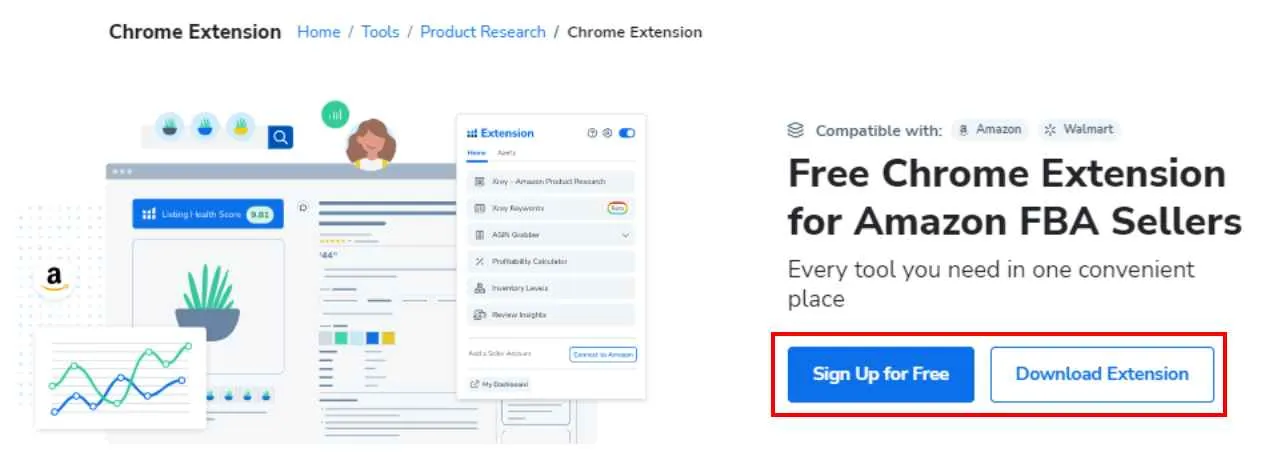
One of the easiest and most approachable ways to use the profitability calculator is via the Chrome Extension. Start off by installing the extension on your device and log in using your credentials. Then you can use the extension anytime via the Helium 10 Icon near the “Extension” button on your browser page; just make sure to pin it.
2. Helium 10 Product Listing Analytics
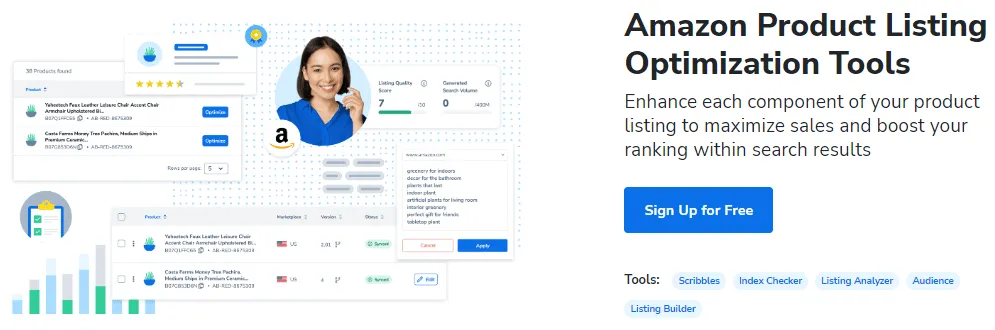
Another way is through the listing analytics section, which lets you know the profitability and other critical data. To do that, open your desired product listing and scroll till you find Helium 10's analytics. From the toolbar, select the “Profitability Calculator” button.
3. Amazon Search Results Page
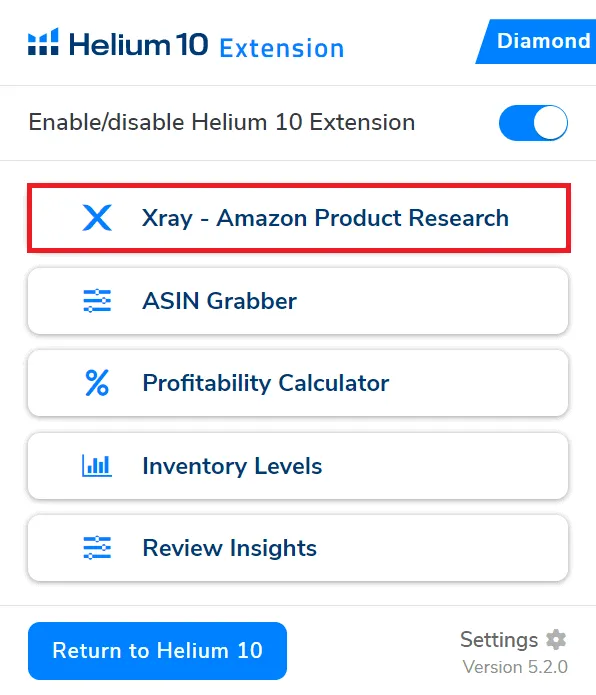
This particular way allows you to look at the profitability of various products at one glance. Search for your keyword on Amazon, and a list of products will be generated. Instead of opening each listing separately, you can click on the “Xray” at the bottom right of the search page. This will make your research much simpler and easier.
These are ways via which you can access the Helium 10 profitability calculator. Among these, I personally find the Chrome Extension part very easy. So, let's shed some extra light on that and know how you can accurately determine a product's profitability within a few steps.
Follow these steps to get started:
1.First, go to Helium 10's official page and download their chrome extension if you haven't done that already.
2.Then, you will have to log in using your personal details to get started with Helium 10.
3.After that, assuming you have done your product research, open a particular product listing.
4.Next, from the extension, choose the Helium 10 Chrome extension, under which select Profitability Calculator.
5.Select your fulfillment type (FBA or FBM), then you need to make changes in the margins to get precise results.
6.Metrics that you can modify include manufacturing cost (per unit), Freight cost, estimated storage time, duty charges and other costs.
7.Once done, the results will provide you with the Net profit, Profit margin, and ROI per unit.
If the ROI percentage is good and you have a decent profit margin, the product sounds like a pretty good deal. After you have obtained the estimated information, make your calculations and rule the Amazon market.
How does the Helium 10 Profitability Calculator Work?
It can be used in a variety of ways, such as finding an appropriate product to sell or determining the break-even point for any given product. This can be extremely useful for all Amazon sellers as it will help them identify accurate profit margins. The calculator has been designed with simplicity in mind, so it doesn't require any specialized knowledge to use.
Before adding a new product to your Amazon store, you should definitely run it through the profitability calculator. But on what basis does the calculator give out estimates? It extracts data from an existing listing along with direct costs and metrics. Here is a list of all the metrics that play a role in the calculator's working:
- Product Dimensions
- Weight
- Outbound Shipping Weight
- Size Tier
- Price
- Storage Fees for January – September
- Storage Fees for October – December
- FBA Fee
- Referral Fee
- Net Fees for January – September
- Net Fees for October – December
- Margins for January – September
- Margins for October – December
Here are some margins you can modify to provide more accurate profitability estimates.
- Estimated Unit Manufacturing Cost
- Estimated Freight Cost
- Unit Freight Cost
- Estimated Time in Storage
- Other Costs
You can easily change these values and enter estimates to get better results. These can help you make decisions about whether or not to source a product or where you can change the values to get desired Return On Investment.
Benefits of Using the Helium 10 Profitability Calculator
Accurately Calculates Profitability
One of the biggest benefits of using the profitability calculator is that it helps you accurately define a product's profitability. It helps determine whether sellers should sell a certain product or whether they should raise their price or lower their costs to make maximum profit.
Considers Multiple Factors
The calculator takes into account a wide range of factors, including weight, dimensions, packaging type, product cost, shipping cost, and Amazon fees, to provide an accurate estimation of profitability. This helps increase the accuracy of your results.
Determine Break-Even Point
You can also use the calculator to calculate the break-even point for any given product. This can be helpful for new sellers who need to know when they'll start making a profit.
Profitable Business Decisions
The calculator can help you make better business decisions by helping you determine the potential profitability of any given product. This can be especially helpful for sellers who want to diversify their product offerings but don't know which products to sell.
🚀 Top 3 Strategies to Improve your Product's Profit Margins
You can easily learn about a product's profitability using the calculator, but how can you increase a product margin? Many times the profits won't be up to your expectation, but here are a few things you can do to improve the profit margin.
1. Manage Packaging
The size of the package you use to deliver your products significantly affects the shipping cost. Amazon has established standards for the dimensions of the delivery boxes, so your product should be categorized according to the size of the box it will fit into comfortably. Simply alter the dimensions or weight of the product packaging to greatly influence the final cost of the order and, thus, your profit.
2. Consider Repricing
Repricing your products on Amazon is a simple strategy, so it should be your go-to action. Make sure to keep it appropriately in range and labeled with your other competitors. This is a great solution to meet up with your profit margin and increase the profit rate.
3. Do Extensive Research
In the event that other strategies do not yield success, the only recourse would be to try and find another profitable product. It could be a replacement for the existing item or something unrelated. Once chosen, perform a profitability analysis on that as well, and surely you will find a winner soon. Make sure to take the help of Helium 10 product research tools for greater ease.
Top FAQs on Helium 10 Profitability Calculator
Is Helium 10 profitability calculator free?
Yes, you can use the profitability calculator free of cost via its Chrome Extension.
How does Amazon calculate FBA fees?
Amazon calculates FBA fees based on a product's weight and packaging dimensions.
What are the free tools offered by Helium 10?
Amazon keyword research, PPC audit, chrome extension, URL builder, QR code generator, and Amazon anomaly tracker are among the Free Tools section of Helium 10.
Conclusion: Is Helium 10's Profitability Calculator Worth it?
Helium 10 Profitability Calculator is a brilliant tool that helps you define a product's profitability in the Amazon market. The tool lets Amazon sellers know a product's profitability to help them increase their profits with smart business decisions. The tool is super easy to use and is totally free of cost.
It takes into account several parameters like weight, dimensions, outbound shipping weight, size tier, estimated time in storage, and estimated unit manufacturing cost. After these values are considered, it calculates the Net profit, profit margin and ROI per unit.
And whether you're a beginner or an experienced seller, the tool will definitely be helpful. By combining the profitability calculator with Helium 10's other assets, you will give your business the ultimate boost.

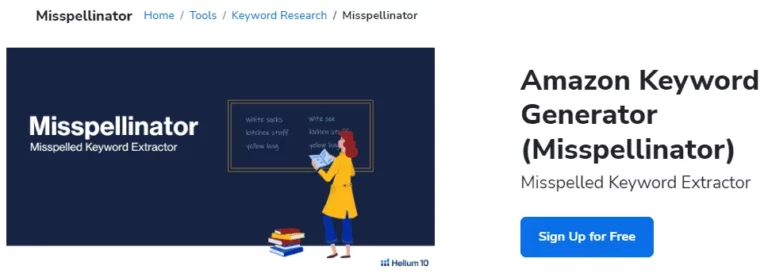

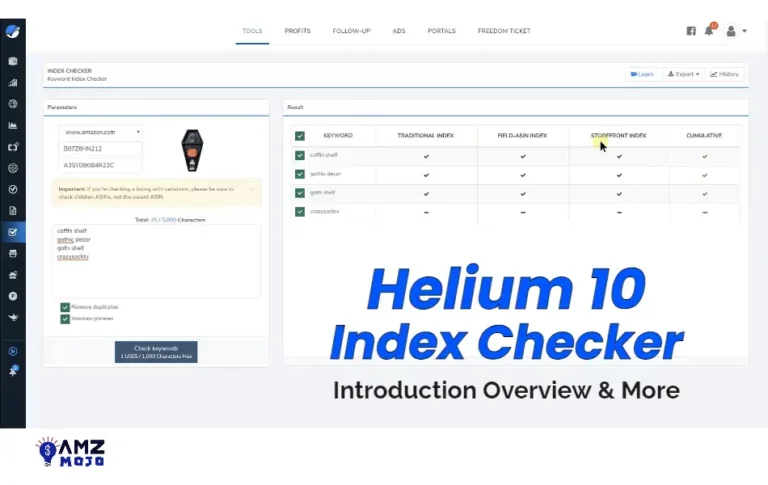

![DataHawk Free Trial 2024 → Start Yours Now [No CC Needed] 10 DataHawk Free Trial 2024 → Start Yours Now [No CC Needed]](https://amzmojo.com/wp-content/uploads/2023/10/DataHawk-768x444.webp)