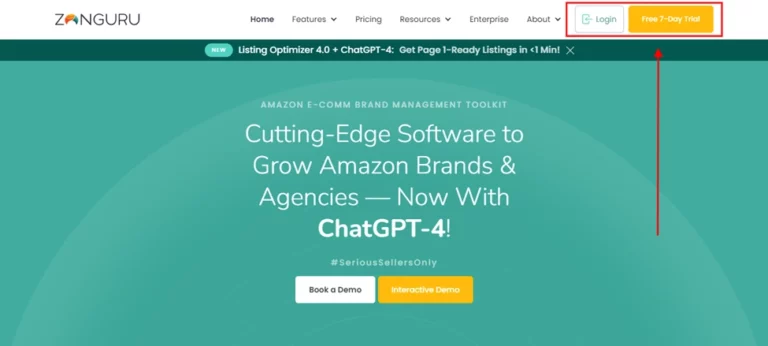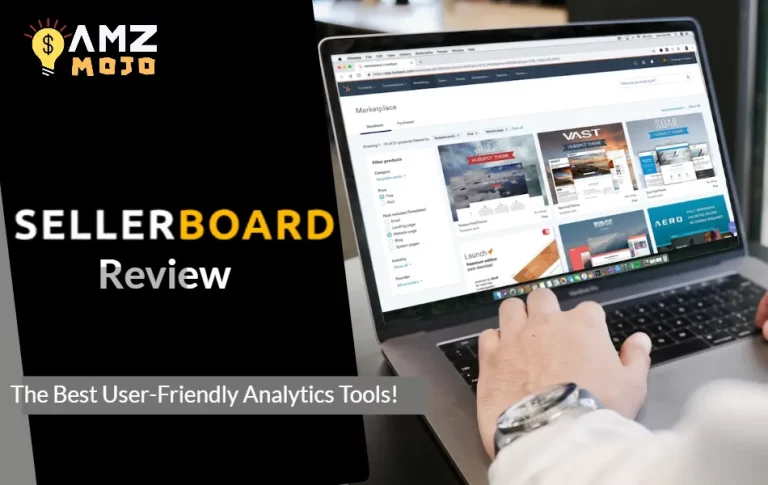Did you know Amazon actually owes you some amount of money?
Well, if you did, you should know that you can claim that amount with Helium 10 Refund Genie.
How is it that Amazon owes you money? If you keep a close track of your inventory and your product database you might notice that some of your product units sometimes get damaged or are lost, by the hands of Amazon employees.
It is very often that the basic products from your inventory are lost while they are transported to the warehouses, or even while sending it to the customers.
And thus, Amazon owes you that money. They owe you that amount because of the bad product handling. Amazon owes you your money because their basic product treatment somewhere went wrong.
It has happened with a lot of Amazon sellers that they don't get their money reimbursed from Amazon. And also, you might notice one thing that Amazon actually makes it difficult for you to open a case for your refund.
You might be shocked to know that 90% of Amazon sellers don't even know that there is something like a reimbursement process by Amazon for your damaged products.
But this is where Refund Genie by Helium 10 jumps in.
How can Refund Genie help an Amazon Seller?
Refund Genie helps you make your FBA reimbursement process easy by streamlining everything. This powerful tool then even submits you with a reimbursement report that you can download and share it with anyone, especially with the Amazon FBA customer support agent.
If you see the regular Amazon seller central procedure of a refund, it is super confusing as well as time-consuming. Refund Genie literally works like magic and gets you all the reports of lost and damaged inventory from the product database of your Amazon seller central account.
It then provides you with the Excel sheets that have got all the details of a damaged or bad product.
Helium 10 Refund Genie software auto-checks with the five basic reasons for FBA inventory reimbursements. And with this seller tool, you can even view previous reimbursements, along with the present refunds that are owed to you by Amazon.
You can then use these Excel sheets containing details for the reimbursement to open cases with Amazon and to begin with the investigation of your Amazon inventory and Amazon product listing.
Note: The Helium 10 tool, Refund Genie also gives you an estimate of how much money, exactly Amazon owes. But in most cases, you won't get the same amount that Helium 10 Refund Genie has informed you about. This is because Amazon performs its own research, its own few protocols, and then calculates your amount. (These protocols we will discuss later in the same article)
How to use Helium 10 Refund Genie?
To have this valuable tool used, you must have your account on Helium 10 and then log in to it.
- Once you have logged in, click on the tools
- Under the operations category, click on Refund Genie
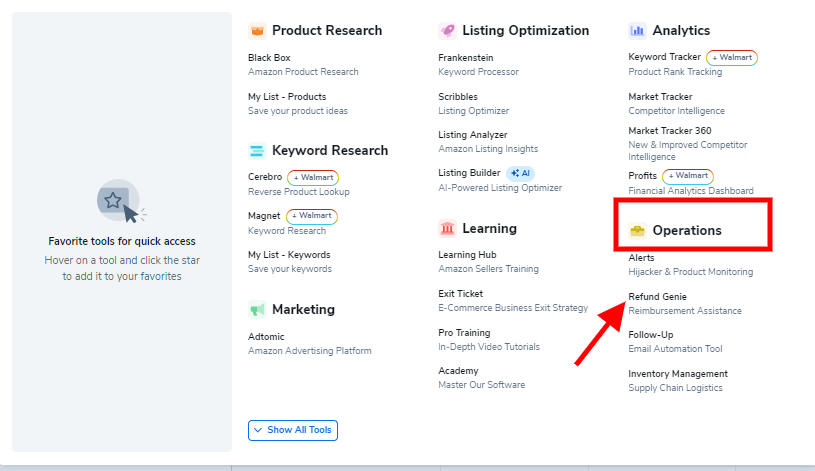
- You need to have your Amazon Seller Central account connected with it to get all the information about your inventory products reimbursement amount.
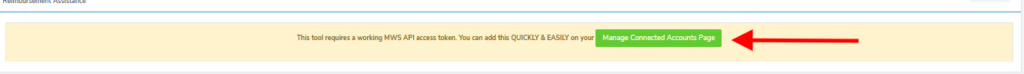
- Simply run Refund Genie and download the report
Once you have downloaded the file you have to open the first file which most of the time is named ‘Lost.' This will have all the data of your product that was damaged or got lost.
You can attach this same report to the Amazon seller central to have the process of your reimbursement started.

Helium 10 Coupon Code: 20% OFF for 6 Months
EXCLUSIVE DEAL
Use our exclusive helium 10 discount code “BLOGE6M20” and get an exclusive discount of 20% for the first 6 months of subscription. Better Data. Better Tools. Better Sales.
20% OFF
Steps to Get Reimbursement from Amazon
One thing we repeatedly are telling you about Amazon is that they do make the process a bit lengthy and complicated. So here's a simplified process that you can go for to have your case opened with Amazon.
- Simply log in to your Seller Central and click on the ‘Help' icon.
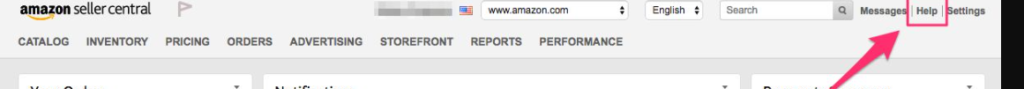
- On the help center scroll down to the bottom of the page
- Click on ‘Get Support'
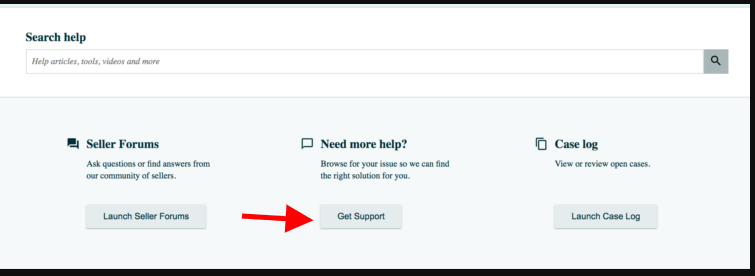
- Now click on ‘Selling on Amazon'
- Describe your issue within the provided box
- Click on the Continue tab
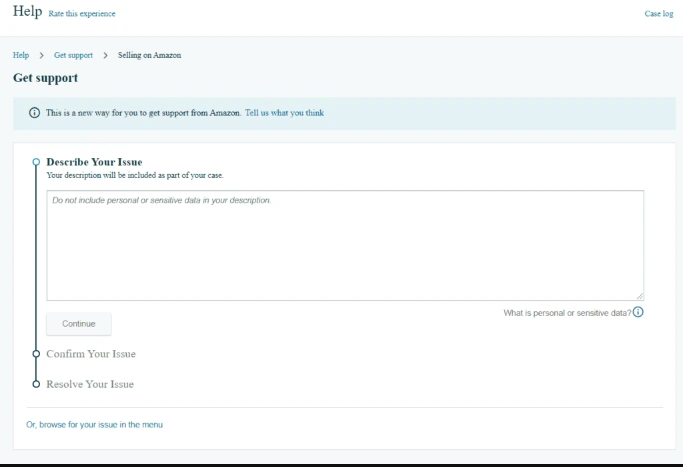
Amazon will show you more options to have a better understanding of your problem but you have to simply click on continue again.
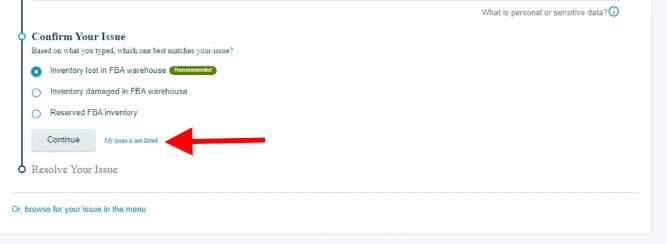
Next, you will be shown with a lot of various information but you have to click on the Contact Us option which will be available at the bottom of the page.
Fill in the ASIN/FNSKU of your product and also attach a file that you obtained from Helium 10 Refund Genie.
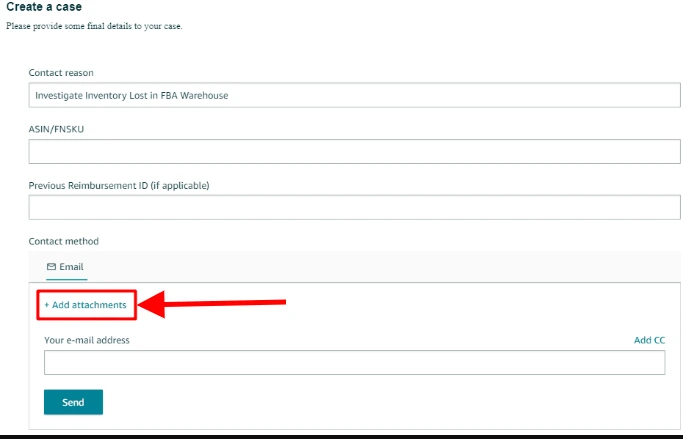
That's it now you have to wait for the Amazon support personnel's reply.
How is Helium 10 Refund Genie different from other tools in the market?
One thing we would like to tell you is that, the reports and the details that this Helium 10's powerful tool provides you to make an informed decision, all of that research can also be done manually. But there is a long process that will take a huge chunk of your time which you can give to other product research tools to have yourself gather some profitable products, know the product trends and build a better product opportunity, and also have yourself create a better product launch.
Similarly, there are other fantastic tools available in the market that will fetch you the same information. But these same niche tools are costly when they are compared to Helium 10 Refund Genie. At the same time, some other tools won't charge a single penny for their subscription but will ask for a huge percentage from the refund, as their charges.
And when we talk about Refund Genie, it doesn't ask for any share but just comes within a standard pricing plan of Helium 10.
And now that Helium 10 has introduced an ‘A La Carte' plan you can even buy this valuable tool separately.
If you buy a pricing plan of Helium 10 you also get a lot of other valuable tools such as keyword research tools, product research tools, as well as niche research tools, and a few SEO tools along with Refund Genie.
Can I get reimbursement manually from Amazon using Helium 10 Refund Genie?
Yes, as we mentioned earlier in the article you can go for a manual process for having your reimbursement processed, but this is indeed a long and time-consuming process.
Here is the process of how you can go for a manual reimbursement without using Helium 10 Refund Genie:
- You will have to download a list that consists of the product units which were misplaced or got damaged. This list can be downloaded from your Amazon seller central account.
To have this list downloaded go to Reports>Fulfillment>Inventory Adjustments.
- Select a date that you want the report of and simply download it.
- Copy all the details present in the list and paste it into an Excel Sheet.
- Look for the code in the reason column
Interesting points about Helium 10 Refund Genie and Amazon Refunds
Helium 10 Refund Genie is available within several standard pricing plans of Helium 10, but unfortunately, unlike previous plans' structure, the valuable tool is not available within the free plan anymore.
In fact, Refund Genie is not even available within the Starter plan of Helium 10 as well as not even in the Platinum plan. You don't even have limited access to this tool in the said plans.
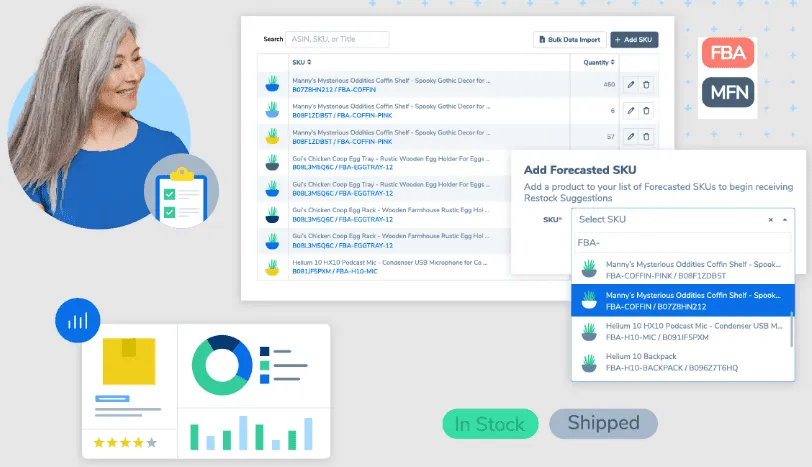
The Amazon seller tool is now only available with the Diamond plan and then you can buy it separately within the A La Carte Plan.
This Amazon business tool is available in countries such as the United States, Canada, Mexico, and in Europe.
One thing we would like you to know is that Amazon only allows $5000 as the maximum amount that they can reimburse for your FBA product. And in the case where you have got more than $5000 to reimburse, you should go for third-party insurance.
Now talking about the procedure that Amazon goes through to reimburse your amount, they do not refund you the exact amount mentioned by Refund Genie. But they sometimes give more or less of the mentioned amount.
Now you must be thinking about how do they calculate this amount and what procedure they go through.
- Amazon basically estimates the selling price of your product, then deducts referral fees as well as fulfillment fees.
- Amazon also estimates the selling price of the product that you have raised the issue of, for reimbursement through the median selling price of your product, that you had set in the last 18 months.
- It also estimates the median selling price of your competitor which they had set in the last 18 months and then also the current price of your, and your competitor's product.
- Then the estimated amount that Amazon has come up with will be refunded.
Note: Amazon won't refund you every time, there are rare cases of any refunds. But this certainly works in most processes
Helium 10 Pricing Plan: Which plan includes Helium 10 Refund Genie?
If you are planning to go for a standard plan of Helium 10 you can use our discount code BLOGE6M20 to get an instant 20% off for six months on these plans.
As we had mentioned earlier the Helium 10 Refund Genie tool is currently available only in the Diamond plan, this tool though comes with a lot of other Amazon tools that will help you with your keyword research for a product, the SEO tools, and also other important Amazon seller tools.
Here's a list of tools that are included with the Diamond and other plans of Helium 10.
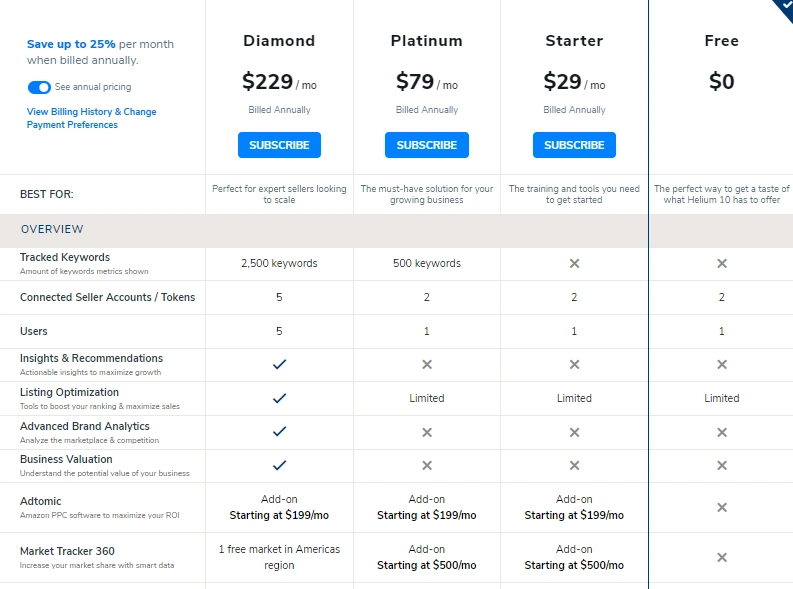
To give you a clear picture of the pricing plans in which Helium 10 Refund Genie is available here is a chart that you can follow:
| Plan | Price | Availability of Refund Genie |
|---|---|---|
| Free | ———— | Not Available |
| Starter | $29 per month | Not Available |
| Platinum | $79 per month | Not Available |
| Diamond | $229 per month | Available |
Although, you can still buy Refund Genie separately within the A La Carte plan along with other tools available to buy for separate prices.
Note: We are mentioning the yearly pricing plan which has got a 25% off on all rates of the other tools.
A La Carte plan
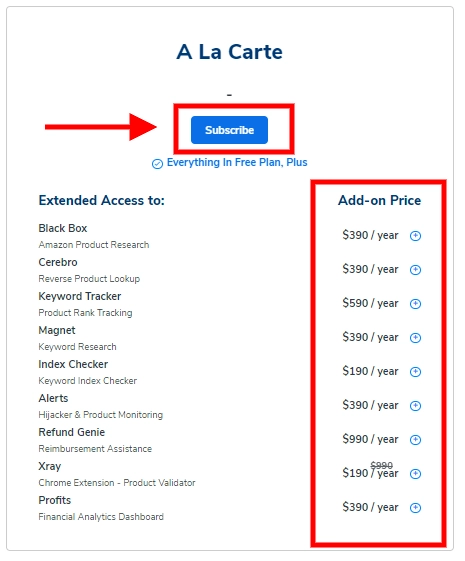
A La Carte plan is a customizable plan by Helium 10 from where you can choose the tools you like for different prices.
Within this plan, Refund Genie is available for $990 per year.
You can buy the Amazon product research tool, Black Box for $390 per year, or can go for Cerebro which is a Reverse product lookup tool for the same price
Similarly, you can buy the keyword research tool Magnet, the Amazon product monitoring and hijacker tool, Alerts as well as the financial analytics dashboard for Amazon, Profits for the same price as Black Box.
Then Helium 10 Keyword tracker is available for $590 per year and the keyword Index Checker tool as well as Xray Chrome Extension – Validator is available for $190 per year.
Note: We are mentioning the yearly pricing plan which has got a 25% off on all rates of the other tools.
Pros and Cons of Helium 10 Refund Genie
- Simple and easy to use
- Helps you get your refund back
- Great at research
- Is only available within the Diamond plan
FAQs of Helium 10 Refund Genie 2024
How many cases can I raise at a time?
You can raise up to 5 cases at a time to let Amazon agents have a better understanding of your case.
Is Helium 10 Refund Genie free to use?
No, You have to purchase the tool separately from the A La Carte plan or buy it within the Diamond plan.
What if I open more than 5 cases at a time?
In this case, Amazon will consider all the cases as one and because of this, you will have to face a lot of delays.
Does Refund Genie have previous records of my reimbursements?
Yes, Refund Genie keeps a record of your previous reimbursements that you had received from Amazon.
Closing the study of Helium 10 Refund Genie
Refund Genie is an excellent tool to get your reimbursements all stacked up and then use the same list to get your refund process started.
Although the tool is now only available with the Diamond plan but hey, you also get a number of tools along with it. You can get your hands on the Black Box tool or get a few other product listing tools.
Along with that you even get tools that will suggest you some profitable products from their vast product database, then the ones which will give you a huge list of keywords. The Diamond plan is also great at providing tools that are best for Amazon PPC campaigns, the tools that give you fabulous keyword ideas for keyword ranking of your product that will definitely have your product appear in the search term of an Amazon buyer.
The Helium 10 reimbursement tool Refund Genie can also be bought within the A La Carte plan as we had mentioned earlier.
If you are planning to go for a standard pricing plan of Helium 10 you should use our Helium 10 coupon code BLOGE10 to get a flat 10% off on the available plans for a lifetime.
We hope our article on Refund Genie was of use and that we have cleared all your doubts about the tool.
Do visit our website for more of such exciting and extra ordinary articles on Helium 10 and other tools.