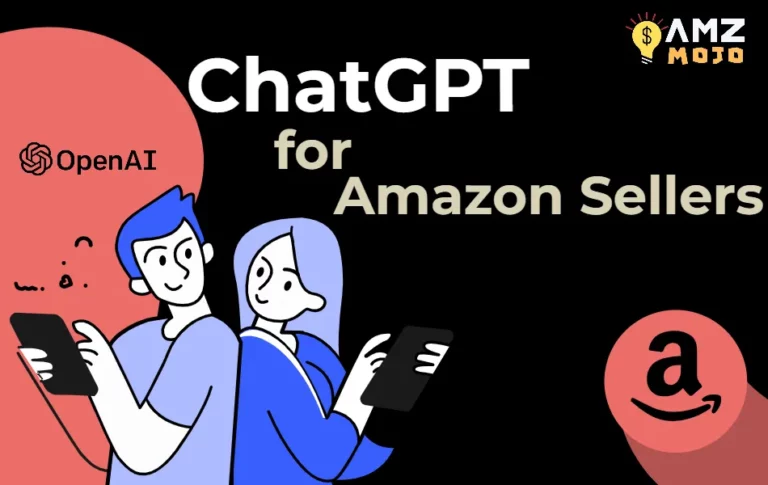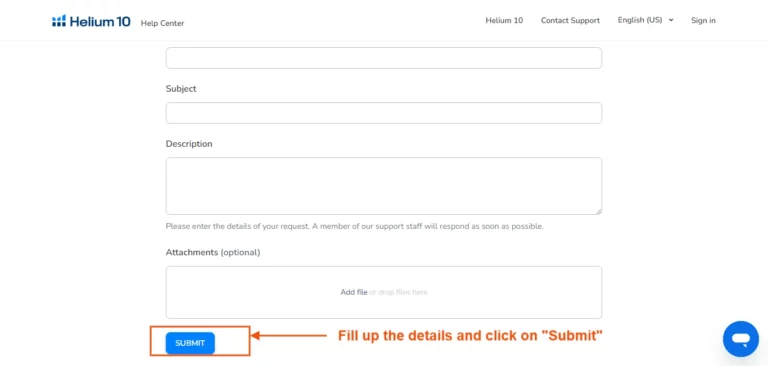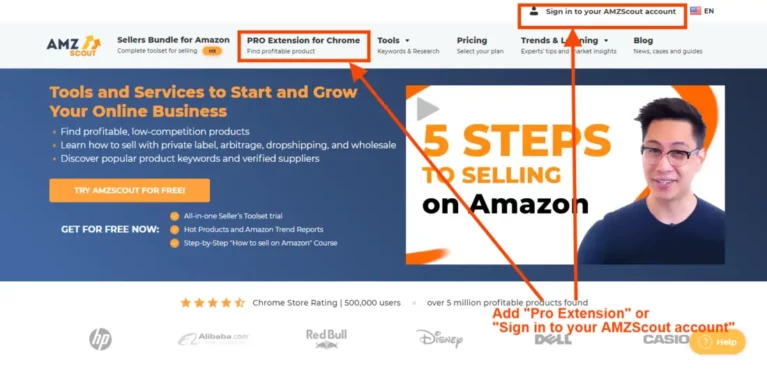Is your Amazon Seller Account taken down by the company, you might have given them a reason to do so, it could be unintentionally or unknowingly. And you want wanna take a hold again on your account asap, so here's a guide on how to recover your suspended Amazon account.
If you sell on Amazon, your success as a seller depends largely on how well you keep up with customer reviews and other metrics that Amazon tracks. If something happens that puts your account in jeopardy, such as negative feedback from customers or an unusually high return rate from the same customer, your Seller Performance team will alert you to take action quickly. If you fail to respond within the given timeframe, your Seller Account team will put your account in suspension pending investigation. This is not only a warning sign but also a privileged information so that sellers can take corrective measures before their suspension becomes permanent.
If your Amazon account has been temporarily suspended, and you’re not sure why, you can ask to be reinstated. Before Amazon will reinstate your account, though, you’ll need to prove that you can meet the minimum performance requirements again. Here’s how:
- Contact the Customer– If a customer leaves negative feedback for one of your orders, reach out to them and try to fix the issue. If the customer is happy with their purchase, they can request a removal of the feedback. Once you’ve fixed the issue and removed the feedback, you’ll be reinstated within 24 hours.
- Respond to Feedback– Respond to negative feedback by asking the customer to remove it. If they agree, they can do so by clicking the “remove feedback” link next to the feedback they left. If they don’t, Amazon will consider the feedback valid and leave your account suspended.
- Keep Return Rates Low– Return rates affect your seller metrics, such as positive feedback, customer satisfaction, and seller performance. You can address return issues with your customers by offering free returns, issuing partial refunds, or providing free replacements for defective or damaged items.
By creating a new role-based seller account
If you don’t meet the minimum performance requirements, you can create a new seller account instead of waiting for your old account to be reinstated. However, if you’ve received two seller performance notifications about the same issues, you’ll need to create a new account even if you’re close to meeting the minimum performance requirements.
Here’s how to do it:
- Create a Plan of Action – First, create a plan of action to address the issue that triggered your account suspension. Once you know what caused the issues, you can take steps to avoid them in the future, such as changing your prices, adjusting your shipping times, or using FBA.
- Find New Suppliers – If you can’t find suppliers that meet Amazon’s requirements, you’ll need to create a new seller account. This is because the suppliers on your old account won’t be able to sell on Amazon unless they are enrolled in the Amazon Marketplace.
How to prove why you should be reinstated?
If your account was suspended pending investigation, you can prove to Amazon that you deserve to be reinstated by addressing the issues that caused the suspension. First, find out which issues are holding your account back. Remember, you will only have 30 days from the time your account was suspended to prove why you should be reinstated. Once the 31st day rolls around, your account will be closed. Here are some ways to prove why you should be reinstated:
- Respond to Feedback– Respond to any negative feedback on your account. If you’re responding to feedback from a specific customer, make sure to include their order number in the message. If you’re responding to general feedback, make sure to include your selling name, the order date, and the order quantity.
- Contact Amazon– If you’ve received a complaint from Amazon, you have 48 hours to respond. Make sure to keep the details of the complaint in mind, such as the date the complaint was sent and the reason for the complaint. If you don’t respond to the complaint in 48 hours, Amazon will close your account.
- Correct Any Mistakes– If Amazon has sent you a notification about a mistake you’ve made, make sure to correct it promptly. If you don’t, you could receive a suspension notice, which gives you 30 days to correct the mistake before your account is suspended.
How to Create a New Role Based Seller Account?
Even if you don’t meet the minimum performance requirements, you can still create a new seller account and keep selling on Amazon. First, make sure that you have a new plan of action to address the issues with your account. Then, follow these steps to create a new account:
- Choose a Seller Name – Your new seller account will have a different name than your old account, so make sure to choose a new name. Be sure to check the name against Amazon’s name guidelines to make sure it follows the rules.
- Create New Profiles – Create new seller profiles for your products, inventory, and shipments. You can use the same inventory information from your old account, but you’ll need to enter new information for the other two profiles.
- Create New Profiles – Create new seller profiles for your products, inventory, and shipments. You can use the same inventory information from your old account, but you’ll need to enter new information for the other two profiles.
- Add a Business Name – If your business is registered with the government, you can add it to your seller account. Adding your business name will allow you to use your real name as an Amazon seller.
Preparing the Reconsideration Document for Amazon Account
The reconsideration period for Amazon Account is usually 45 days. During this time, you can submit a request for reconsideration by following the steps below:
1.You must provide documentation on why the account was suspended in the first place along with any supporting evidence.
2.You may include copies of receipts showing payment or proof of disputed fees.
3.You will have to explain why you should be allowed to keep your account open.
4.You could provide proof of payment, screenshots of transactions, or other documents that show you are in good standing and that you should not be suspended.
5.Include a detailed explanation of what changes you’ve made in your account since being terminated (e.g., making payments, reviewing your orders, etc.).
Conclusion: A Glance over Suspended Amazon Account
As an Amazon seller, you want to maintain a high seller rating, which can be difficult when dealing with issues that cause your account to be put on suspension. To get your suspended Amazon account back, you can either wait for a seller compliance team member to review your account and reinstate it or create a new seller account. When your account is suspended, there's not much time to act. You'll have 30 days to prove why you should be reinstated, or create a new role-based seller account. By following these strategies and keeping close track of your Amazon metrics, you'll be well on your way to avoiding suspension and keeping your account open.