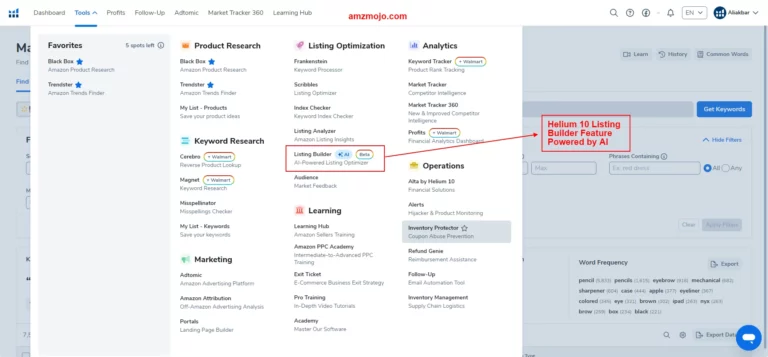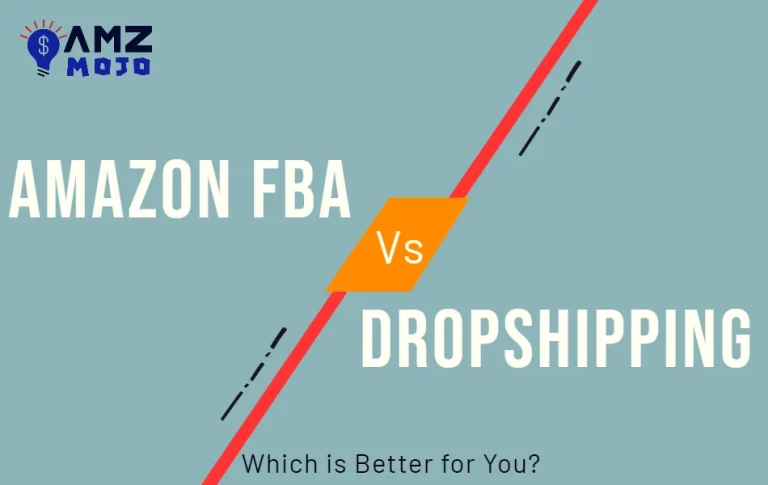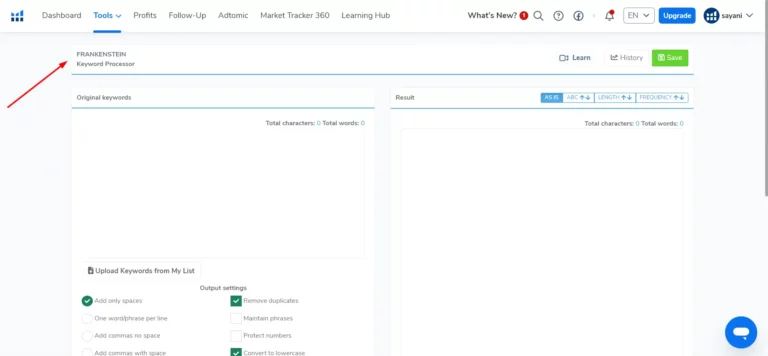The review analysis can be considered one of the most important things that can help you in upscaling your Amazon FBA operations. If you are one of those, who are wondering about the question of how to review analysis using Helium 10? Well, it is worth mentioning that Helium 10 offers this chrome extension that can help in making things better in terms of management and everything.
Some of the key features offered by the Helium 10 chrome extension are Xray (Product Analysis), ASIN Grabber, Profitability Calculator, Inventory Levels, and Review Insights.
Before we get along with the review analysis, let's have a small overview of using Amazon reviews for upscaling Amazon selling operations.
Why Should You Use Amazon Reviews for Upscaling Amazon Selling Operations?
Amazon reviews are a critical component of any successful Amazon selling operations. They help to inform customers of the quality of a product and can help potential buyers decide if a product is worth the money. Amazon reviews can also be used to gain insight into what customers are saying about competitors' products, giving sellers an advantage in the marketplace.
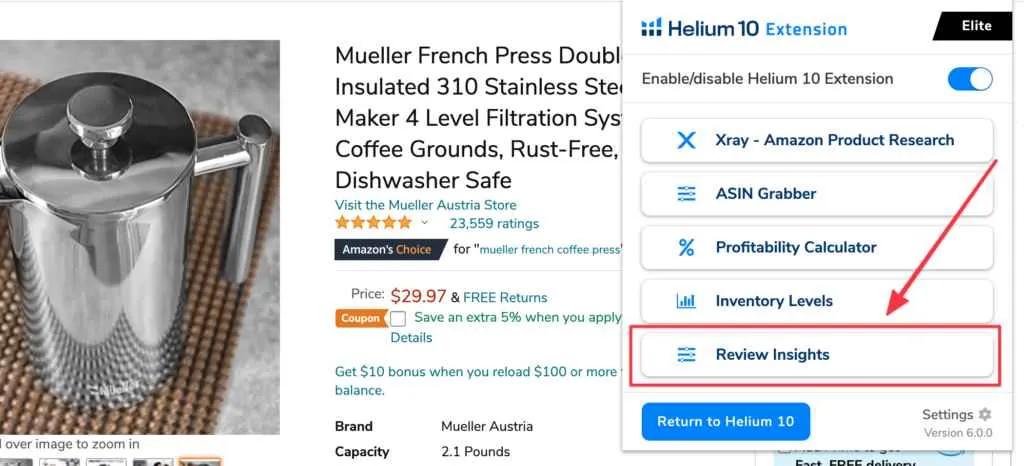
Here's how you can use Amazon reviews for competitive intelligence to improve your Amazon selling operations:
1. Use Amazon reviews to look for customer complaints about your competitors' products. You can look for common issues or issues that are specific to particular products or services. This can help you identify areas where you can improve your own products or services to be more competitive.
2. Use Amazon reviews to look for customer praise of your competitors' products. This can give you an idea of what features customers value and what features of your own products or services may be missing.
3. You can also use Amazon reviews to compare prices between competitors. This can help you determine whether you're offering competitive prices or if you need to adjust yours in order to stay competitive.
4. Using Amazon reviews to determine customer loyalty. If you're seeing a lot of repeat customers in your reviews, it could be an indication that you're offering a quality product and great customer service.
5. The last one is to use Amazon reviews to determine customer satisfaction. If customers are consistently giving positive comments about your products or services, it can be a sign that you're providing a great overall experience that customers appreciate.
Using Amazon reviews for competitive intelligence can give you a better understanding of the competitive landscape and help you make more informed decisions about your Amazon selling operations. With this information, you can adjust your products or services to be more competitive and increase your profits.

Get 20% OFF for Your First 6 Months [Helium 10 Coupon]
exclusive
This exclusive Helium 10 discount coupon “BLOGE6M20” allows you to get a 20% OFF for your first 6 months of subscription.
$79.20/mo
👉 Steps to Do Review Analysis Using Helium 10!
In order to get along with the Review Analysis using Helium 10, the user needs to install the Helium 10 chrome extension; once you have successfully installed the chrome extension, here are the steps that you might wanna follow:
1. Navigate to a product page on Amazon.com and select the Review Insights option in the Helium 10 Chrome Extension.
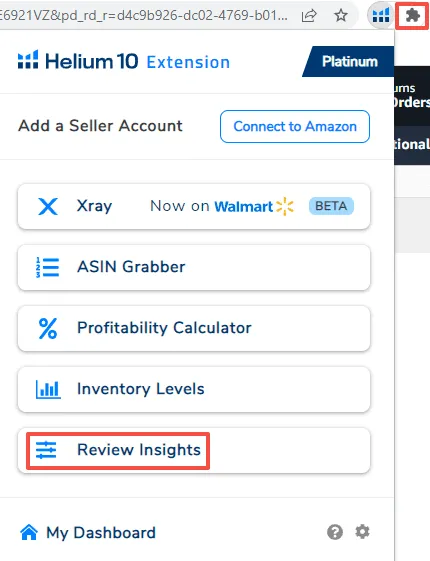
2. To view and analyze all reviews, you can open the Review Insights window and leave the filters at their default settings. This will allow you to extract all reviews without having to make any changes to the filters. Now that you have made your way around all this, you can look forward to the following:
- Choose a timeframe – depending on the listing, you may want to select the last three months if a modification was done to the listing.
- You can narrow down reviews by Verified and Helpful, which include pictures or video options as well.
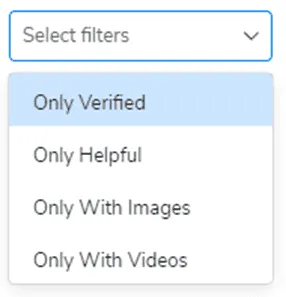
- It is possible to filter ratings, which is particularly useful when you wish to focus solely on what clients have positively or adversely commented on a product
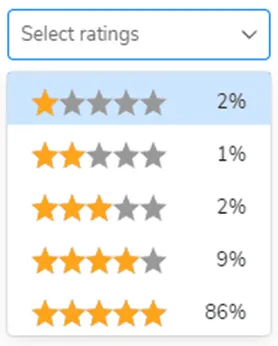
- You can use the keyword field to locate reviews that include a particular word or phrase. This provides you with a more tailored search option.
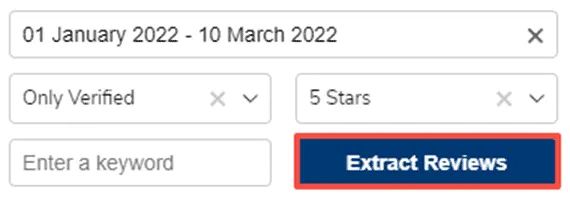
3. The outcome of the filtering will be shown by default on the Overview tab. The Top Phrases section will be of great help in displaying which phrases are most commonly used that comply with your review parameters.
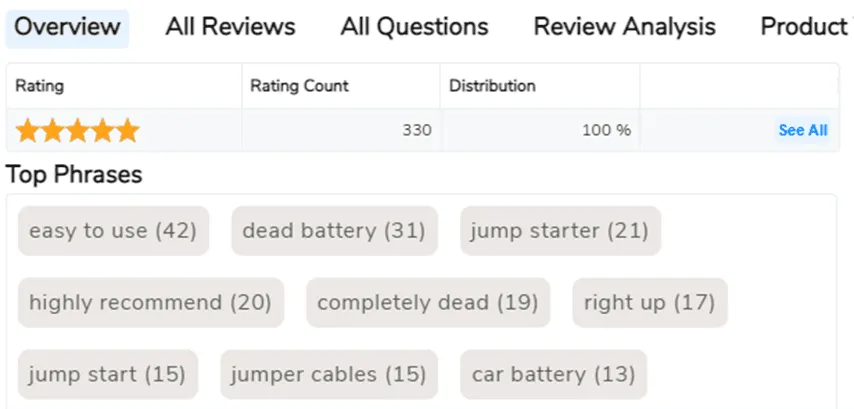
4. The All Reviews tab offers more options for breaking down your review analysis. You can make changes to the filters, then click Apply.

5. You can organize the reviews by their ‘Top reviews,' which will show the reviews that have been chosen as the most helpful or arrange them by the most recent ones.
- Sorting can also be done by ratings.
- Additionally, you can filter the reviews according to the variations.
- Additionally, you can opt to only view reviews that have images or videos.
- The last filter will allow you to select only the verified reviews.
6. The All Questions page will show queries from customers, which can be organized by the number of votes or answers received.
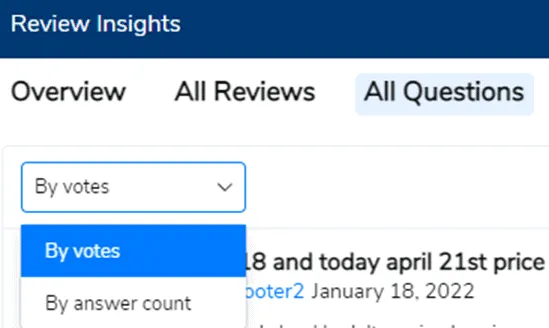
7. The Review Analysis page shows reviews with the most common phrases presented in a collapsible/expandable view.
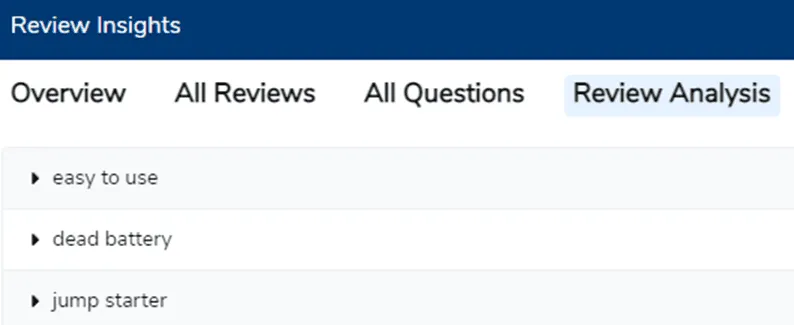
- The Review Analysis tab offers the ability to export analysis to a CSV file, with the possibility of downloading individual reviews by clicking the download button corresponding to the phrase being reviewed or all applicable reviews through the Export Analysis button situated at the top.
8. The Product Variations tab sorts reviews according to the ASIN of each distinct variation, though the total number of reviews for a given variation might not equal the total amount of reviews since some of them may not be assigned to that particular variation by Amazon.

If we look forward to using Helium 10, you can also utilize the Amazon review insights to get a better overview of the review parameter that I have just mentioned above.
Key Features Offered by Helium 10
Helium 10 has recently emerged as one of the most trusted Amazon sellers suites that can help in making things better for multiple aspects such as keyword research, product research, financial analysis, product database, and more. These features and tools include:
Product Research: Helium 10 offers 4 different product research tools that perform different operations, including the Chrome extension, Black Box, Trendster, and Xray.
Keyword Research: Helium 10 offers several tools that can help in making things better for performing keyword research, as performing the right type of Keyword research can also result in better listing optimization and upscaling Amazon selling operations. These Helium 10 Keyword research tools include Cerebro (For Keyword Ideas), Magnet (Variation around seed keywords), and Misspellinator.
Listing Optimization: Helium 10 also offers 6 different tools under the listing optimization mechanism, which basically includes Frankenstein, Scribbles, Index checker, Listing Analyzer, Audience, and Listing builder (Better product listings).
Operations: Operations can be considered one of the most important operations when it comes to Inventory management, Refund Genie, Alerts, Inventory Protector, Follow-up, and seller assistant. All these features and tools combined can result in different parameters for making everything better.
Analytics: The Analytics basically includes several operations in terms of Profits, Market Tracker, Keyword Tracker, and Market Tracker 360. All these features combined can result in delivering better things overall for Amazon's selling operations.
Marketing: Marketing is undoubtedly one of the most important features that help in upscaling and creating a brand that your products or company really include. If we look from Helium 10's POV, it offers several tools and features such as Adtomic, Portals, and Refersion (Affiliate management).
Helium 10 Free Tools: Helium 10 not only offers tools that can help in making things better for Amazon Keyword Research, PPC Audit, Chrome extension, URL builder, QR code generator, Amazon Anamoly tracker, Amazon sales estimator, and Amazon trending products.
What is Helium 10 used for?
If we talk about everything in simple words, Helium 10 can be a useful tool for:
- Product listings
- Exploring Search terms
- Searching for Profitable Products
- Getting Keyword Ideas using Cerebro & Magnet
- Running a competitor analysis
- Getting data on Monthly Sales
- Data on Sales Estimate
- Profit & Inventory management
In addition to all this, you can use Helium 10 to explore more and more features in different aspects such as URL building, Market tracking, Amazon anomaly, and much more.
Top FAQs on Helium 10 Review Insights
Can Helium 10 also help with the review count?
Yes, Helium 10 can help you with the review count as well. All you need to do is get along with the Helium 10 chrome extension, log in to your account, and get ahead with using Review Insights options.
Which feature by Helium 10 can help in automating customer reviews?
In order to get along with the customer reviews automation, all you need to do is get into the operations section and look out for the seller assistant option/feature.
Which plans by Helium 10 offer Review Insights?
Helium 10 review insights can be accessed using the Chrome extension; since the extension is a free-to-use tool, you can use Helium 10 free of cost.
Final Verdicts:
Hopefully, this article on how to do review analysis using Helium 10 might have helped you understand how things can be done overall.