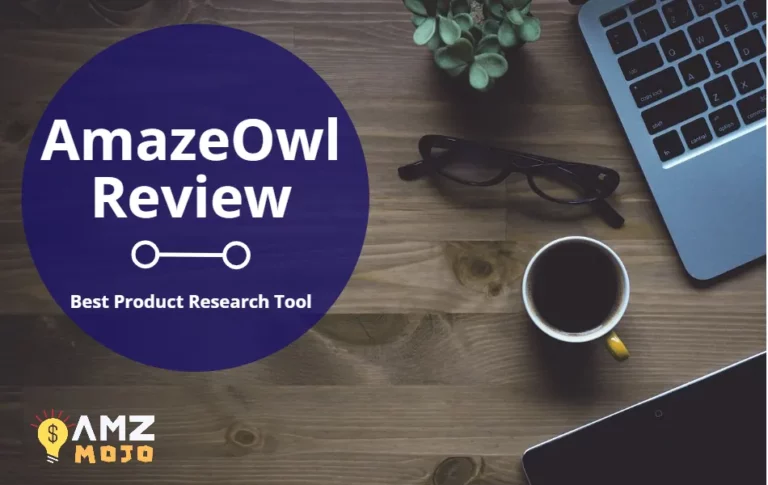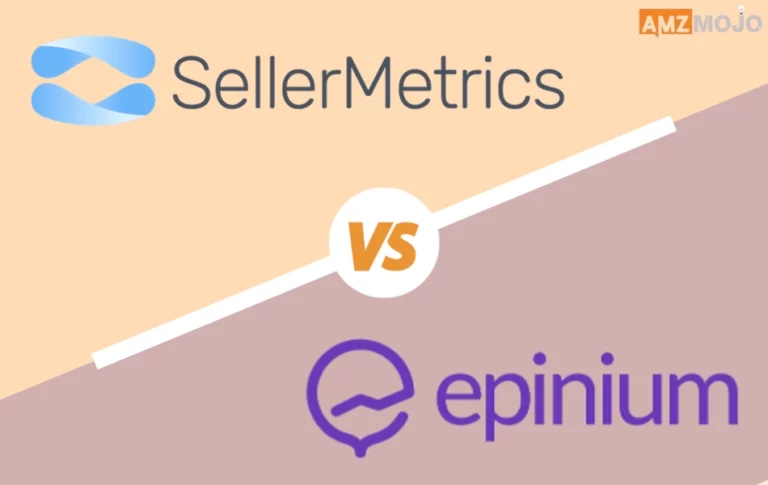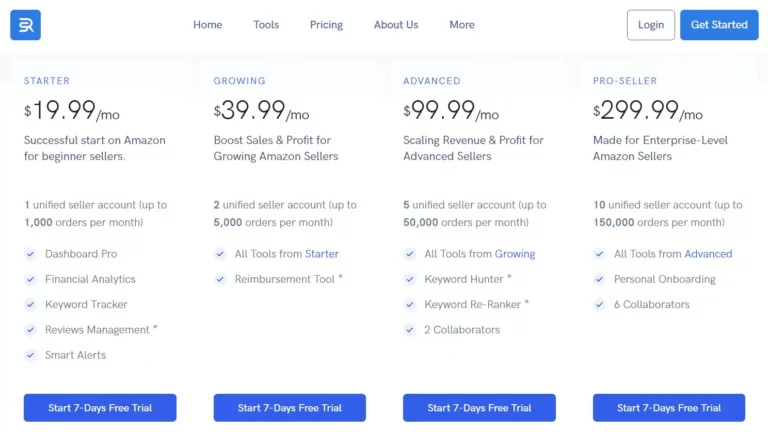This post comprises of SageMailer review, where we shall discuss all of its features, pros & cons, and various aspects of how it is helping Amazon sellers to automate their email campaigns. In order to be a successful Amazon seller, you have to ensure customer satisfaction. And this directly depends on your presence and reputation in the marketplace.
Amazon does care about the online reputation of their 3rd-party sellers and ensures that their accounts are healthy and all metrics are well within the set platform's requirements.
And with the SageMailer feedback management tool, Amazon sellers can automate the process of getting product reviews and feedback from customers. This service is clearly beneficial for sellers as it helps them to manage the seller's rating by instantly offering them information on how they can improve their product's rating and services.
So without any further adieu, let's begin our SageMailer review.
Quick Summary on SageMailer
Are you worried about your Amazon reviews? Well, SageMailer is a tool that you can rely on as the tool can automate your Amazon feedback request with 100% 100% compliant templates. This tool will take care of managing your Amazon reviews, through which sellers can request reviews and feedback or even send customer service messages and track reviews. SageMailer will almost instantly notify you about negative reviews, thereby protecting your online reputation and seller rating.
The tool will also allow you to check out the effectiveness of your messages and make changes to them. It will offer you pre-made Email templates, and you can even create custom ones to get positive and good feedback. SageMailer offers real-time notifications about reviews, and you can check buyer-seller messages on a single platform. It will also save you time with its Autoresponder feature.
The tool even comes with a free plan where you are allowed to send 200 emails/month, which is great for Amazon sellers as they can try out this tool and know about its worth of this tool. Not just this, the SageMailer also comes with a 30-day free trial, which is fantastic for sellers to even try the tool without even investing a single penny. Well, what else do you need in an Amazon review management tool? Just go for it, as we have tried the tool and received great customer reviews.
What is SageMailer? – SageMailer Review in a Nutshell
![SageMailer Review 2024: #1 AMZ Feedback & Review Software [Pros & Cons] 1 SageMailer Reviews](https://amzmojo.com/wp-content/uploads/2022/12/SageMailer-Reviews.webp)
SageMailer is an Amazon Feedback and Review tool that sellers can use to automate their requests via the Amazon “Request a Review” button or Buyer-Seller Messaging. This tool claims to automate your Amazon feedback request with 100% complaint templates.
SageMailer provides you with real-time notifications about all reviews. This feedback management software is beneficial for Amazon sellers to automate their product reviews and feedback from customers. The main objective of this tool is to help manage the seller's rating and instantly provide them with information about how they can improve their products and services.
Sellers can integrate this tool into their marketing strategy and can significantly reduce negative feedback by sending customers an appropriate message on time. Amazon sellers can request reviews and feedback or even send customer service messages and track new reviews using SageMailer.
Sellers can also automate the review and feedback-getting process and also check Buyer-Seller messages on a single page. It is also very helpful in saving time with autoresponder emails.
You even use SageMailer if your seller account has limitations on Sending Buyer-Seller Messages. You can get started with just a one-minute setup.
You can join the SageMailer community to rank products on autopilot!
How is SageMailer Beneficial for Sellers?
SageMailer can be termed a one-stop solution for managing Amazon feedback and reviews. It provides sellers with the following benefits:
- Instantly notifies sellers about negative reviews.
- Up-hails the reputation of the Sellers rating
- Allow them to analyze the effectiveness of their messages and make changes to their strategy.
- Offers custom-made email templates and pre-made templates.
- Sellers can easily manage the list of buyers and orders.
SageMailer has an easy-to-use interface, making it best even for sellers to use it. Plus, it also offers tons of manuals for them to learn more about the tool and help them use it effectively.
SageMailer Features at a Glance
Let's now check out the various feature offered by SageMailer.
1. Amazon Review Tracker
![SageMailer Review 2024: #1 AMZ Feedback & Review Software [Pros & Cons] 2 Amazon Review Tracker](https://amzmojo.com/wp-content/uploads/2022/12/Amazon-Review-Tracker.webp)
This feature of SageMailer helps you to protect your seller reputation by offering you Amazon Review Tracker. You can unlock the ultimate opportunities for Amazon review monitoring. It offers you to have complete control of your Amazon Reviews and Product Rankings. SageMailer will almost instantly notify you about all new reviews so that you can respond quickly with Amazon monitoring tools.
With the SageMailer Amazon Review Tracker, you get the following:
Customize AMZ Alert Reviews
As manual Amazon review tracking is time-consuming, you can set your Amazon review alerts in a way that finds the most effective for your business and get them automatically. You will be alerted about all the new reviews or just about the negative ones.
Get Instant Negative Review Alerts
It is essential to look after the negative reviews, and to help you with that, SageMailer offers you an instant Amazon review notification which will help you to manage negative reviews. This can be beneficial for you to convert it into an opportunity to get started with doing things better.
Respond to Positive Product Reviews
You can also easily communicate with satisfied customers easily and use their experience as customer-driven insights and suggestions to improve your product, ad copy and descriptions.
24/7 Amazon Review Notifications
SageMailer can help you to manage all buyer feedback, star ratings and reviews in a single place with its round-the-clock review monitoring feature. This AMZ Review tracker tracks unlimited ASINs and sends you instant notifications by which you can stay updated and aware of your customers' experience.
Export and Analyze Your Amazon Business Insights
This AMZ tracking review tool will provide you access to data-driven insights which are shared by your customers. You can also export your Amazon product reviews report in CSV and unlock customer-centric opportunities for your business growth.
Find Out What Your Customers Actually Think About Your Products and Customer Service
You can also dive deeper into each of the Amazon tracker product reviews and track your customers' actual impressions. In a way, you get to know both the positive and negative reviews on your products and customer support instantly.
2. Detailed Campaign Analysis
With this feature of SageMailer, you can check out the efficiency of Your Amazon requests. You can quickly check which messages get Amazon reviews and Feedback with the detailed analytical dashboard. Sellers can see the total number of emails sent, orders received, and Reviews generated at a convenient graph. Plus, they can also check out how many Amazon reviews they have received while using SageMailer.
Plus, Sellers can also request Amazon Data and access easy-to-understand graphs of key metrics such as sales and orders. They can also compare sales for periods and understand trends to update your marketing strategy depending on historical information. SageMailer's Amazon Review analytics will also provide them with a few more details about each of the ASINs provided. And for Review monitoring, Sellers can monitor, filter, and download product review data from any of the ASINs.
3. Email Automation
![SageMailer Review 2024: #1 AMZ Feedback & Review Software [Pros & Cons] 3 Email Automation](https://amzmojo.com/wp-content/uploads/2022/12/Email-Automation.webp)
This feature enables you to communicate and engage with your buyers. With this Amazon Seller Email Automation tool, you can create, send, automate and analyze your email sequences – all from a single platform. This feature will help you to reach out to your customers worldwide using multilingual templates developed by professional marketers and translators. It offers you pre-developed templates with high conversion potential for all Amazon marketplaces.
It also enables you to communicate with your buyers in a more meaningful way and help them with customized emails sent at the right time. It also offers you a follow-up email automation tool by which you can send review and feedback request and create campaigns tailored to the order status or specific ASINs.
This feature will also help you to manage negative feedback by offering you an instant notification. You can also automatically stop sending your emails to dissatisfied buyers until you solve the issue.
4. Amazon Email Testing – A/B Testing
![SageMailer Review 2024: #1 AMZ Feedback & Review Software [Pros & Cons] 4 Amazon Email Testing - AB Testing](https://amzmojo.com/wp-content/uploads/2022/12/Amazon-Email-Testing-AB-Testing.webp)
You might be wondering what A/B testing has to do in email marketing. Well, let me explain to you. Here you can test your mailing campaigns and analyze and improve their effectiveness. With this feature, you can find the right tactic easily and send highly-converting emails. It offers you a unique way to achieve a high open rate and conversions. It allows you to test different versions of your Amazon feedback emails and find the best ones.
The subject line is a by far the most crucial converting element of your letter. You can test emails to check out which are more appealing to your buyers. So you can create powerful and creative copy according to the expectations of your customers. It will also let you find the perfect time for your Email delivery.
With this A/B email testing tool, you can automatically distribute emails to the users' segments of your choice in even portions. And that's how you can Automate Your Test Letters. Plus, with Amazon email testing, you can analyze your campaigns better and check out the variables which work for your customers right from an easy-to-understand dashboard. SageMailer will also let you test your emails without any limitations.
5. Amazon Response Center
![SageMailer Review 2024: #1 AMZ Feedback & Review Software [Pros & Cons] 5 Amazon Response Center](https://amzmojo.com/wp-content/uploads/2022/12/Amazon-Response-Center.webp)
This feature is an Ultimate Response Center for Amazon Sellers. SageMailer has taken a new approach to buyer-seller messaging. With this feature, Sellers can respond faster than their competitors and maintain perfect performance metrics. It enables Sellers to manage their communication with buyers from one dashboard. Plus, it also guides them to reply to buyers' messages effortlessly by offering solution that simplifies and speeds up the process.
Amazon Email Auto-responder will ease the stress of sellers, especially during peak loads on customer support and help them to stay in touch with customers during holidays. Sellers can customize an Amazon Email Auto-responder the way they find convenient. They can even manage their feedback from international buyers from a single place as they can access multiple marketplaces from a single dashboard.
SageMailer will also help them to measure their communication effectiveness. It helps this by keeping track of Scheduled and Sent messages and analyzing the success rate of mailing with detailed reports.
6. Connect all the Amazon Marketplaces
![SageMailer Review 2024: #1 AMZ Feedback & Review Software [Pros & Cons] 6 Connect all the Amazon Marketplaces](https://amzmojo.com/wp-content/uploads/2022/12/Connect-all-the-Amazon-Marketplaces.webp)
With this feature of SageMailer, you can expand your business to Amazon marketplaces worldwide. In this way, you can expand your reach and communicate better with buyers on multiple Amazon marketplaces with a single platform.
SageMailer operates flawlessly and helps sellers to grow reviews across marketplaces like Canada, USA, Mexico, UK, Germany, Italy, France, Netherlands, Belgium, Spain, Poland, Japan, Singapore, Brazil, Australia, India, Saudi Arabia, UAE and Egypt.
SageMailer enables you to boost your rankings and understand your international customers better. This feature enables sellers to communicate with international buyers in their own language – removing the barrier of language. And for this, it offers pre-developed templates that come in different languages, which help sellers to communicate with foreign shoppers in the most effective and ROI-driven ways.
More features that make SageMailer the best Amazon feedback tool. Besides having the above-mentioned awesome features like having a review tracker, email automation, and more, SagMailer has got some of the best methods to get you more close to your customers and interact with them on a sort of personal level.
Review Button Automation
SageMailer helps its user by automating sellers' feedback and product review requests with the Amazons official “Request a Review” button in your seller central profile.
Currently, this is the best Amazon customer service feedback solution, and one of the ways that would add more importance to it would be that there is no need to grant seller central access details like one has to do in other available Amazon feedback and seller software.
Here, messages are 100% compliant with the available Amazon rules and guidelines. Also, buyers who have given a review or feedback, or if they have returned an order, they won't be disturbed with any messages.
SageMailer will also help you get a high seller rating, along with having the messages from your buyers managed in a neat way. The buyer messages management makes it simple to read and reply to all the available Amazon buyer messages that you receive. This can be done in the simplest way, and directly from the dashboard.
The platform's response center also provides the sellers access to the info of all the available customers.
Invoice Generation
Then you are covered with the Invoice Generation feature. If you are fed up and irritated with the impeccable and expensive VAT invoices, and also if you have already used the usual software but found no great results, you now can get off your weary mind. SageMailer has got you covered with the Invoice Generator, with which your invoices will be created in the most simplest way possible.
You just have to fill in a few fields and the invoice generator tool will itself create an invoice for your order.
![SageMailer Review 2024: #1 AMZ Feedback & Review Software [Pros & Cons] 7 Generate Shipping Labels and Invoice with SageMailer](https://amzmojo.com/wp-content/uploads/2022/12/Generate-Shipping-Labels-and-Invoice-with-SageMailer-1024x450.webp)
Previously this tool was available right under the edit profile section. But now you have to go to “Shipping Labels” in the profile drop down menu and fill in the required details. This will get you an easily generated label ready to use for your order delivery.
![SageMailer Review 2024: #1 AMZ Feedback & Review Software [Pros & Cons] 8 SageMailer Shipping Label Generator](https://amzmojo.com/wp-content/uploads/2022/12/SageMailer-Shipping-Label-Generator-1024x493.webp)
The system itself generates a shipping label and send to over too the warehouse for further action.
How is SageMailer Helping Sellers to Improve their Amazon Feedback & Reviews?
- On average more than 95% of Amazon customers don't leave behind feedback. But on the other side, buyers with negative reviews are more likely to give a review.
- So if you have more satisfied customers who don't leave a review, SageMailer will send them automated emails asking for a product review or Seller Feedback.
- With such proactive communication, you can increase the percentage of customers who leave a review and improve your Amazon rating.
- Plus, it also helps you to minimize the chances of getting a negative review.
- The Amazon Email automation by SageMailer is also positively impacting your customer service and lets your customers know that you do care about them!
SageMailer Pricing Plans
![SageMailer Review 2024: #1 AMZ Feedback & Review Software [Pros & Cons] 9 SageMailer Pricing Plans](https://amzmojo.com/wp-content/uploads/2022/12/SageMailer-Pricing-Plans.webp)
This might be the best pricing plan we are about to share with you and also the one we are enjoying writing about. SageMailer although has three categories of plans, which are regarded as Free, Basic and Premium, they are totally customizable.
And hold on! The tool even comes with a free trial plan which you can avail of for 30 days. There is no credit card required to avail of this plan. The free trial plan gives you 2000 emails along with unlimited stores, review monitoring, A/B testing, inbox, manual and auto reply emails and also unlimited ASINs.
Here, within this tool, you have the option to choose a plan in the most simple and straightforward way. Also, at the same time you have the freedom to choose your own preferred pricing and plan, totally depending on your needs.
You get a scale where you can decide the amount of mail you wish for and require. And the same amount of mail will decide the pricing of your monthly billing. The scale lets you add or reduce 50 mails to your plan which eventually changes the price and the name of your plan.
Just to get you a clear picture of these all plans, we are mentioning a bit of details that you can refer to while choosing your subscription plan.
Free Plan
The free plan starts at 200 emails per month. When you move the scale to the lowest you will see the plans section turn into a Free plan. And the charges will become $0 per month.
Within this free plan, you get one store along with Unlimited ASINs.
But that's just it, once you move the scale to more than 200, to even 50 mails more, the Basic plan takes over.
Basic Plan
The Basic Plan starts at 250 mail per month and will cost you for $4. This plan also comes with 1 store, review monitoring, and unlimited ASINs features. The max you can go to is 1950 emails per month in the Basic Plan, which will cost you for $19.75.
Premium Plan
This plan is considered to be the most popular plan, which starts at 2000 emails and will cost you $25 per month. Within the premium plan you can go up to 1 million emails max, which will cost you $990 per month. Talking about the plans, SageMailer has got you covered with a customized individual plan as well. If at all you wish for a number of requests which are not mentioned in the standard plans you can email them directly from their website and have a custom plan tailored for yourself. You can even have a discussion over the live chat feature available on their website.
SageMailer Affiliate Program
![SageMailer Review 2024: #1 AMZ Feedback & Review Software [Pros & Cons] 10 SageMailer Affiliate Program](https://amzmojo.com/wp-content/uploads/2022/12/SageMailer-Affiliate-Program.webp)
The SageMailer Affiliate Program is a great way by which affiliate marketers can boost their passive income. Affiliates can register for free for this program, and they can get 30% off each transaction. So if the referral signs up for a plan, you can get $30 and continue to earn $30 every month while your referral keeps using SageMailer.
Affiliates can decide when to get their commission via PayPal. They just got to hit the “Request the Payment” button in your affiliate dashboard. And the minimum payout is only $50. Also, the affiliate cookie is valid and will be monitored for a 60-day window.
SageMailer Customer Reviews and Testimonials
SageMailer which is an Amazon feedback tool helps you gain organic reviews and since this Review Software is helping a lot of customers they are super content with its service.
- A user on Trustpilot, from Australia has commented “Great Service, Great Product at a Great Price!” also mentioning that “SageMailer is by far the best solution that has helped our Amazon business get more feedback across four countries.”
Seems like SageMailer is loved worldwide since they are getting huge appreciation from the Asiatic division as well.
- A user from Japan commenting about its interface said, “Great & Simple user interface and handy pre-written Email Templates for Amazon Japan!”
- Another SageMailer user who is from Ireland appreciates the Amazon feedback tool calling it a professional platform. He also said, “SageMailer offers first class support at my fingertips and has a very easy to use and free of clutter website.”
Pros & Cons of SageMailer Review
- 30-Day free trial.
- No credit card is required for a free trial
- Exclude specific ASINs.
- Some email templates are not too appealing
Top FAQs on SageMailer Review 2024
What is SageMailer?
Amazon sellers can use SageMailer as it allows them to easily connect with their Amazon accounts and begin setting up campaigns/sending out messages. It has an easy-to-use interface, and it also connects to multiple Amazon marketplaces; there are also templates that get regularly updated to follow Amazon's constantly evolving policies around messaging.
What are the benefits of SageMailer?
SageMailer has wholly automated the Request a Review button for you. You can set up the exact timing of the requests and send ASIN-related requests, and you can also exclude specific orders from messaging. Plus, SageMailer uses a secure, secure Amazon-authorized connection and doesn't require your login details. It automates sending emails to buyers with traditional Buyer-Seller Messaging. The customized email templates offered by SageMailer are really handy.
How do the Product Review and Feedback Alert work?
Each time you receive new seller feedback or a product review, the SageMailer Amazon Feedback manager will send a message to your email and allows you to take swift action and handle customer issues. Plus, it will also set up which type of review alerts you would like to get along with; you can send them to our email or add your entire team.
Does SageMailer offer you a free trial?
Yes. SageMailer offers you a complete 30-Day Free Trial, which sellers can utilize to check out this amazing email automation tool.
How does the feedback alert work in SageMailer?
You will receive an Email every time you get a new product review or seller feedback. You can also set the type of review alerts you would like to receive on SageMailer
Are the reviews received via email real time?
Yes, SageMailer sends you instant and real-time notifications about any activity related to your Amazon product feedback
What are the benefits of SageMailers ‘Request Review” button?
It helps you with automated alerts and emails related to any Buyer- Seller issue.
Final Verdict – Is SageMailer Really Beneficial for Getting Customer Reviews?
While concluding our SageMailer review, we would like to state that this Email Automation tool is really beneficial for Amazon sellers as they can relax and see how they can tackle the problem of customer support and feedback.
It helps sellers to get reviews on their products and helps them to manage opinions and feedback from customers. With real-time notifications about all reviews, Automated reviews & features and more, this tool is slowly making a mark in the Amazon selling tool market. And not to forget the pricing which it comes at, we recommend you to try out this tool and see how you get good Amazon customer reviews.