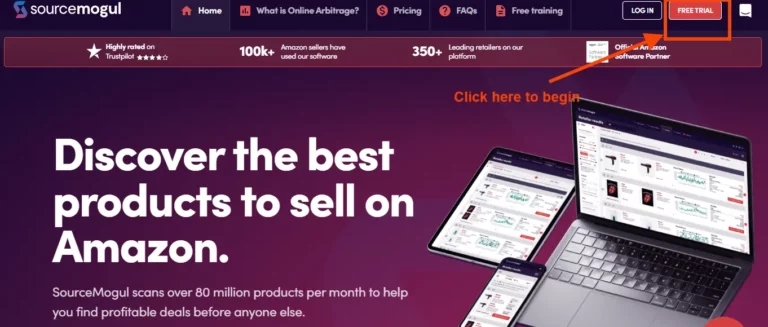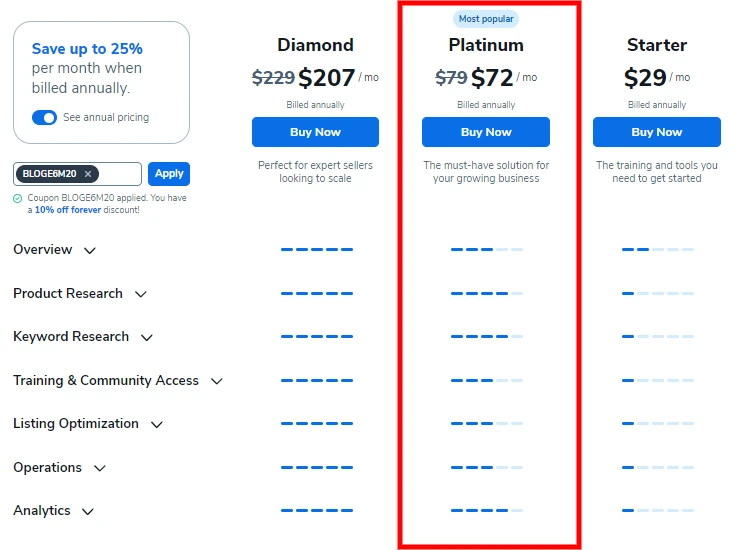Are you looking for ways to access the Zoof Free Trial in 2024? Look no further! This article is all about how you can use Zoof for free and outlines the features you get in the Zoof free trial period.
Zoof offers a 14-day trial for its customers where you can use the platform absolutely free of cost and to access the Zoof Free Trial you are required to provide your credit card details. Well, do not worry, as you won't be charged until the trial period ends.
Stay tuned till the end of this article to understand more about Zoof Free Trial and how you can make the most out of it in 14 days.
Key Takeaways
Zoof Free Trial is a fantastic opportunity for users to access the platform free of cost. The Zoof Free Trial allows users to skip the research phase, save money, and start selling on Amazon quickly. Here is a brief overview of the Zoof Free Trial:
How to Sign Up for the Zoof Free Trial?
Follow the step-by-step guide below to start using Zoof for free:
- Go to the Zoof official website and click on “Pricing”.
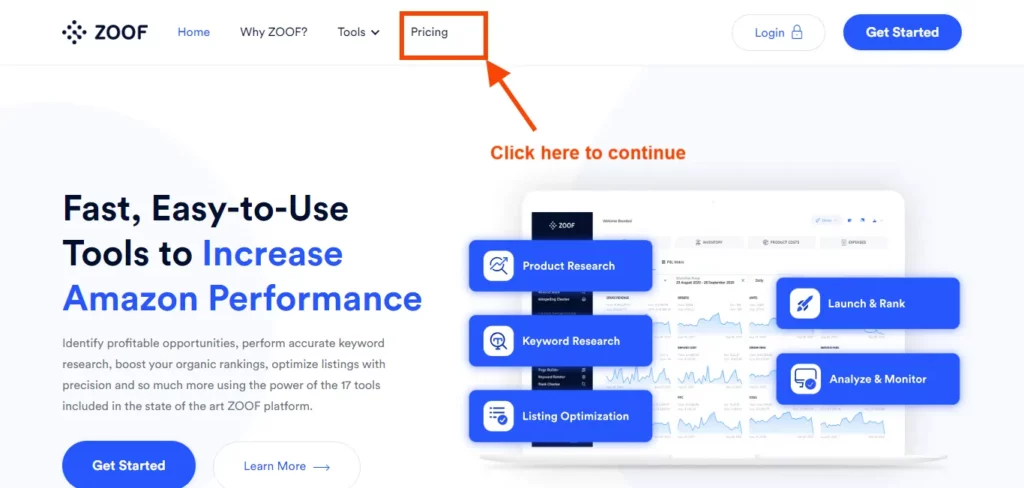
- Select a Zoof subscription plan that you want to try for free. Click on the “Get Started” button to continue.

- You will be required to enter your email address and credit card details to continue.

- Once your account is activated after receiving a confirmation mail, you can start using Zoof for free.
How does the Zoof Free Trial work?
The Zoof Free Trial is designed to give users a chance to explore and experience the full range of features offered by Zoof, an all-in-one software tool suite for Amazon sellers. The trial period lasts for 14 days, during which users have access to all the tools and resources available in the chosen plan. To start the free trial, users need to sign up for one of Zoof's paid subscription plans, such as Essentials, Platinum, or Enterprise. Also, if users decide not to continue with the service, they can simply cancel their trial before the trial period ends, and they won't be charged.
Features Offered Under Zoof Free Trial
During the Zoof Free Trial, users can take advantage of the full range of features offered by the platform. Some of the key tools and resources available include:
Product Analyzer: Helps users analyze product opportunities and assess profitability.
FBA Profit Calculator: Utilizes precise Amazon data to provide decisive answers about the profitability of product ideas.
Misspelling Checker: Helps optimize listings by identifying and correcting misspellings.
Index Checker: Allows users to check the visibility of their products on Amazon.
URL Builder: Helps create optimized URLs for Amazon listings.
Rank Checker: Allows users to track the rankings of their products and competitors.
Profit Dashboard: Provides an overview of profitability and performance metrics.
Tips for making the most out of the Zoof Free Trial
Well if you are signing up for the Zoof Free Trial, you would surely want to make the most out of it. Here are the tips and strategies you must adapt to take the maximum benefit of trying Zoof for free:
- Allocate time: The Zoof free trial lasts 14 days, so plan your schedule accordingly to fully explore this Amazon software.
- Explore product opportunities: Utilize Zoof's Spotlight and Opportunity Finder tools to discover profitable products and niches.
- Conduct thorough keyword research: Use Zoof's Keyword Finder to identify high-volume, low-competition keywords for your products.
- Analyze sales estimates and profit potential: Use Zoof's Opportunity Analyzer and Profit Calculator to gather accurate sales estimates and assess the profitability of product ideas.
- Optimize listings: Use Zoof's Listing Editor to create keyword-optimized listings that drive traffic and generate more sales.
- Monitor your progress: Track your revenue, costs, fees, profit, and inventory using Zoof's Profit Dashboard.
- Utilize the Zoof Chrome Extension: Evaluate opportunities and assess profitability live on Amazon with the Zoof Chrome Extension.
- Learn from available resources: Access Zoof's tutorials, guides, and support to better understand the software suite and maximize its potential.
Zoof Pricing Plans after the Free Trial Ends

After the free trial period, Zoof offers three pricing plans to cater to the needs of Amazon sellers at different stages of their business: Essentials, Platinum, and Enterprise.
Zoof Essentials Plan
The Essentials plan costs $59 per month on monthly billing and $33 per month when billed annually. This plan includes basic tools such as Spotlight, Opportunity Finder, Opportunity Analyzer, Profit Calculator, Keyword Finder and Reverse ASIN.
Zoof Platinum Plan
The Platinum plan is priced at $67 per month when billed annually and costs $97/month when you opt for monthly billing. It includes everything in the Essentials plan, plus additional features such as Review Request Automation, Profit Dashboard, Rank Tracker, Rank Checker, URL Builder, Listing Editor, Misspelling Checker, Index Checker and Launch Tracker.
With the Zoof Platinum plan, you can track 5,000 keywords, connect one Seller Central account, and add up to 4 additional sub-users.
Zoof Enterprise Plan
The Enterprise plan is designed for experienced e-commerce entrepreneurs and costs $157 per month when billed annually ($197/month monthly billing). It includes all the features of the Platinum plan, with the added ability to connect up to 5 Seller Central accounts, Add 5 sub-users and Access enterprise-level support.
Top FAQs for Zoof Free Trial 2024
Do I need to provide my credit card information for the Zoof free trial?
Yes, you need to provide your credit card details during the sign-up process. And you can cancel the subscription before the trial period ends to avoid being charged.
What features are included in the Zoof Free Trial?
The Zoof Free Trial includes access to features such as product research, keyword research, listing optimization, rank tracking, and more, depending on the chosen plan.
Can I cancel my Zoof Free Trial anytime?
Yes, you can cancel your Zoof Free Trial anytime by sending an email to [email protected]. You will have to wait for 2 days minimum for your cancellation to be processed.
What happens after the Zoof Free Trial ends?
After the Zoof Free Trial ends, you will automatically be charged for the chosen subscription plan unless you cancel before the trial period is over.
What are the benefits of using Zoof during the trial period?
During the trial period, you can explore Zoof's features, such as accurate product and keyword research, listing optimization, and rank tracking, to help you make informed decisions about your Amazon business
Does Zoof offer a money-back guarantee after the trial period?
Yes, Zoof offers a 30-day refund policy for its customers after the trial period.
What are the Zoof subscription plans after the trial period?
Zoof offers three subscription plans after the trial period: Zoof Essentials ($33/month), Zoof Platinum ($67/month), Zoof Ultimate ($157/month).
Does Zoof offer a demo version?
No, Zoof does not offer a demo version. However, the 14-day free trial allows you to test the features and functionality of the software.
Can I use the Zoof Chrome Extension during the trial period?
Yes, you can download and use the Zoof Chrome Extension during the trial period for live product research on Amazon.com.
Start Zoof Free Trial to increase Amazon visibility
The Zoof Free Trial offers a fantastic opportunity for Amazon sellers to explore the benefits and features of Zoof software for free. With its powerful tools for product research and keyword research, Zoof helps users find profitable products and increase their Amazon visibility.
By taking advantage of the free trial, you can know exactly how Zoof's tools can enhance your Amazon business and ease your product and keyword research process.
With Zoof's comprehensive suite of tools, you can make informed decisions and optimize your product listings for maximum visibility and sales. So don't miss out on this opportunity to maximize the potential of Zoof and make your Amazon business reach new heights.
Quick Links:

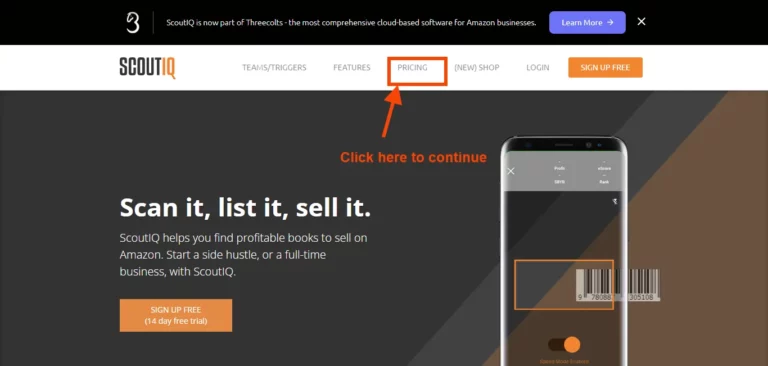
![DataHawk Free Trial 2024 → Start Yours Now [No CC Needed] 6 DataHawk Free Trial 2024 → Start Yours Now [No CC Needed]](https://amzmojo.com/wp-content/uploads/2023/10/DataHawk-768x444.webp)