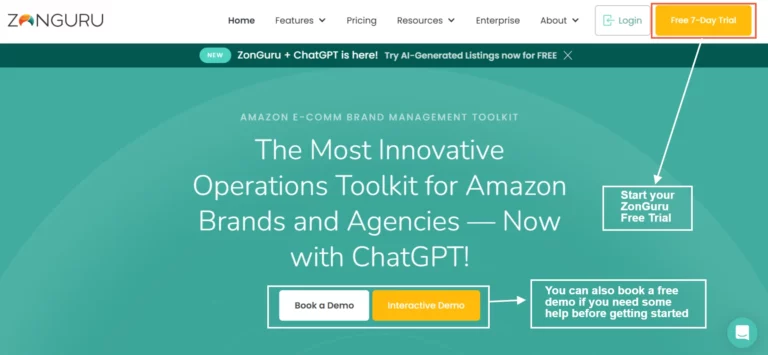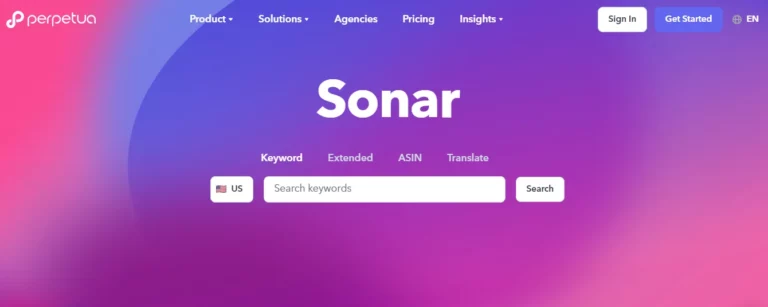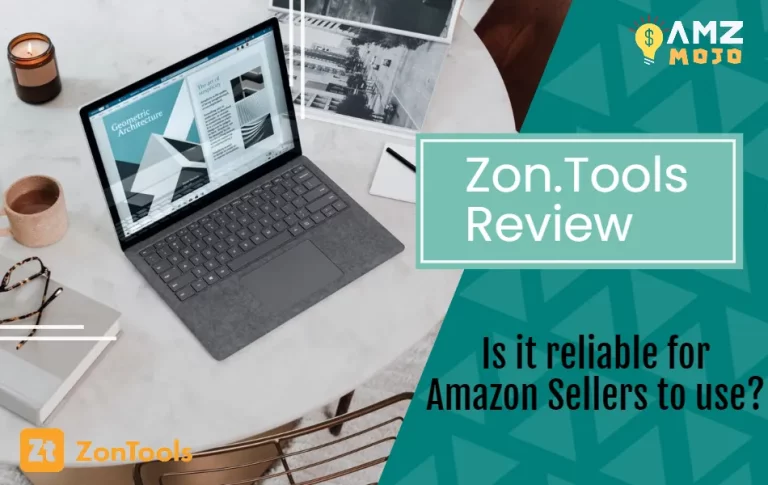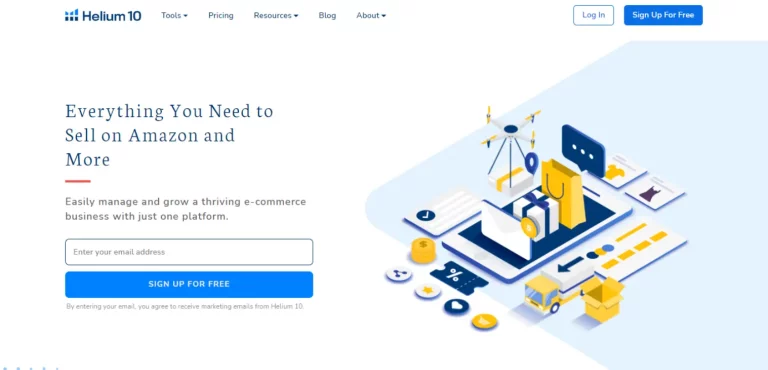Still confused about how the Jungle Scout's Chrome Extension is different from Jungle Scout Amazon sellers tool? While many of you might have thought it's the same, the reality is much more different. Read out this detailed Jungle Scout Chrome Extension review to explore what's in for you. Don't miss out the end, because the extension truly has some amazing features and surprises for you!
As of 2024, Amazon is the largest e-commerce marketplace, and earning opportunities there are truly endless. Moreover, e-commerce is a reality that's not going to drop out in the near future. And stepping into it while it's still growing and spreading roots, would be the best deal ever!
In fact, selling stuff on the Amazon marketplace is extremely straightforward. You just have to sign up as an FBA to sell items online, you can even become a merchant. The rest of the process like packaging, shipping, and listing inventory all of it is taken care by Amazon. Doesn't it sound like you?
However, the trick to growing amazingly on Amazon is finding a profitable product to sell. You have to find something that is literally very high in demand, but extremely low in competition. Solution? Jungle Scout!
And if you have been using Jungle Scout for a while now, why not roll into the Jungle Scout extension? To get you covered, this Jungle Scout Chrome Extension review will help you explore the hidden opportunities in the extension, and what best you can do to get awesome results the bare minimum time!
Quick Summary on Jungle Scout Chrome Extension
If you are looking for all-in-one product research & all-in-one Chrome extension, then this extension from Jungle Scout is what you should bet on! This browser extension gives sellers resourceful information about key metrics like Sales History, Product Demand, Best Seller Rank, Profit Projection, and a whole lot more which can power your Amazon selling business to new heights. This tool is worth the investment as you can find the product’s worth and view its Historical Sales, Monthly Sales Estimates, Monthly Revenue, and more.
It is a user-friendly Chrome Extension that can do many things, like even requesting reviews from your customers in bulk. You can easily install this Jungle Scout Chrome Extension and sign in with your Jungle Scout login details to get going on your Amazon selling journey. You get this extension with all the Jungle Scout pricing plans. Without any doubt, the Jungle Scout Chrome extension is among the best Amazon Chrome extensions on the market.
Detailed Jungle Scout Chrome Extension Review
Founded back in 2015, Jungle Scout is a popular all-in-one platform for selling on Amazon. The platform till date has helped 500,000+ sellers on Amazon make informed decisions about their Amazon business. Moreover, they have even updated their Chrome extension back in 2020 and have added many more useful features to help users do the search easier.
Since this review is all about the Jungle Scout extension, we would like to share that Jungle Scout was first launched in the market as a Chrome extension, and later expanded into a separate web-based software. As of today's date, the extension is even more user-friendly, and is accessible through every Jungle Scout subscription plan.
Even though many users still vouch for Jungle Scout web-based application, they have missed out on opportunities offered by extension. And in this review, we'll try to explain how both of these products work and how best you can leverage the Jungle Scout extension for your business.
👉 Steps to Install the Jungle Scout Chrome Extension
Installing Jungle Scout Extension is quite straightforward, it goes this way:
- You have to choose the right plan that best suits your need.
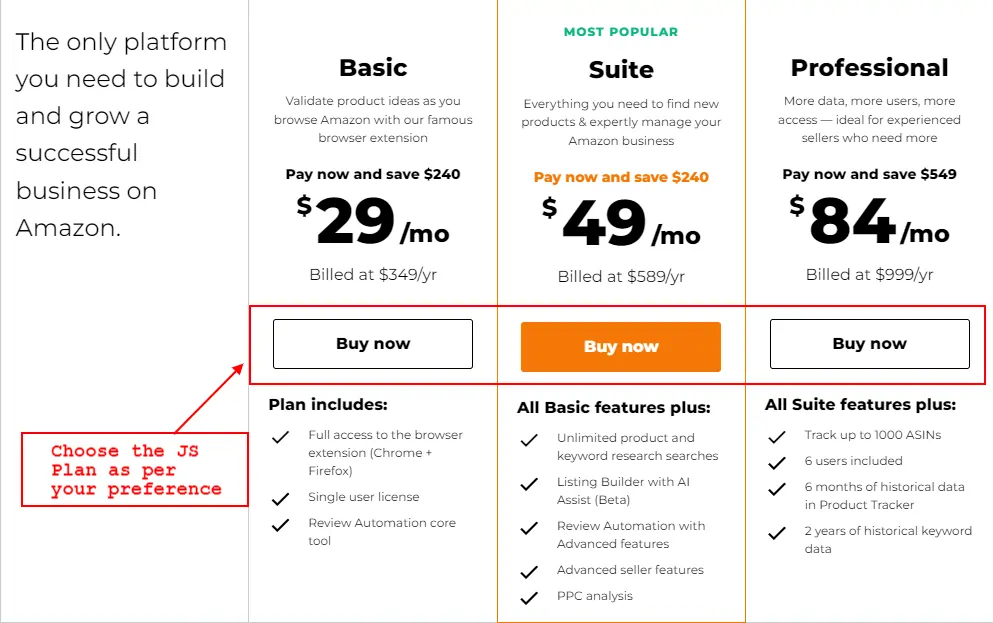
- After purchasing the plan, you will have to open the web-based application and click on the Jungle Scout extension button.
- Now head over to your Amazon account.
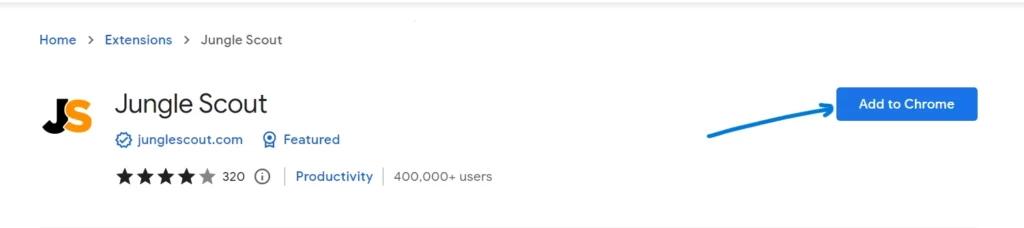
- Next to the URL entry you will find the Chrome plugin option, click on it. Or you can directly install the Jungle Scout Chrome extension and activate it as per the steps given.
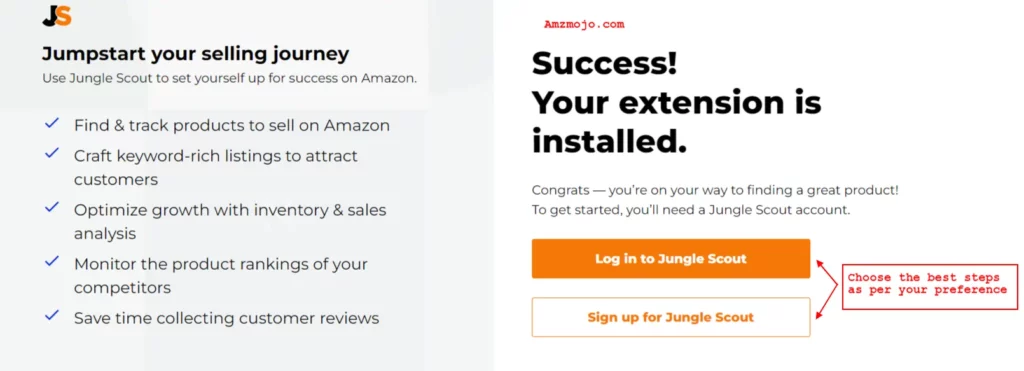
- You are all set to use the Jungle Scout extension while browsing on Amazon.
- Now use the Jungle Scout Chrome extension over Amazon and perform different operations on the go.
Now here's what Jungle Scout Extension looks like while doing product research on Amazon.
Let's assume you are looking for products under the fitness category, with a minimum turnover of $5000 per month. With Jungle Scout Extension you can check the maximum weight of the product, maximum reviews, and best seller rank of the product. Unfortunately, over here you can't get new product ideas unlike the web-based application. Next, if you have got your product, it's time to check the monthly trend/demand of the product on search engines. For this, you can integrate your Google Trends account with Jungle Scout Extension, and then analyze the graph.
Jungle Scout Chrome Extension: Key Features
A quick sneak peek into Jungle Scout extension features: The main difference between Jungle Scout web-based application and extension is the data points you get from different product searches. The trick lies in exploring where and how you can use both, so let's check out Jungle Scout extension features now:
1. Data Analysis
The Jungle Scout Chrome extension also gives access to some of the most crucial data which can be used in order to make better Amazon-related strategies. In simple words, you can explore the product listings and other important data about certain products or keywords searched on Amazon.
2. Main Data Shown under Jungle Scout Extension
The Jungle Scout Chrome extension, can show you and help you run a good analysis around different parameters such as Brand, Price, Category, Listing Quality Score, BSR, Monthly sales, Daily Sales, Monthly turnover, Number of reviews, average rating, and type of sellers (AMZ/FBA/FBM).
3. Opportunity Score
One of the best features offered by Jungle Scout extension is the Opportunity Score. It's an in-house algorithm that explores the most demanded products on the Marketplace according to the – units sold, competition, number of sellers selling that product, and the quality of similar listed products.
In simpler words, this feature helps sellers quickly check the opportunity of any product they would list out just before listing. Amazon sellers will get a score ranging from 1 to 10, out of which ten represents the best product opportunities, and 1 represents extremely difficult products to market.
4. Customizable Overlays on Amazon
Since we are looking forward to using the Chrome Extension, getting customizable overlays will help in making everything work on the go. The Jungle Scout's Chrome Extension gives data around displaying the ASIN metrics directly while you surf around Amazon. The data metrics that can be seen and analyzed using the Chrome extension basically include brand, monthly sales, rating, and listing quality score.
5. Bulk Review Requests
Back in November 2019, Jungle Scout extension came up with an amazing feature in their list of tools, it's the “request a review’’ button. This feature allows sellers to send requests for product reviews from customers with just a click. Moreover, with this feature, sellers can even request reviews for multiple orders with just a click, saving overall time. Individual or bulk, you name it, and this feature by Jungle Scout extension can do it all!
6. Using Product Word Cloud
The Jungle Scout extension users can use the Product word cloud in order to make a better analysis across the words that are being used overall, this basically includes providing a good database around the keywords that are somewhat the close variant of the keyword you were searching for. The keywords listed are made in such a manner that you can work on the keywords that are being used for a certain product under its product database.
7. Jungle Scout Profit Calculator
The Jungle Scout Profit Calculator offers some excellent services that can help in making things better for your business operations. The Jungle Scout profit calculator will help in covering some of the important data for product weight, product dimensions, product tier, product price, FBA fulfillment fee, Referal fee, variable closing fees, total FBA Fees, Net, Product cost, ROI percentage, and lastly the profit. All of these multiple operations make the Jungle Scout profit calculator worth it and an excellent choice for making better choices in terms of profit and other important stats related to your business operations.
8. Product Tracker
Since you might have been using Jungle Scout for a while, you would be readily aware of the product tracker feature. This feature basically gives sellers a detailed insight into the product's average pricing, sales trends, fees, and more, all with just a click.
Sellers just have to pick up any product and put it into the product tracker, the feature will analyze the whole product and will give you access to the product's data. In the extension, you will have to click on the product and the plus sign button will turn into a checkmark. This means you have successfully added the product to the tracker.
👉 You may also read: How Accurate is Jungle Scout Product Tracker (The 7-Figure Answer)
9. Extensive Supplier Database
The supplier database plays an essential role in Amazon FBA business setup. With Jungle Scout Extension, you can find the supplier of a specific product with just a click. And whenever a seller clicks on the price tag icon in the extension, they will be directly taken to the specific supplier's database. Over here, sellers will be able to view the supplier's past imports, manufacturers' history, and the type (quality) of the product they have been producing.
10. Filter Search Results
There are over millions of products on Amazon, and finding a profitable niche to step into can get time-consuming at times. However, running keyword research is a great way to come up with profitable product ideas. But the only downside here is the huge volume of results a seller would get while doing keyword search. And digging those results is really time-consuming.
Thankfully, with the extension, this process gets a lot easier. With Extension, users can filter advanced keywords through revenue, number of reviews, data first available, and more.
11. Edit Columns
Every seller has their own data needs, they don't often really want to know a product's weight or dimensions every time. And here's where the Jungle Scout extension comes to the escape, it allows users to add/remove columns that are displayed in their window. Moreover, apart from editing, users can even choose which columns they want to see, based on their data needs.
12. Google Trends Report
It's the latest feature by Jungle Scout and we like it a lot. As you all know Jungle Scout extension allows users to do product research while browsing. And to make the research more worthwhile sellers can link to Google trends to see how specific keywords are performing in the market. They can even explore:
- Overall interest of users in the keyword phrase is increasing or decreasing?
- Which keyword is popular across which marketplace/country?
- What are the related queries to check out as well to unleash more opportunities?
13. Current & Historical Database
Jungle Scout browser extension does not just help users with the most accurate daily and monthly sales, but it even displays a product's historical data in the most understandable manner. Having said that, the Jungle Scout browser extension represents the details like BSR, Price, Daily sales, and monthly sales in a graph.
14. Overlay Capabilities
The yet another best feature of Jungle Scout Extension is the customizable overlay capabilities for product pages and search pages. With the extension's product page overlay, sellers can view current and historical data directly on the page they are working on. The page will give sellers a quick snapshot of important metrics with the help of a graph and banner. On the other hand, the search page overlay provides sellers with ASIN-level metrics on the search page they are working on. These overlays are completely customizable, and sellers can explore each metrics they have been tracking on extension quickly.
15. Sales Overview
This feature is a very recent update in the Jungle Scout extension. It gives sellers a graphical breakdown of PPC sales vs Organic sales directly on the seller central homepage. Sellers can sort the information by daily, monthly, or custom date ranges and explore many more metrics like CPC, page views, impressions, and more with just a click.
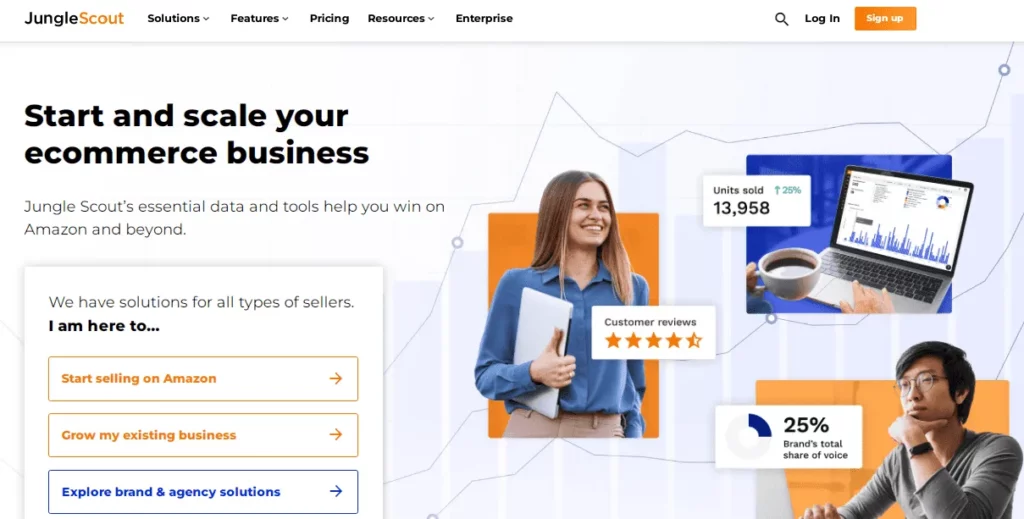
Jungle Scout Reviews Jungle Scout Discount: Up to 55% OFF
Exclusive Jungle Scout Discount Coupon
Activate our special Jungle Scout discount coupon that allows you to save up to 55% off on all its yearly plans. Limited time offer.
$29/mo
Jungle Scout Extension Pricing Plans
There's no separate pricing plan available for Jungle Scout Extension (previously, they used to charge customers for the web-based application and extension differently). Before getting into plans and packages, know that jungle scout offers a 7-day risk-free money-back guarantee to all its users. And if paid yearly, subscribers can save up to 55% instantly.
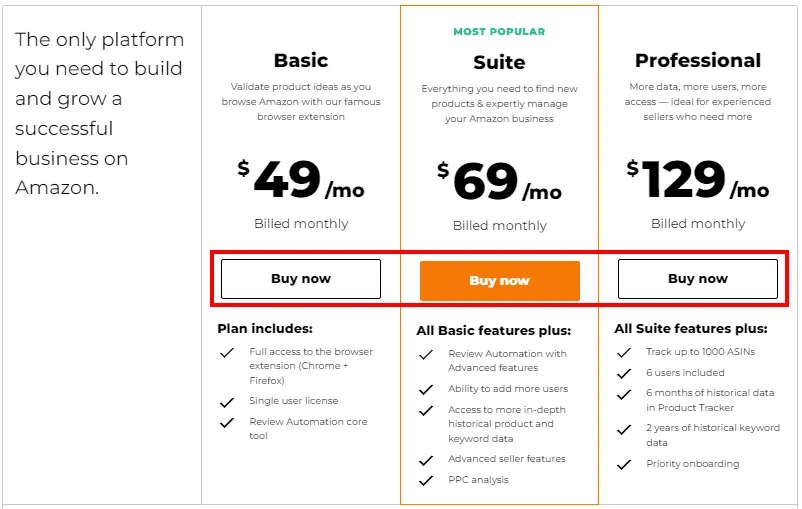
Plans by Jungle Scout:
Basic Plan – $49 per month
- Browser extension available.
- One seat included.
- 20 Products can be tracked.
- 500 Estimates per month.
- 3 Searches per day.
- Access to one-month historical data.
Suite Plan – $69 per month
- Browser extension available.
- One seat included.
- Eligible for additional seats.
- 150 Products can be tracked.
- 1000 Estimates per month.
- Unlimited searches per day.
- Access to one-year historical data.
Professional Plan – $129 per month
- Browser extension available.
- Six seats include.
- Eligible for additional seats.
- 1,000 products can be tracked.
- 1500 estimates per month.
- Unlimited searches per day.
- Access to two years of historical data.
Packages by Jungle Scout:
Startup Suite – $189 for 3 months
- 90 Days of historical product tracking data.
- Weekly live Q&As.
- Get started checklist.
- Priority onboarding.
- 1 Year of historical keyword search data.
Entrepreneur Suite – $349 for 6 months
- Academy seller training courses.
- Everything included in the Startup Suite and more!
Freedom Builder Bootcamp – $999 for a year
- Live coaching.
- 1 Year subscription to Jungle Scout Professional.
- Bonus resources and priority support.
Jungle Scout even offers enterprise-level market insights and competitive analysis for larger brands looking to step into the Amazon marketplace. If this sounds good to you, you have to request a demo, and the team will get back to you with a customized plan/package!
🌟 Top FAQs on Jungle Scout Browser Extension
❓Can I use the Jungle Scout extension for free?
No, the Jungle Scout extension isn't available for free as of now, however, they do offer a seven-day money-back guarantee.
🤔How to get the Jungle Scout extension?
Jungle Scout extension is available with all pricing plans by Jungle Scout, you just have to buy one to get access to its features.
🔎Where does the Jungle Scout extension get its data from?
Jungle Scout extension gets its data from 1 billion-plus data points generated by AccuSales.
🔥What does the Jungle Scout extension do?
Using the Chrome extension of Jungle Scout will help you get familiar with the strategies and understand the business tactics without any obstacles in between, also you can easily browse Amazon with just a single click.
🚫How do I cancel my jungle scout account?
If you are willing to cancel your Jungle Scout subscription, you can do it by:
1. Login to your Jungle Scout account.
2. Go for the settings button.
3. Click Continue to cancel.
4. Pick one reason for canceling your subscription.
5. Click on Cancel My Plan and you’re done!
Conclusion: How good is Jungle Scout Extension in 2024?
If you want to be a successful seller on Amazon, you have to invest both your time and money to reach the top. And one such best investment you can make for your business is by buying Jungle Scout extension and web-based application through just one subscription.
To wrap this review on a detailed note,
- Extension will help you do product research quickly while just browsing.
- Extension works effortlessly on Amazon's website.
- Extension populates data in real time; however, the web-based application needs to be refreshed every now and then.
- To use extension to its extreme potential, sellers don't have to connect their seller account, however the process is a lot different with web-based account.
For the time being, all that we would recommend is, Use Jungle Scout extension and Jungle Scout web-based application together to gain the best product ideas, and make informed decisions about marketing strategies. Now that you have explored the amazing benefits of Jungle Scout Extension, it's time to step the right foot ahead and start your Amazon business right away!
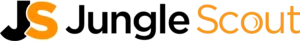
Jungle Scout Extension is a Chrome and Firefox extension of JS that allows users conduct extensive Amazon product research as they browse on Amazon. By the help of extension users can explore real time sales estimates, view historical data, and determine the competition and demand of a product. The extension is available in all the pricing plans by Jungle Scout, read out this review ahead to find out how to download it!
Cons: