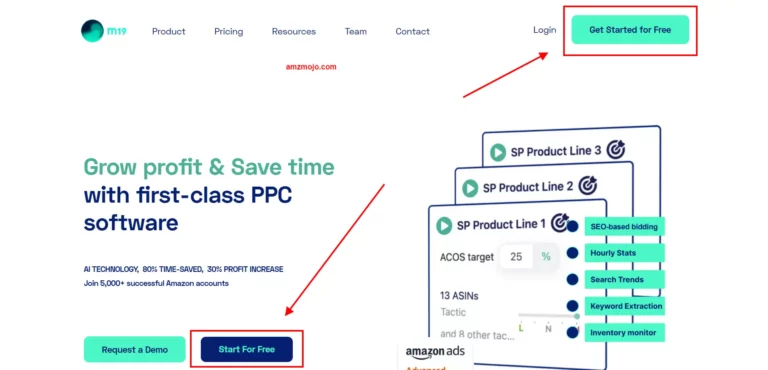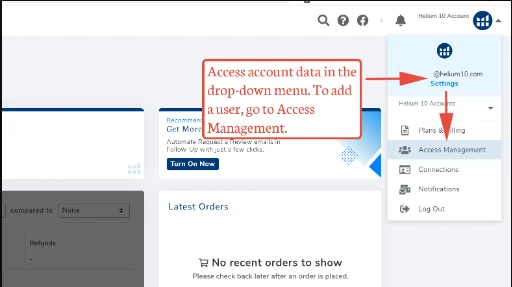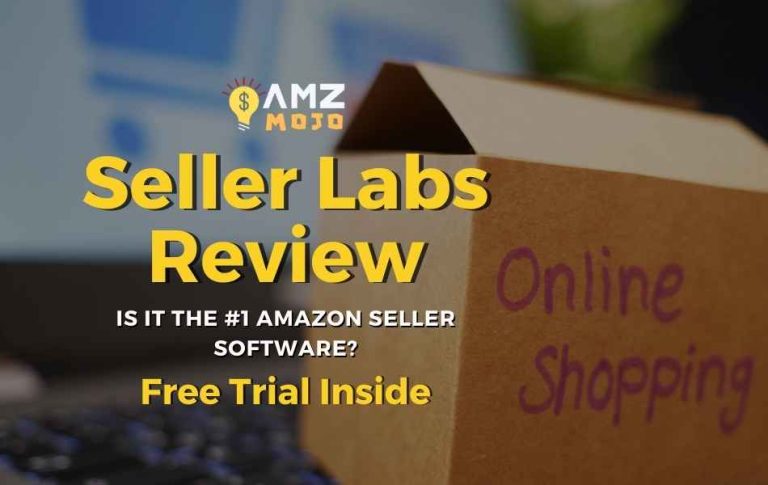Helium 10 has been a popular choice among Amazon sellers, and things can be really well when it comes to delivering eCommerce analytics solutions. In this article, we'll look forward to Helium 10 Market Tracker and how to use it.
In addition to that, we'll also cover other important aspects of Helium 10 Market Tracker and how Amazon sellers can use it in order to upscale their Amazon selling operations. Before we get started on what Helium 10 Market Tracker offers, let's have a small overview of the Market Tracker.
Let's get started!!
What is Helium 10 Market Tracker?
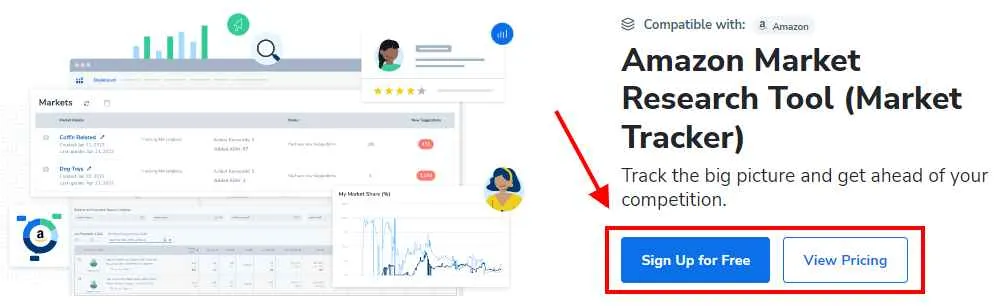
Helium 10 Market Tracker is basically an Amazon market research tool that can help you in performing an in-depth market analysis of the bigger picture of the market. The Tracker basically helps you with different aspects like market shares, product tracking, and keyword tracking. There are some vital value points that can help you in making better strategies and working accordingly; these value points include:
- Market Volume
- My Market Share (%)
- Product listing for certain products that fall under that category.
- Historical data
- Market in terms of money ($)

Get 20% OFF for your first Six Months @ Helium 10
PREMIUM OFFER
Grab this exclusive Helium 10 coupon code “BLOGE6M20” that enables you to get a 20% Off for your first 6 months. Special offer end soon.
$79.20/mo
Where to Find Helium 10 Market Tracker?
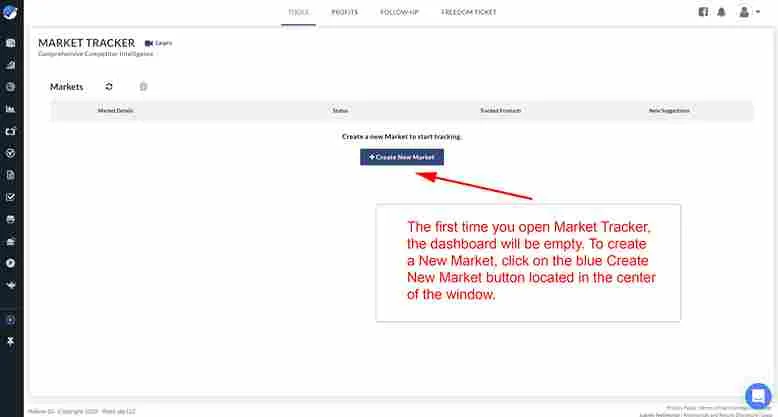
In order to use Helium 10 Market Tracker, all you need to do is log into your Helium 10, get along with the tools section, select the analytics section, and there you go, click on the Market Tracker (competitor intelligence).
After you have successfully reached the Market Tracker, click on “Create new market.” Now you can select the options that suit you best, but how can you use Helium 10 Market Tracker?
🚀 How to Use Helium 10 Market Tracker?
Using Helium 10 Market Tracker is really easy and does not require any rocket science to perform the tracking and analyze the market. After successfully logging in and making your way around Helium 10 Market Tracker, select the option to create a new market, now follow the steps mentioned below:
- Select the marketplace
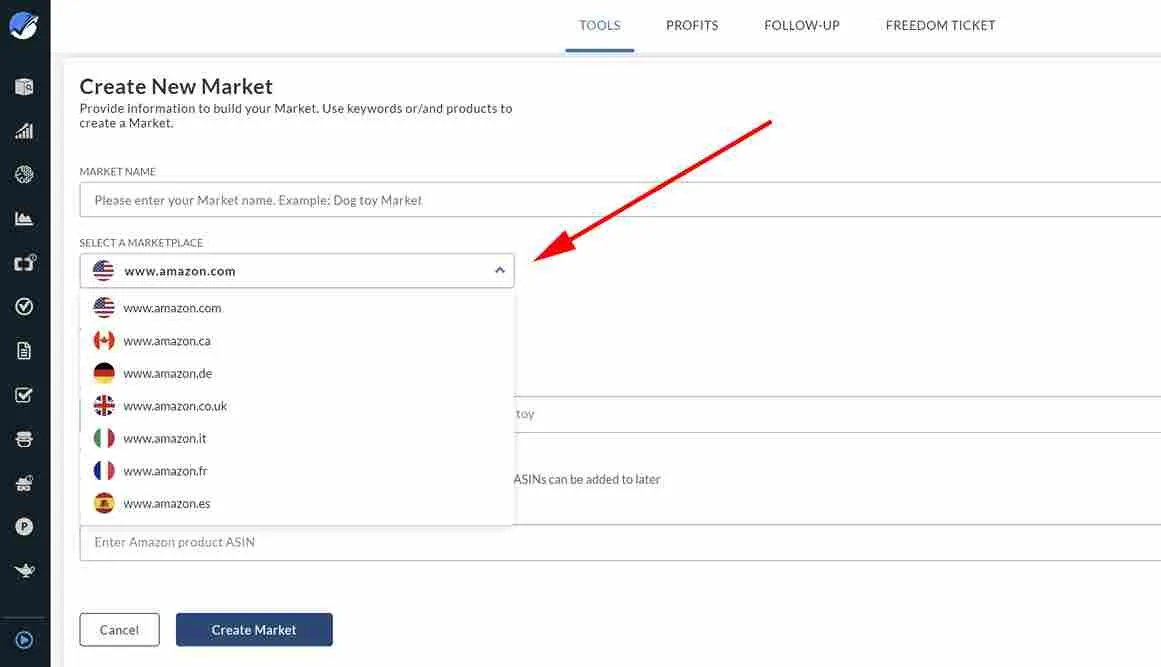
- Enter the keywords that suit the best to your market/industry.
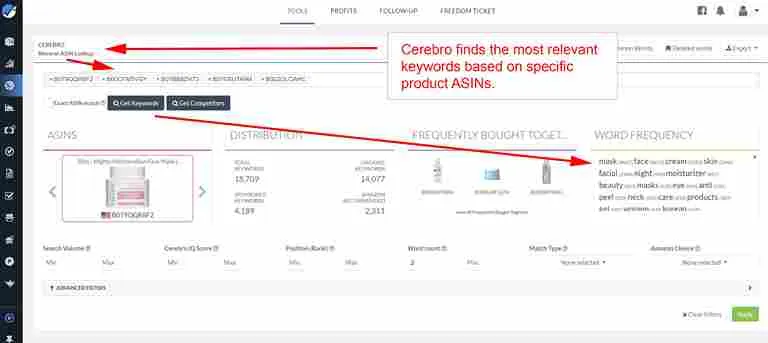
- It is advised to use Magnet in order to search for the best keywords while performing an in-depth analysis of your marketplace.
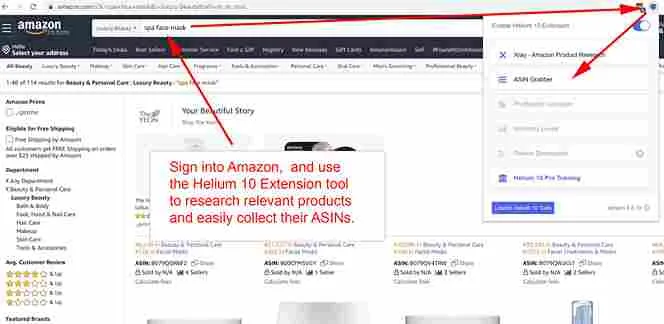
- Now add the ASIN numbers that you wanna track; you can also change the ASINs later for analysis purposes.
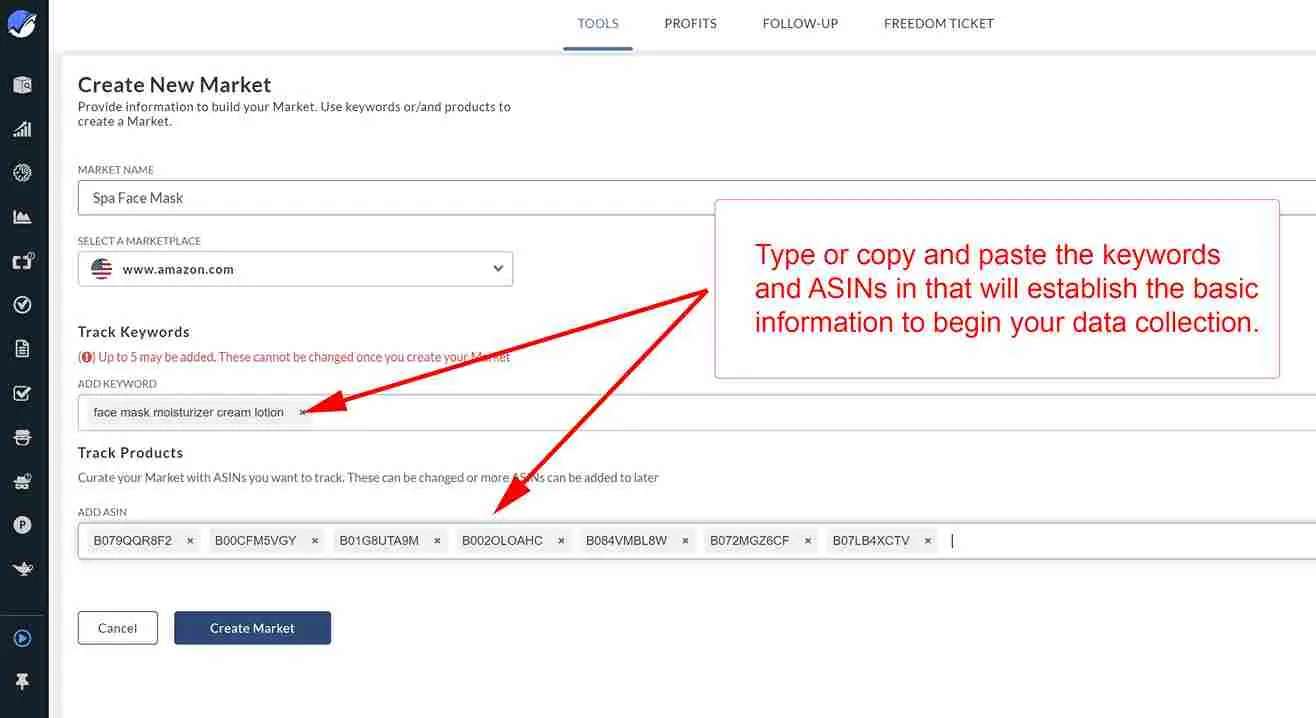
You can use different tools offered by Helium 10; these tools include Magnet and Cerebro for searching relevant keywords, whereas you can use the Helium 10 Chrome Extension to get relevant data in terms of ASIN searching, sales analysis, etc.
What marketplaces can you search using Helium 10 Market Tracker?
As I have already mentioned in the other related posts, Helium 10 supports all the important marketplaces, and all these marketplaces can be analyzed using Helium 10 Market Tracker.
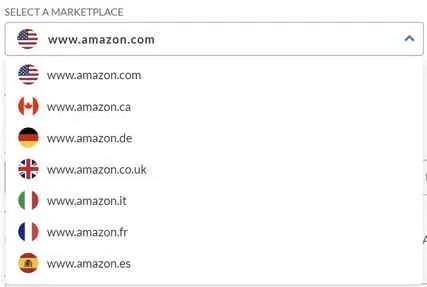
- www.amazon.com
- www.amazon.ca
- www.amazon.de
- www.amazon.co.uk
- www.amazon.it
- www.amazon.fr
- www.amazon.in
- www.amazon.co.jp
- and many more.
What Features does Helium 10 offer other than Market Tracker?
As Helium10 is a complete suite for Amazon sellers, you can get along with several other features and tools as well. Helium 10, in general covers some of the most important parameters of Amazon selling operations; these parameters include:
- Product Research: You can access different tools like Helium 10 Chrome Extension, Black box, Trendster, and Xray.
- Keyword Research: Helium 10 offers 3 keyword tools, including Cerebro, Magnet, and Misspellinator.
- Listing Optimization: You can access 6 different tools under the listing optimization category, and these tools include Frankenstein, Scribbles, Index Checker Listing Analyzer, Listing Builder, and Audience.
- Operations: Operations include some excellent tools like Inventory management, Refund Genie, Alerts, Inventory protector, Follow-up, and Seller Assistant.
- Analytics: The analytics include features and tools like Profits, Market Tracker, Keyword Tracker, and Market Tracker 360. Just in case you are wondering
- Marketing: The marketing feature includes Adtomic, Portals, and Refersion (Using affiliate marketers) as well.
How to Increase Market Share in Amazon FBA Operations?
As an Amazon seller, acquiring more and more customers is something that every Amazon FBA seller looks forward to; using Helium 10 Market Tracker, you can work on your selling operations by analyzing the options for Amazon FBA operations that can help you analyze different aspects of Amazon FBA.
In order to increase your market share, you can get along with several practices, including:
Better Product Listing
You can use different tools and features offered by Helium 10 in order to make your products get a better listing and everything. For Product Listing, you can use tools like Frankenstein, Scribbles, Index Checker, Listing analyzer, and Listing builder.
Using Amazon PPC Campaigns
In order to acquire more and more market share, you might need to make your products and brands reach out to customers. PPC campaigns can be an excellent way to acquire more terms of brands. The Helium10 Adtomic can help you with performing better analyses and studies around Amazon PPC campaigns and work accordingly.
Product Listings on Relevant Products
This is one of the major things that can help you in making things better in terms of product listing and reaching out to customers that fall under the same category or are looking for similar products.
FAQs on Helium 10 Market Tracker 2024
Is Helium 10 Market Tracker or Market Tracker 360 the same?
No, Market Tracker and Market Tracker 360 are both different from each other; where Market Tracker is only functional for a certain period of time, whereas Market Tracker 360 offers complete history in terms of market trends, products, etc.
Does Helium 10 offer any free signup?
Yes, Helium 10 offers free signup; this can be used in order to have a small overview of the user interface and everything.
What information is needed by Helium 10 Market Tracker to create a new market?
Users should look forward to adding some of the information such as market name, marketplace, tracking keywords, using ASIN for product tracking, and now creating a market.
How to find the list of keywords for Market Tracker?
Users can use other Helium 10 Keyword tools for searching a list of keywords; these tools include Cerebro and Magnet. Both of these Keyword research tools can help in searching relevant keywords.
Conclusion: How can Helium 10 Market Tracker be helpful?
Helium 10 Market Tracker can be an excellent tool when it comes to analyzing how the market is performing as per your products, keywords, and market share. Just in case you are confused between Market Tracker and Market Tracker 360, well, both are a bit different, as Market Tracker analyzes and tracks products, keywords, and markets starting from a certain time period, excluding the historical graph being seen, whereas the Marker Tracker 360 gives you access to historical data as well.
Overall, Helium10 Market Tracker can be a good-to-go choice overall, as you can keep an eye on what is the current market trend, market share, etc.