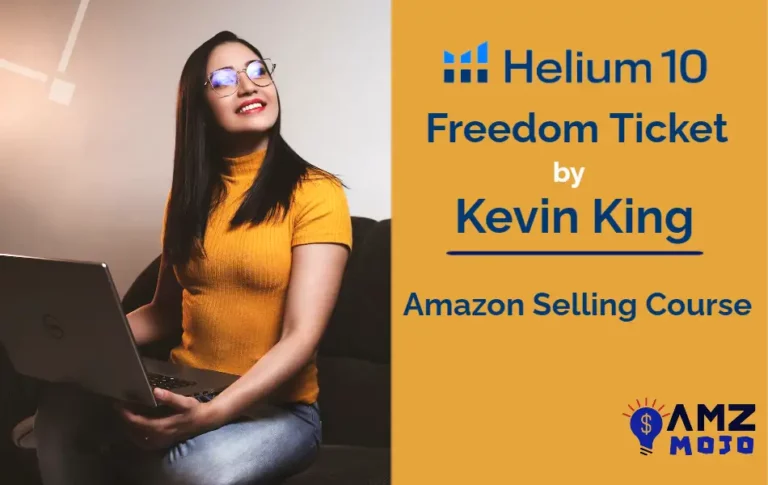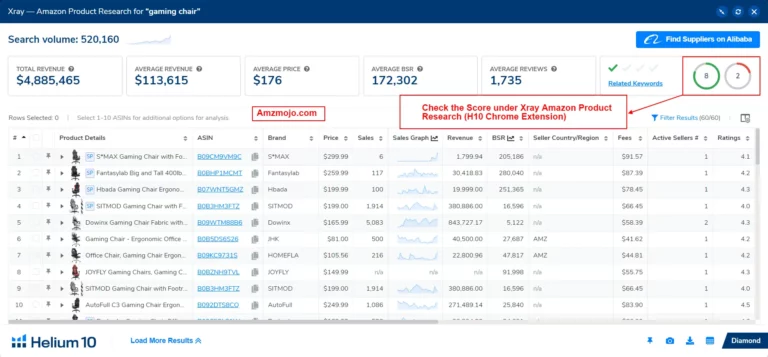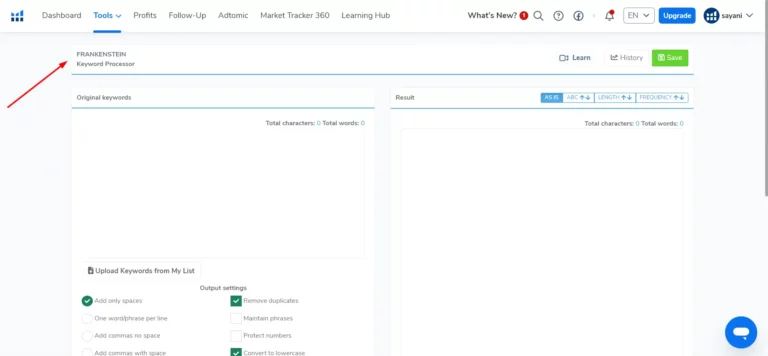The Intentwise Free Trial is a 14-day trial period designed exclusively for new users to explore the platform's AI-powered ad optimization and analytics tools. To start the trial, users need to provide an email address and a unique password and grant Intentwise access to their Amazon account.
It even offers a 45-minute free demo for the users to understand the platform better and maximize the outcome of the free trial.
Major Highlights
Step-by-Step Guide to Start Intentwise Free Trial
Starting an Intentwise Free Trial is a simple process that can be completed in a few simple steps. Let’s begin:
- Step 1: Open the Intentwise Website
Visit Intentwise's official website and click on the “Start a Free Trial” button.
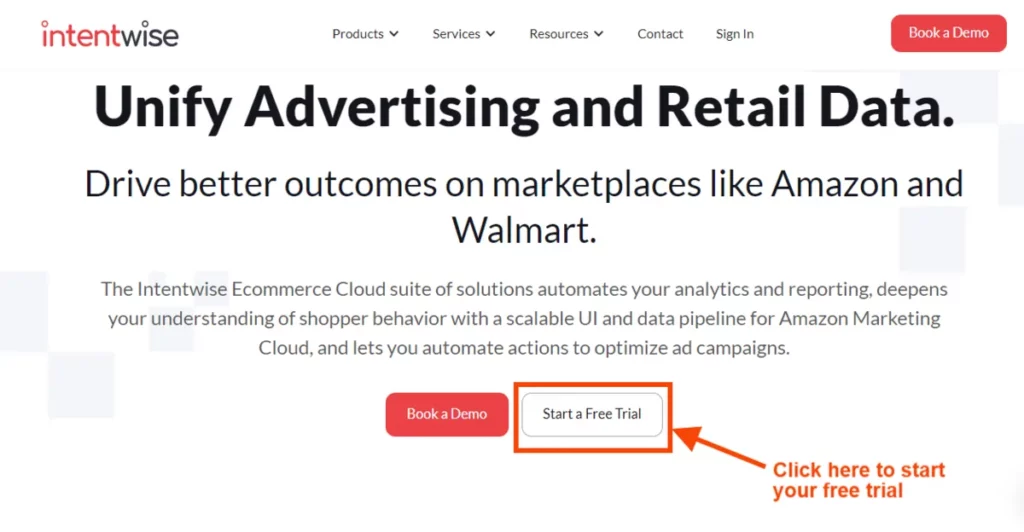
- Step 2: Provide Your Email and Password
Next, you will be prompted to enter your email address and create a unique password. Make sure to use a valid email address and a strong password to secure your account.
- Step 3: Select Your Interests After providing your email and password, you will be asked to select your interests from a drop-down menu
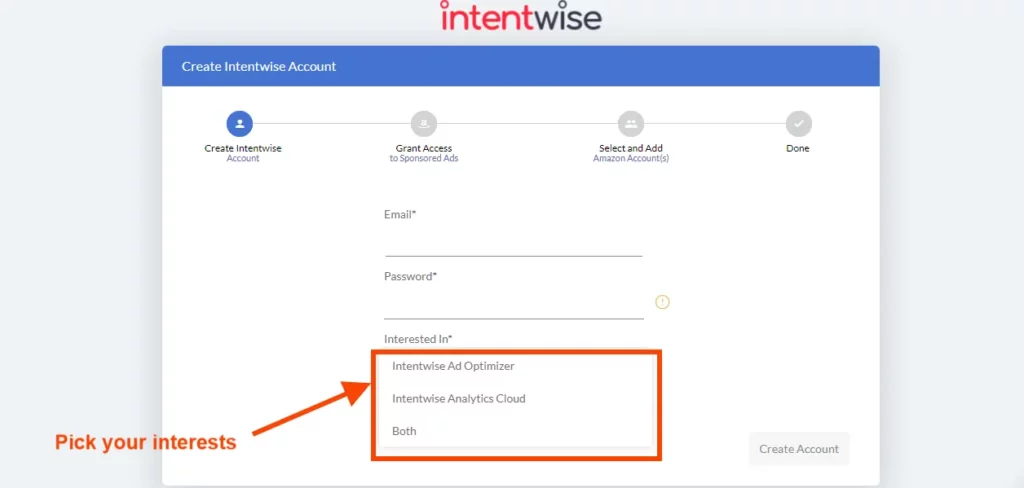
- Step 4: Log in with Amazon
The next step is to click on “Log in with Amazon“. This will link your Amazon Seller Central account to Intentwise, allowing the platform to access your sponsored ads and related data.
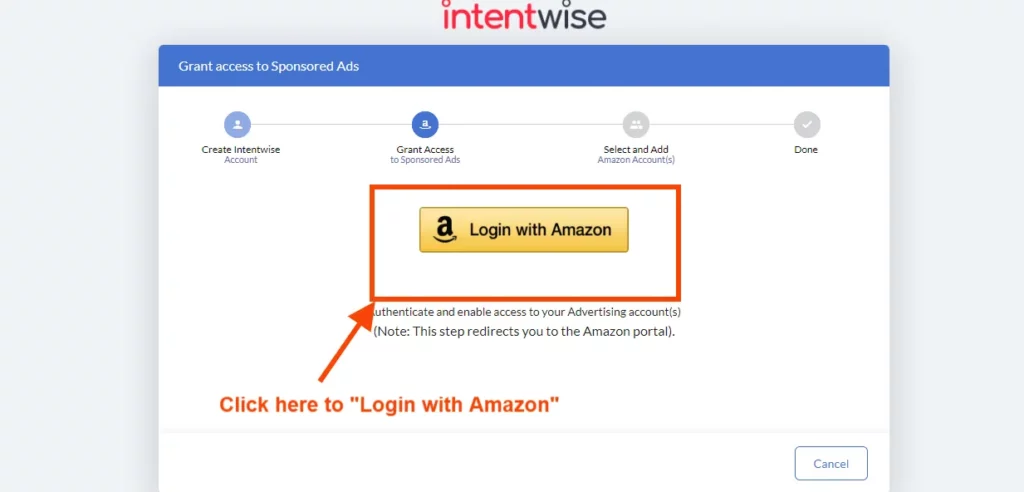
- Step 5: Select and Add Linked Amazon Accounts
Finally, you will need to select and add your linked Amazon Accounts to Intentwise. This allows the platform to analyze data from all your linked accounts.
And that's it! You have now successfully started your Intentwise Free Trial.
Tips and Strategies to Make the Most of Intentwise Free Trial
Here are some top tips and strategies to maximize the benefits of this trial:
- Book a Demo: Before you sign up for the 14-day risk-free trial, consider booking a demo session. This 45-minute session will provide you with a deep insight into how Intentwise works, including its features and pricing plans.
To book a demo, visit the Intentwise website, click on “Book a Demo”, set your preferred time zone, select a date and time, fill in your details, and confirm.
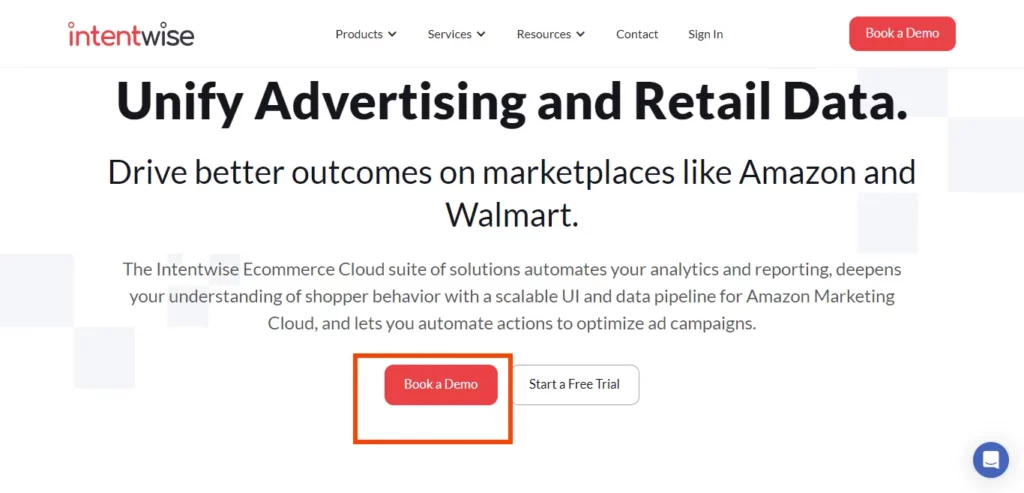
- Utilize Existing Ad Campaigns: To maximize the efficacy of Intentwise, load your existing ad campaigns onto the platform. This will allow you to analyze Intentwise's performance and decide if it's worth trying or not.
- Use 24/7 Live Chat Support: Intentwise offers 24/7 live chat support, ensuring that users get timely responses to their queries. Instead of spending time figuring things out yourself, use this customer support to speed up your learning curve.
- Explore the Platform: Intentwise offers a range of tools for ad optimization and analytics. Make sure to explore these tools during your trial period to understand their potential benefits for your business.
- Use the Analytics Cloud: Intentwise's Analytics Cloud can automate the collection, reporting, and analysis of Amazon data, helping you level up your execution.
What steps do I need to take to upgrade from the Intentwise Free Trial?
Here's a step-by-step guide to help you upgrade from the Intentwise Free Trial to a paid plan:
- First, you need to log in to your Intentwise account using the email address and password.
- From the drop-down menu, select “Profile Settings“. This will take you to a new page where you'll find the billing menu.
- Click on the “Add Credit Card” button. Make sure to provide accurate information to avoid any issues with your subscription.
- After adding your credit card details, you can now choose the paid plan that best suits your needs. Once you've selected a plan, click on the “Subscribe” button to finalize your subscription.
Top Intentwise Alternatives that Offer a Free Trial
If you're looking for top-notch Intentwise alternatives that offer a free trial, here are some of the best options:
SellerApp
SellerApp is a collection of tools designed for Amazon sellers, including an Amazon PPC optimization tool. It provides many features and capabilities, including campaign automation, negative keyword optimization, efficient keyword harvesting, and in-depth analytics.
Sellics
Sellics recently joined forces with Perpetua to offer a powerful software solution for Amazon ad management of Sponsored Products, Sponsored Brands, and Sponsored Display campaigns.
Top FAQs about the Intentwise Free Trial
Can I book a demo session during the free trial?
Yes, you can book a 45-minute demo session with Intentwise's representative to gain deeper insights into the platform's features and pricing plans.
What is the duration of the Intentwise Free Trial?
The Intentwise Free Trial lasts for 14 days, during which users have unlimited access to AI-powered ad optimization and analytics tools.
Do I need to provide my credit card information for the free trial?
No, you do not need to submit your card details to sign up for the Intentwise Free Trial.
How do I start the Intentwise Free Trial?
To start the free trial, visit the Intentwise website, click on “Start a Free Trial,” provide your email address and password, select your interests, log in with Amazon, and grant access to your Amazon ads.
Summing Up
The Intentwise Free Trial is a valuable opportunity for new users to explore the platform's AI-powered ad optimization and analytics tools. The 14-day Intentwise free trial period offers unlimited access to these features, allowing users to gain valuable insights into their Amazon advertising campaigns.
The best part? No credit card needed, so it's risk-free! Make the most of it, and when you see the results, upgrading to a paid plan is a no-brainer. Don't miss out it's your key to Amazon ad excellence and business growth!