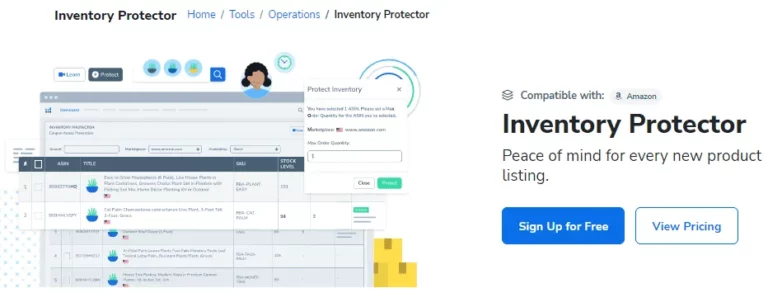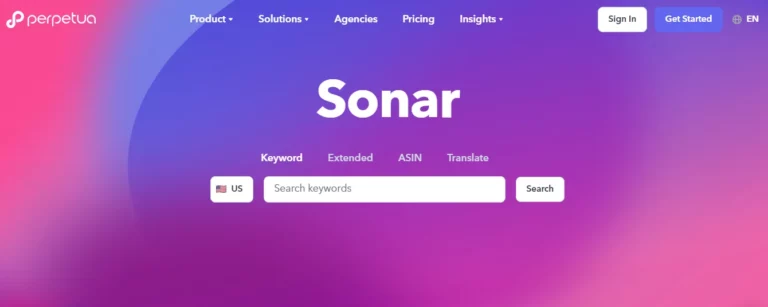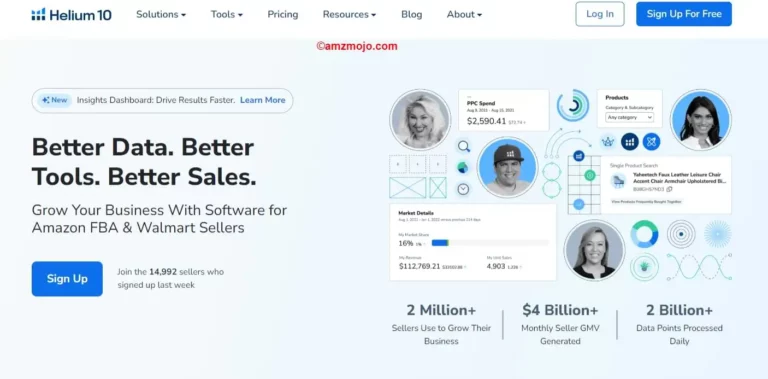Are you looking for an answer to solve your queries related to Helium 10, or even for Amazon selling-related operations?
The Helium 10 customer service will guide you through!
The product research tool, Helium 10 has got a huge chunk of Amazon sellers using it on a daily basis. And yes, the users have got a number of queries, which Helium 10 customer service solves with ease.
With some really amazing responses, from the customer support team, you get multiple features that will solve your doubts. The only thing, this suite of tools lacks in is Helium 10's phone support.
Without further delay, let's begin to understand how you can get in touch with Helium 10 customer support and other various ways to have your queries solved.
Options available under Helium 10 Customer Service
Helium 10 has got 3 customer service methods that will resolve your problems related to the Amazon business tool.
- Live Chat
- Request Form
Besides, these three options available for customer service, you can also get answers to your issues by using the Help Center provided by Helium 10 on its website.
Helium 10's website consists of a number of FAQs and articles that might be helpful before you actually go for customer service.
Note: One must have an account on Helium 10 and also needs to be signed in to access Helium 10's customer service.

Signup and Get 20% OFF for the First 6 Months
exclusive
Use our coupon code”BLOGE6M20“
20% OFF
Here are the details related to the customer service mediums available on Helium 10's website.
Live Chat Support on Helium 10 Customer Service
This can be regarded as the fastest way of getting your queries solved. The Live Chat support is available only for Helium 10 members.
This support feature by Helium 10 will instantly answer your queries with the help of a chatbot. You can provide the chatbot with screenshots, files, and other query-related images and also ask it to have you connected with a person.
One thing we would like to clarify is that the availability of a customer service agent is totally dependent on the time period you had your query raised. And another thing is that you might have to wait for a few minutes or sometimes even hours for an in-person chat.
Email Support Team
This feature is also available for the people who are not a member, the ones who have not purchased any plan on Helium 10. This makes it one of the best and most advantageous support systems, that will surely get each query solved even for the person who is thinking to buy a monthly plan of Helium 10.
One drawback that this support system has is the slower response time. The response time taken for a revert email is also depended on the volume of queries you had asked for.
You can simply email your queries to Helium 10's customer support at [email protected]
It is highly recommended that you provide the information related to your queries with as many details as possible. You can even attach screenshots and images or files that you want the Helium 10 customer support team member to have a look at.
As we mentioned earlier, the response time in the email customer support totally depends on how clearly you have mentioned your queries and the volume of your query. In simple words, you will receive a faster response, if your questions are clear.
Request Form for Helium 10 Customer Service and Support
This is easy and is available on a lot of websites. You simply have to fill out a ‘Request Form' on the website.
This will have your question sent to Helium 10 customer support team and then receive a reply at your specified email address.
About the time taken to have your queries answered, it is again exactly as much as it takes in email support.
This method can be considered as email support, but the initial message has to be submitted via the Helium 10 website.
Should I rely on Chatbot under Helium 10 Customer Service?
Most websites have these kinds of chatbot support systems, which sometimes don't act as responsive as we actually want them to be.
But Helium 10's chatbot, is highly responsive and has got a number of ways to solve your queries. It is a good option for simple questions that are also keyword based.
Also, if you have got a complicated question you can ask the Chat Bot to get you connected with a real person, through the ‘Chat with Agent‘ option available on the chat screen.
The Chat Bot is available 24 hours a day and has got suggested categories from the option already available in the chat prompt. Another way is to simply type in a message and attach your files along with it.
You can send screenshots, and other attachments through the paperclip option available right beside the chat box.
Does Helium 10 Customer Service offer Call Support?
Currently, the Helium 10 customer support options don't have a calling option available. But are working on it, to bring it up in the list of available options as soon as possible.
The website is welcoming suggestions and requests from the users for the software development process.
How to contact Helium 10 Customer Support Service?
The three available options that we discussed to have yourself connected with a Helium 10 customer support agent give you authority over the powerful tools available on the website.
So let's look at the step-wise guide on how to connect with Helium 10 customer support from the options available.
How to contact Helium 10 customer service via Live Chat?
The initial step is to have an account on Helium 10.
Step 1: Log in to your Helium 10 account.
Step 2: Click on the Chat icon on the bottom right of your screen.
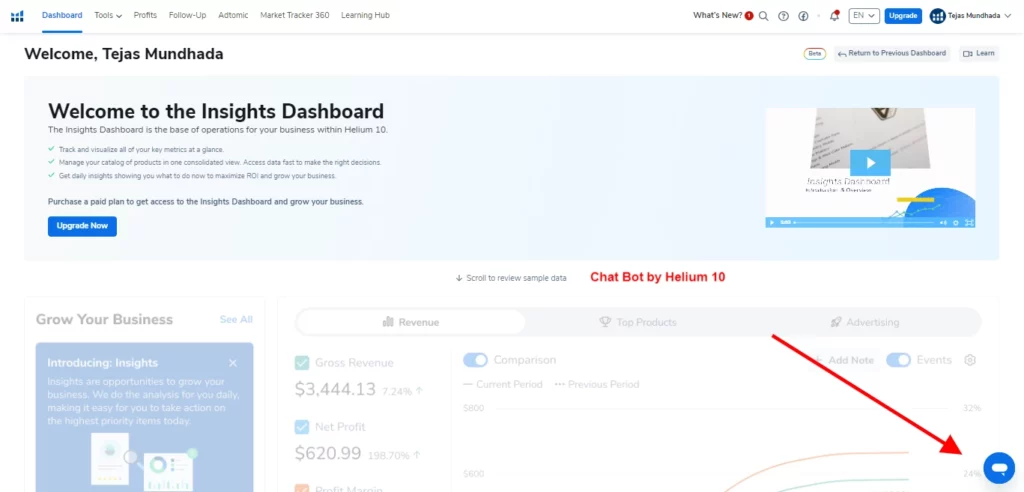
Step 3: Have your queries selected via the options available in the Chat Bot.
Note: You can have a message typed if your query is not mentioned in the options available in the Chat Bot or you can even attach the screenshots by simply clicking on the paperclip icon available.
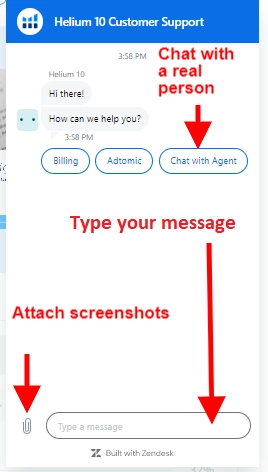
Here among the options, you have ‘Billing‘, ‘Adtomic‘, and ‘Chat with Agent‘ options available.
If you click on Billing you will be asked further questions like “What type of billing request do you have?“
Along with the option attached below:
- Upgrade or Downgrade
- Pause
- Cancel
If at any point you feel like the answers are not being solved in the way you want them to be, you can click on the ‘Chat with an Agent' option available.
How to contact Helium 10 customer service via Email?
One of the key features available for the members as well as non-members of Helium 10 is Email support.
The simplest way and the most used way, is also Email support.
Just like you send over your queries to any of the websites or customer support, you have to go through the same process here.
Step 1: Log in to your email
Step 2: Type in the email address, ‘[email protected]‘ and add the subject describing your query in a few words.
Step 3: Write the email regarding your query.
As we have mentioned it earlier, type in your question and try to be as clear as possible. If you think screenshots would help the agent understand your query well, add them and also try attaching files if required, to give a clear picture of the doubts you have.
Once everything is done, have your mail sent by clicking the send button.
How to contact Helium 10 customer service via Request Form?
This process can be done in two ways.
- If you are not logged in, go to the ‘contact us' option available right at the very bottom of the webpage.
- If you are logged in, click on the Question mark icon available in the top right corner, right beside the What's new option.
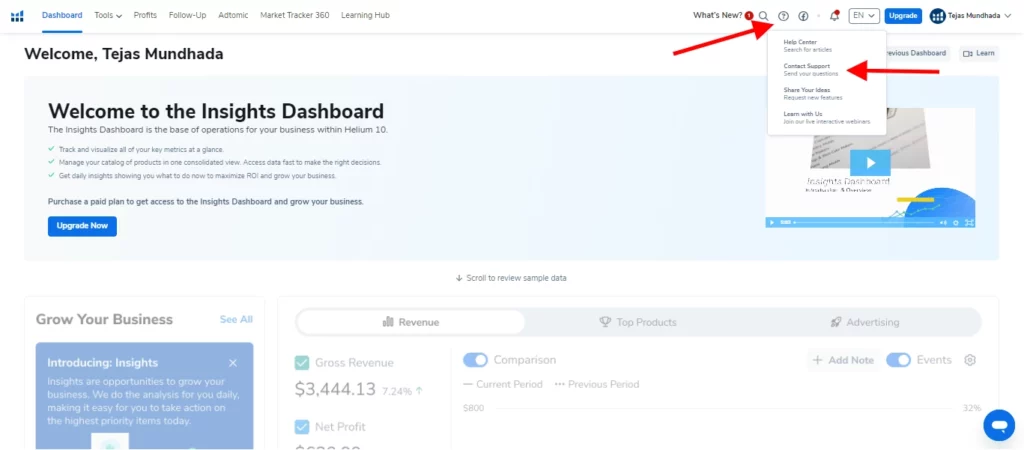
These both steps will take you to the Contact Support page.
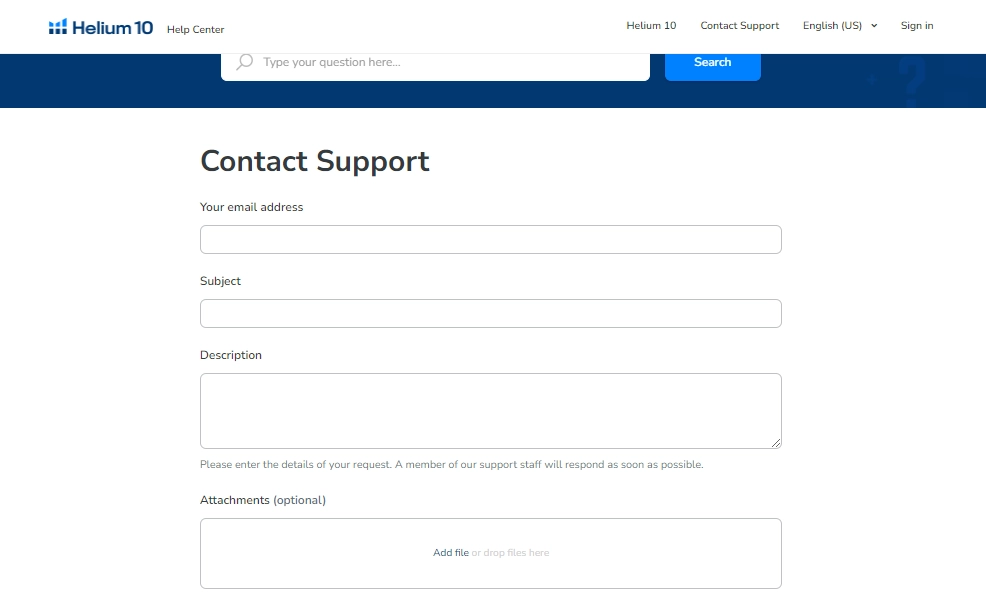
Once you are on the Contact Support page, fill in the required details such as Email address, subject, and Description, and have your files attached if required. Once everything is filled, just click the Submit button and have your mail request sent to a member of Helium 10's customer support team.
Other Helium 10 Customer Support Options?
Till now we were discussing if you could have your problems solved by the option available on Helium 10 that would ultimately connect you with a Helium 10 customer support agent and also the ways that sometimes take time.
But how about ways that will make you help yourself?
Well, Helium 10 is called a pro tool for nothing.
It has got its very own Help Center and training videos available on its website, which will surely have your queries solved in no time.
Helium 10 Training Videos 👉 Helium 10 Project X: Ultimate Video Series for Amazon Sellers
The help center has got a huge library of videos and a long list of articles available to train you and have you moved on if you are stuck at a certain step while using this Amazon seller tool.
When we talk about the articles, they are filled with screenshots that will guide you through the step-by-step process of a seller tool.
Other training materials that Helium 10's website has got you covered with are the FAQs. These FAQs will have your questions solved instantly.
We believe that the Help Center of Helium 10 is much more productive as it isn't time-consuming at all and it will have you learn the whole tool by yourself. Be it an optimization tool, a keyword tool, or a follow-up tool the Help Center will give you access to tools with a better understanding.
The help center will have your doubts cleared about the advanced features available on Helium 10.
Helium 10 Help Center
The Helium 10 Help Center is available within the similar drop-down options under the question mark icon.
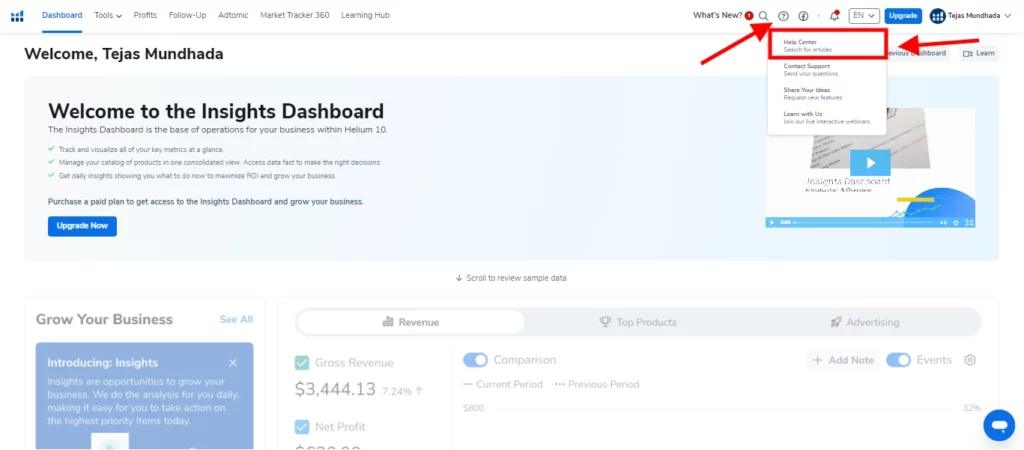
Once you click on the Help Center from the drop-down option, you will be directed to a new screen.
Here you will see various options to choose from. It will introduce you to the articles and an already set subcategory. You can even have your queries entered in the search bar to have them discovered instantly.
The best thing about the help center is that it can be used by anyone that too for free.
Helium 10 Learning
Another excellent feature besides the Chrome extension that Helium 10 has got is a whole Learning section. If you are a member and have logged in to your Helium 10 account, you can have access to the Learning tools from the tools option available in the top left corner.
Here you will also see the ‘Pro Training' option, which is basically the video tutorials available to have you a better understanding of the powerful features of Helium 10.
Then it even has the ‘Academy' option that will help you achieve maximum potential as an Amazon seller. It will give you a clear picture of the excellent tools available on Helium 10.
Know what is ➡ Helium 10 Academy: Learn Everything from Scratch for FREE 💯
User Reviews on Helium 10 Customer Service
Helium 10's customer support seems to be as great as the tools they are providing for the Amazon business. The core tools that Helium 10 has got have blown the minds of many users. The tools are great at keyword search and have got a powerful listing which is why people talk their hearts out while sharing their words about their personal experiences with Helium 10. With a lot of positive feedback that people share about their business operations, they also claim that Helium 10 has supported them with a great supplier database.
How to Use Helium 10 Tools for Free? (Boost Your Amazon Sales)🚀
Helium 10 is regarded as the all-in-one software suite. And with essential functions such as Help Center, this Amazon seller tool has made its way into the hearts of people owning e-commerce businesses.
Looking at the user review one can totally be stress-free about how supportive the Helium 10 customer support is.
A user of Helium 10, Ashley Springer from the USA has given five stars to the seller tool and has appreciated the training program on Helium 10.
Ashley further added, “What Helium 10 offers training-wise is like taking a college-level business 101 crash course.”
Similarly, Helen, another Amazon business owner came across an agent from Helium 10 about which she tells, ” Audrep Pearl Ceniza. I interacted with Audrep. She is very pleasant and helpful. As this is my first time interacting with Helium 10, she gives me a great impression of Helium10.”
Even If you are a first-time user of Helium 10, you will be cleared of all doubts. One such user, Steve Underhill from Canada shared his thoughts “It's my first time using Helium, and needed help, Live chat was great, and I spoke with Catherine Retita, she was very helpful.”
People are more than satisfied with the customer support that the Amazon keyword research tool, Helium 10 provides.
The users are calling its help center as their favorite feature available on the website, which is purely built for customer success. This help center is one of the great additional features available on the exceptional tool.
Talking about the support team, the user describes them as kind and responsive customer support. There are no negative reviews till now when it comes to the customer support service by Helium 10.
Is Helium 10 available on any Social Media Platforms?
Most of the websites and tools can be reached on social media. You can book a complaint or you can contact them by simply tagging them in your post or have them messaged directly through their page.
But unfortunately, Helium 10 customer support is not available on any social media.
However, this exceptional tool is available on social media with limited access to any of the information. This can somehow be a great opportunity where you can have interactions with the Helium 10 agents and also ask them questions.
The social media channels on which Helium 10 is available are Facebook, Twitter, YouTube, LinkedIn, Pinterest as well as Instagram.
FAQs on Helium 10 Customer Service 2024
Where do I contact Helium 10 for my queries?
There are several ways you can have your queries solved on Helium 10. You can chat with the ChatBot, or you can have your queries mailed to them on [email protected]. You can fill out a form and submit it.
Does Helium 10 have phone support?
No, at present Helium 10 does not offer phone support.
What is Helium 10 Help Center?
Helium 10 Help Center is a long and informative FAQ section. This has answers to almost all of your queries.
Can you get a refund by contacting Helium 10 customer support?
Yes, it is possible to get refund by contacting Helium 10 customer support.
Conclusion- Can you depend upon Helium 10 Customer Service?
To whatever we have personally experienced, we would recommend you using the customer support of this amazing Amazon tool, as it is super responsive and dedicated to helping you in any way possible.
The customer support features such as chatbot and request form are available 24/7 and is great for every customer belonging to any timezone.
Other than all of these methods Helium 10 is available with the Help Center as well. This is an instant and the most intelligent way to have your queries solved. Helium 10 is a tool that fits best in the hands of forward thinking Amazon sellers.
The only drawback that is currently faced by Helium 10 users, is the unavailability of phone support.
A few customer support features need you to register yourself as well as log in to your account of Helium 10.
All the categorized core tools like product listings, tools that suggest you the best product ideas, product manager, and product selections, Helium 10 has become an Amazon tool with the most positive feedbacks from online sellers. It is great at searching powerful keywords that will fetch your product more traffic and at the same time will give you tips on which products are the most profitable products.
Speaking of keyword lists, Helium 10 will also help you with keyword optimization and push further in becoming an experienced seller.
This tool is available with the most convenient pricing plan available in both yearly and monthly subscriptions. And if you wish to have a discount on the already inexpensive tool and have your favorite features used, you can apply the coupon code “BLOGE6M20” to have a 20% discount for 6 months.