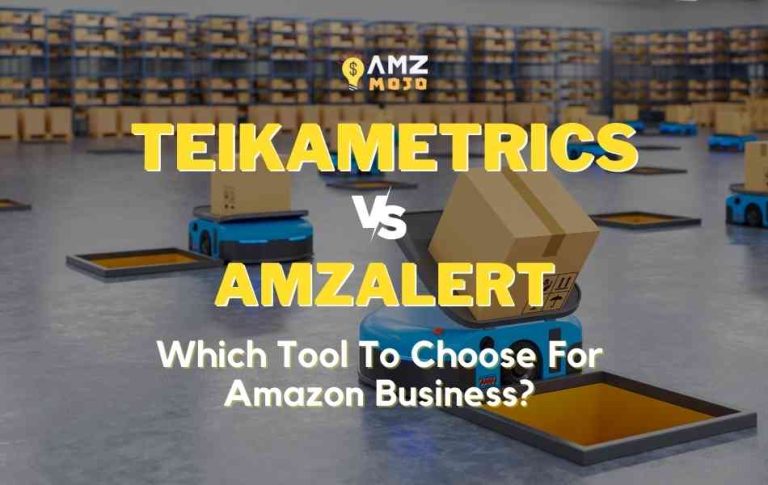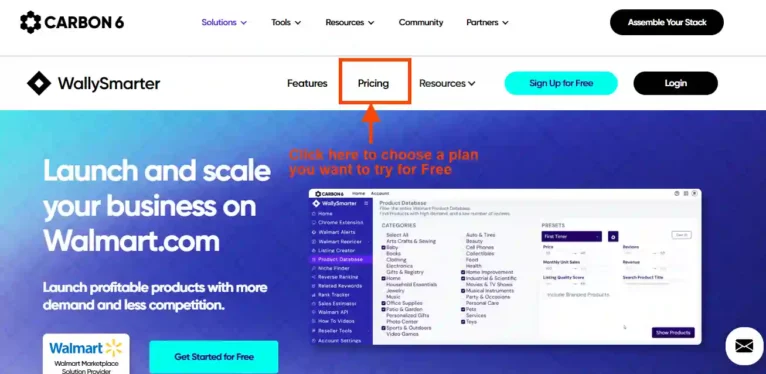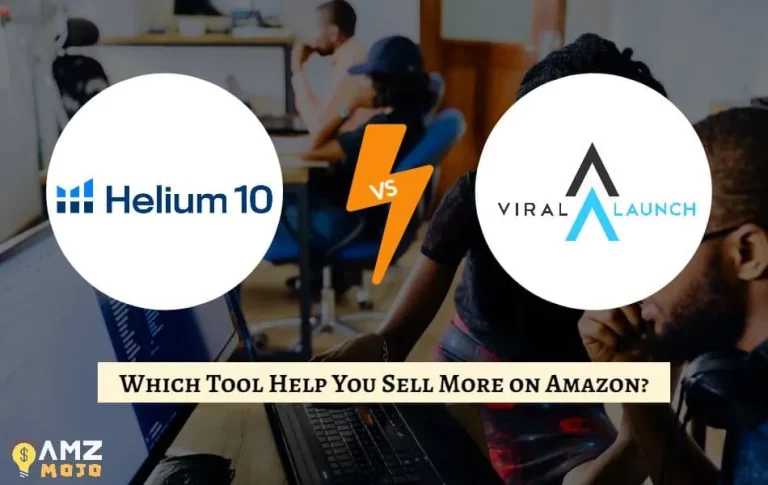Helium 10 offers several tools and features that manage and help in managing and upscaling across different aspects such as inventory management, keyword research, product research, review insights, etc. In this article on Helium 10 inventory management, we’ll be covering all the important aspects of it and how can it help in upscaling and making things better for Amazon's selling operations overall.
Helium 10 inventory management can help in managing multiple aspects of Amazon selling and related operations, here’s a small overview of the key features and services offered by Helium10 inventory management and how Amazon sellers can take leverage of this feature:
- Management of Inventory levels.
- Sales made so far.
- An easy-to-use user interface for inventory information.
But, before we hop into this topic on a much deeper note, it is worth mentioning that just in case you are wondering why not use Amazon seller central to check the inventory levels and keep an eye on your inventory management operations? Well, Helium 10 is a complete Amazon seller's suite that can help in managing things overall, this includes seeking product opportunities, looking out for storage fees, keyword search volumes, product listing, relevant keywords, and much more; and that too at a cost starting at $29/month, so why not use a tool that can manage almost all the important aspect of Amazon selling in a single place?
Helium 10 Inventory Management Review
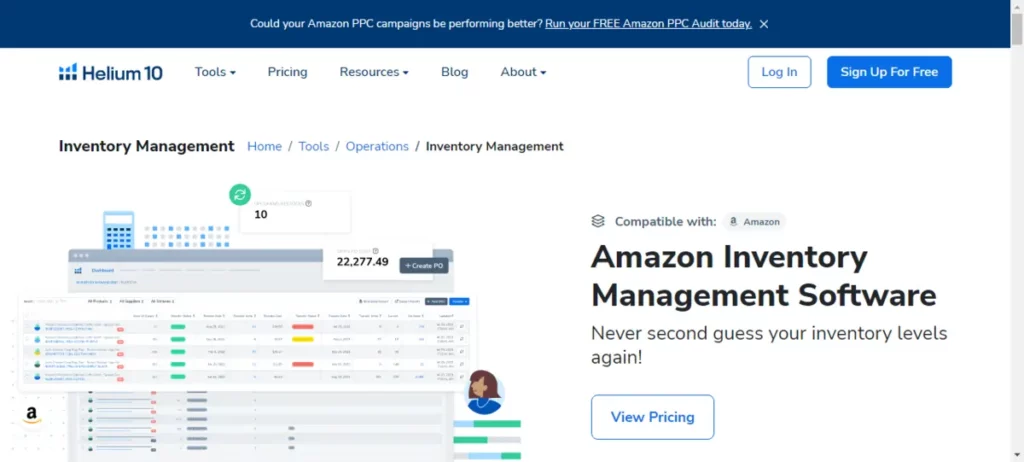
As an Amazon seller, you might be well aware of the fact that selling your product might be the ultimate goal but not the only thing that one has to take care of. I mean just think of the multiple aspects such as keyword research, product listing, constant searching for profitable products, and also inventory management. Well, this is where Helium 10 tends to serve its services to Amazon sellers including the tools and features while making their life a bit easier, at least to some extent, right?
Well, since we are covering what Helium 10's Inventory management is and how can it help in making things better for your Amazon selling operations, let's get started with the perks that one can get using Helium 10 inventory management.
Latest Helium 10 Coupons and Discount Codes
Helium 10 is an outstanding software that every Amazon seller should have. It makes Amazon selling easier by helping you with keyword research, product research, and much much more!
Here are the latest Helium 10 discount offers and promo codes.

Helium 10 Promo Code: Get 20% Discount
BEST OFFER
Use our Helium 10 coupon code “BLOGE6M20” and get 20% OFF for your first 6 months on Helium 10.
20% OFF

Helium 10 Coupon Offer – Avail 10% OFF
SPECIAL OFFER
Get a 10% forever discount on Helium 10 Plans by using our special Helium 10 discount code “BLOGE10“.
10% OFF

Try Helium 10 for FREE
FREE PLAN
Get started with Helium 10 free plan and become Amazon selling journey.Use our Helium 10 coupon code “BLOGE6M20“.
20% OFF
Use Restock Suggestions by Helium 10 Inventory Management
Helium 10's Inventory Management feature makes it easy to keep track of stock levels with its Restock Suggestions section, providing a clear overview of the items to reorder, estimated stock days left, projected reorder date, number of products to reorder and their costs, and current location of orders.
This feature will give you real-time updates on orders – from processing for shipment to delivery. In addition, it will alert you when it’s time to restock based on recent sales. This way you can easily identify the products that require restocking according to recent sales stats and the number of products that are available for sale versus those in transit from Amazon warehouses.
Get Supplier Data and Contact Info
Getting segregated data around the supplier can help in making things better for business and Amazon selling operations. Users can check out the supplier data including:
- Supplier Name
- Contact Info
- Address Info
- Website
- Lead time
- Reorder Frequency
All this data combined can help in better analysis around a certain supplier and make your next game plan accordingly. It is beneficial for you to store all information about your suppliers, including the specific SKUs of the products they provide. This will be useful in the future, as you will be able to track which products are sourced from which supplier.
Data on Inbound FBA Shipment
As the name suggests, data Inbound FBA shipments can help in making things better for all the business operations overall. This basically includes the data such as:
- Shipment ID
- Shipment Name
- Amazon Status
- Supplier
- Units Outstanding
- Units Shipped
- Date Created
- Last Updated
All this data combined can result in better output in the terms of inventory management; my experience with the tool and the data analytics that are being offered can help in making things more streamlined for proper management. Amazon's status alone can be useful in making better decisions for your Amazon-related stuff, in addition to that, all this data combined will also help you have a good track of where your shipment is, when the delivery is to be expected, and much more.
Manage FBM and Local Warehouse
The local warehouse feature enables you to get a better overview of all the important parameters that might be important from the FBM perspective, i.e. managing your own local warehouse. Well, the data offered or shown is pretty less as compared to what is offered in the FBA warehouse management. One of the primary reasons behind this is due to Amazon Seller Central integration, therefore better results in the terms of data analysis and working accordingly.
Now that we have covered all the important aspects of what are some of the primary features offered in the Helium 10 inventory management, let's have a quick look at the process of how you can step up the process for the Helium 10 inventory management.
So, let's get started with the process of getting along with the Helium 10 Inventory management!
Setting the Helium 10 Inventory Management for your Business
Setting up the Helium 10 Inventory management can be really easy if you can work across some of the basic information for your Amazon selling operations, this basically includes using the information while setting up the inventory management system, another important factor that is worth considering is the use of the tool, i.e. if you have a team or works with partners, your team should be well versed with how to use Helium 10. Now comes the last but not the least process which is the regular check-ins for inventory management since it would help in coming across potential stock and inventory issues.
Now that we have covered all the important things that are needed for business operations, let's start with the process of Helium 10 Inventory management and getting along with the process.
- Login/Connect to Amazon seller account.
- Connect the Amazon Marketplace Web Service to the Helium 10.
- By providing Helium 10 with access to view your inventory, it can provide specific proposals to streamline your process. You can accept the ideas or arrange and move your products yourself. The program will then make a task in Helium 10 to record when you obtained your items, guaranteeing total visibility from start to finish.
- It is easy to oversee and keep track of your buying orders, local vendors, foreign vendors, and inbound shipments. There are two options to create an order in Inventory Management: either produce a local or direct shipment purchase order.
Now that we have covered all the important aspects of Inventory management, let's hop into the next step for creating a purchase order using the inventory management feature of Helium 10.
Create a Purchase Order using Helium 10 Inventory Management
Here are some of the steps that you might wanna look forward to in order to create a purchase order in the Helium 10 Inventory management:
- Navigate to the Purchase Orders page and click the PO Button.
- In the “Create New Purchase Order” page, enter a distinct name in the “Purchase Order Name” field. The Inventory Management system will generate a sequential PO number for you, but you can change it if desired.
- There are two different options where you can choose where you want your shipment to be delivered, this includes local shipments and direct shipments.
- Calculating Estimated Time of Arrival (ETA) and modifying processing and shipment timelines is possible with Inventory Management. Entering Lead Time parameters provides Units to Order, Suggested Units, Product Cost per unit, overall cost, and quantity of the order. Additionally, Inventory Management displays the maximum number of units allowed by Amazon, thus avoiding overordering.
- To include additional stock-keeping units in the order, select the “+ Add SKU” option.
- Now click on the continue button and follow up the process as shown by Helium 10.
Some Important Terms of Helium 10 Inventory Management
Inventory management is the process of tracking, organizing, and controlling inventory in order to ensure that a business has the right amount of inventory on hand at the right time. Lead time and reorder frequency are two important factors that businesses must consider when managing their inventory.
Lead time
Lead time is the amount of time it takes to receive a new shipment of inventory after an order has been placed. This might vary for different places, i.e. international or shipments taking place within the same country can have a different lead time. As an Amazon seller, the bulk shipment can take up to 3 to 4 weeks including different steps like manufacturing, shipping, customs clearance, etc. All this time period combined is a part of the Lead time.
Reorder frequency
Reorder frequency is the regularity with which a business must place orders for new inventory in order to maintain a certain level of stock. The balance between demand and inventory turnover rate determines the frequency of orders. Too frequent orders can raise unit costs due to shipping, whereas having too much stock can lead to excess space and expenses. Achieving equilibrium between Amazon selling and profitability is essential for success as a seller.
Managing lead time and reorder frequency correctly is essential for businesses to ensure that they are not over-stocked or under-stocked and to make sure that they have the right amount of inventory on hand when they need it.
🔥 Also read: Helium 10 Freedom Ticket 2024: A Worthy Amazon Selling Course?
Top FAQs on Helium 10 Inventory Management
Do I need to connect my Helium 10 with Amazon Seller Central?
Yes, in order to have a streamlined system for inventory management, users need to connect Amazon seller central with their Helium 10 account.
Why Are Helium 10 Inventory Management Counts Different From Those in Seller Central?
The discrepancy between Helium 10's Inventory Management and Amazon Seller Central's quantities may be attributed to two factors: timeline and calculation methods. Amazon Seller Central sends a daily report to Helium 10 at midnight. Thus, any changes made during the same day may not be reflected in Helium 10 until the following report is received and processed 24 hours later. Additionally, the Current Inventory field on the Restock Suggestions page utilizes different calculation methods.
What plans offer Helium 10 Inventory Management feature?
Helium 10's inventory management feature is accessible in the Scale your business plan and the plans above. Also, it is worth mentioning that Helium 10's inventory management is not available in the Start your Business plan offered by Helium 10.
Conclusion: Helium 10 Inventory Management Review
No doubt that using the Helium 10 Inventory Management can help in managing some of the best services and in making things better in terms of inventory and stuff. All you need to do is connect your Amazon Seller Central account with Helium 10 and you are all set to go. In addition to that, as an Amazon seller having good analysis around the numbers, and the data can help in better management and decision-making for future management operations for Amazon selling operations.
It offers a variety of Amazon inventory management services that can help in managing and running Amazon’s selling operations as well as related operations like warehouse management, product research, and much more.

Helium 10 Exclusive Coupon (20% Discount for 6 months)
Exclusive Coupon
Use our exclusive Helium 10 promo code to get an additional 20% off for the first 6 months on any premium subscription plan. Use code “BLOGE6M20“.
According to research by Hubspot, 66% of Amazon reviewers complain about receiving inferior products, while 33% complain about missing out on a promotion. With Helium 10, you can manage and scale up your inventory to meet the demand in real time. It helps in maintaining a high-quality and consistent Amazon delivery by providing visibility across the entire process from the order in transit to delivery. You can also create your own policies that help maintain quality and consistency at every stage of the process. With Helium 10, you can start or expand your own private label business and get to know the potential of being a product distribution company. It’s a great way to start as an Amazon eCommerce business and scale it up by selling in bulk to other retailers from the day
On a brighter note, you can try Helium 10 for free if you seek to get along with the user interface offered by Helium 10, whereas you can also get a paid plan with the Helium 10 inventory management feature at an extra 20% Off for six months consecutively using our special Helium 10 coupon code “BLOGE6M20“.

![Sellerboard Vs. InventoryLab 2024: Which Tool is Better? [Pros & Cons] 6 Sellerboard Vs. InventoryLab 2024: Which Tool is Better? [Pros & Cons]](https://amzmojo.com/wp-content/uploads/2022/12/Sellerboard-Vs.-InventoryLab-768x485.webp)