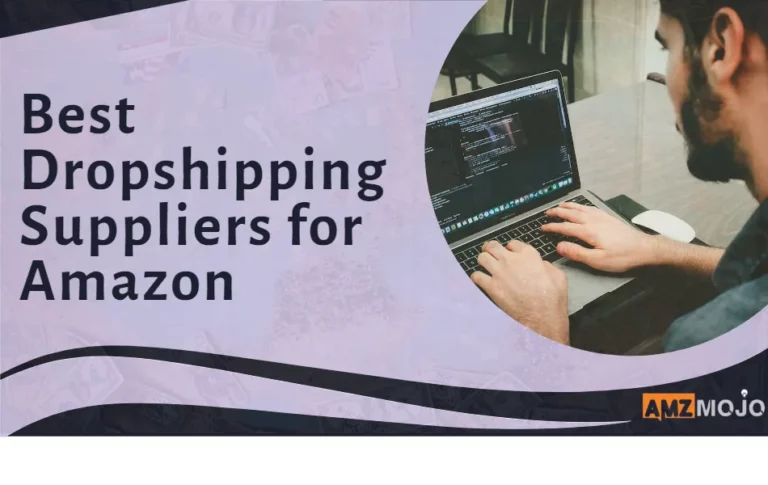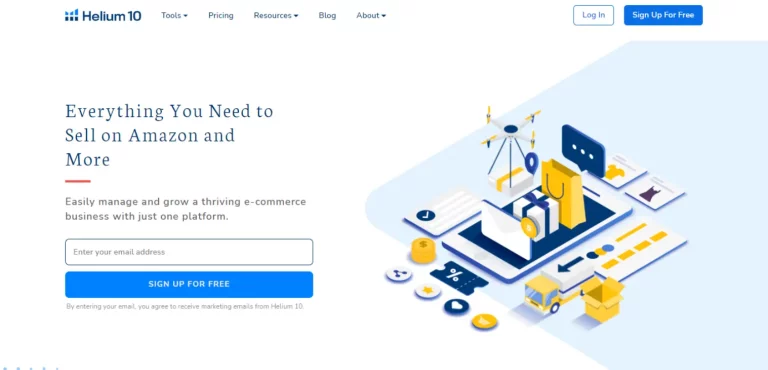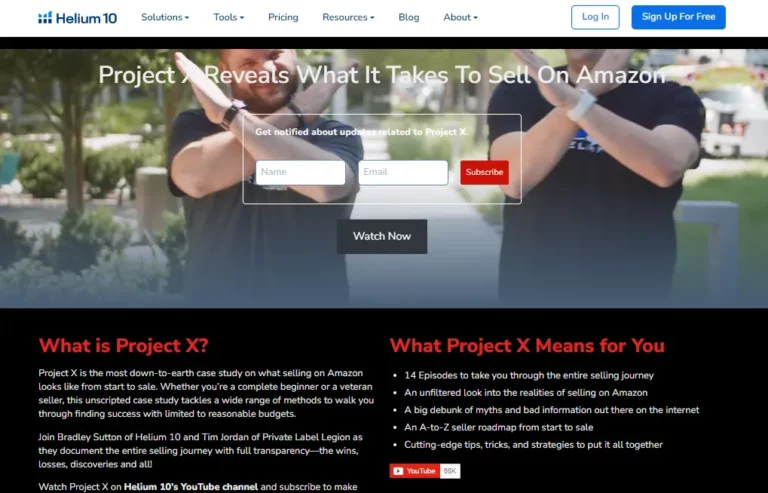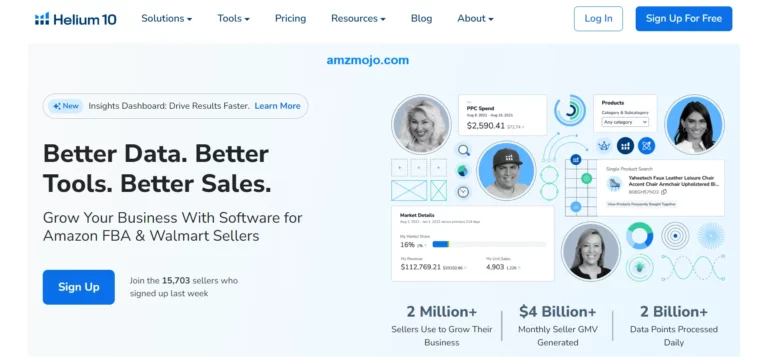Are you an Amazon seller looking to increase your product's visibility and sales? If yes, then Amazon PPC advertising can help you achieve your goal. In this article, we will explore everything you need to know about Amazon PPC advertising, including how it works, its benefits, and how to create a successful campaign.
Amazon is the world's largest online retailer, with millions of active users and billions of products sold every year. As an Amazon seller, you face fierce competition from other sellers in your niche. To stand out and increase your sales, you need to advertise your products effectively. Amazon PPC advertising is one of the most effective ways to achieve this goal.
In this article, we will guide you through the ins and outs of Amazon PPC advertising, explaining how it works, its benefits, and how to create a successful campaign that will help you achieve your sales targets.
What is Amazon PPC Advertising?

Amazon PPC (Pay-per-click) advertising is a form of advertising where sellers pay Amazon to display their products to potential customers. Amazon charges sellers each time a customer clicks on their ad. Amazon PPC ads are displayed on the top, bottom, or sides of the search results page, as well as on product detail pages.
Benefits of Amazon PPC Advertising
Amazon PPC advertising offers several benefits to sellers, including:
- Increased visibility: Amazon PPC ads appear at the top of search results, increasing your product's visibility to potential customers.
- Targeted advertising: Amazon PPC ads can be targeted to specific customer demographics, interests, and search terms, ensuring that your products are shown to the most relevant customers.
- Cost-effective: Amazon PPC advertising is cost-effective, as sellers only pay when a customer clicks on their ad.
- Measurable results: Amazon PPC advertising provides sellers with detailed metrics and analytics, allowing them to track their campaign's performance and adjust it accordingly.
Understanding Amazon PPC Advertising
To create a successful Amazon PPC campaign, it's important to understand how it works and the different types of ads available.
How Amazon PPC works?
Amazon PPC advertising works on a bidding system, where sellers bid on specific keywords. When a customer searches for a product using those keywords, Amazon will display the ads of the highest bidder. Sellers are charged when a customer clicks on their ad, and the cost per click (CPC) varies depending on the keywords and competition.
Different types of Amazon PPC ads
Amazon offers several types of PPC ads, including:
- Sponsored Products: These ads appear in search results and on product detail pages, displaying a single product with its image, title, price, and rating.
- Sponsored Brands: These ads appear at the top of search results, displaying multiple products and a custom headline.
- Sponsored Display: These ads appear on and off Amazon, targeting customers who have viewed similar products or have shown interest in related categories.
- Sponsored Video: These ads appear on Amazon product detail pages and across Amazon devices, displaying a video showcasing a product or brand.
Keywords and bidding
Keywords are the foundation of Amazon PPC advertising. To create a successful campaign, you need to choose the right keywords to target. Amazon provides a keyword research tool that helps sellers understand what customers are searching for and the level of competition for each keyword.
Learn to reveal high-potential keywords using Helium 10 Magnet Tool🔎
Once you have selected your keywords, you need to set your bids. The bid is the maximum amount you are willing to pay for a click on your ad. Amazon will use your bid and other factors, such as relevance and ad quality, to determine which ads to display.
Ad placement and targeting on Amazon
Amazon PPC ads can appear in different locations on the search results page, including the top, bottom, and sides. You can choose where you want your ads to appear and how much you are willing to pay for each placement.
Targeting is another critical aspect of Amazon PPC advertising. You can target your ads based on customer demographics, interests, and search terms. Amazon offers several targeting options, such as automatic targeting, which lets Amazon target your ads based on your product listing, or manual targeting, which allows you to choose specific keywords, products, and interests to target.
Creating a Successful Amazon PPC Campaign
To create a successful Amazon PPC campaign, you need to follow these steps:
Setting Up a Campaign
The first step in creating an Amazon PPC campaign is to set up a campaign in your Amazon seller account. You need to choose the product you want to advertise, set your budget, and select your targeting options.
Choosing Keywords and Targeting Options
Choosing the right keywords and targeting options is crucial for a successful campaign. You need to research your competitors, understand your target audience, and choose relevant keywords and targeting options to maximize your ROI.
Creating Effective Ad Copy and Imagery
Your ad copy and imagery play a significant role in attracting potential customers and convincing them to click on your ad. You need to create compelling headlines, clear descriptions, and high-quality images that showcase your product's features and benefits.
Setting Bids and Budgets
Setting the right bids and budgets is essential for maximizing your ROI and controlling your advertising costs. You need to monitor your campaigns regularly, adjust your bids and budgets based on their performance, and optimize your campaigns for better results.
Monitoring and Optimizing Campaigns
Monitoring and optimizing your campaigns is an ongoing process. You need to track your metrics and analytics, identify areas for improvement, and adjust your campaigns accordingly. You can use Amazon's advertising reports to monitor your campaign's performance and make data-driven decisions.
Well, in addition to all the steps that were mentioned above, you can also look forward to tools like Helium 10 Adtomic, not only does Helium 10 offers its features for Amazon PPC advertising but also for keyword research, product listing, listing optimization, etc.
Helium 10 for Amazon PPC Advertising
Helium 10 offers and covers multiple parameters including the Amazon PPC campaigns as well, some of these parameters include:
- Keyword Research
- Product Research
- Listing Optimization
- PPC Advertising
- Operations
- Analytics and Marketing
Adtomic is one of those tools offered by Helium 10 that can help you in making things even better for your business operations. Well, it is worth mentioning that Adtomic is available as an add-on and is no more available in the existing Helium 10 plans. The Helium 10 Adtomic is available at a cost of $199/mo and should be purchased with any of the Helium 10 plans, I would recommend getting along with the Platinum plan (affordable with good features).

Start using Helium 10 at 20% Discount
TOP PICK
Use this coupon code “BLOGE6M20” Save 20% on Helium 10 for the first six months of your subscription. Try out Adtomic, the Amazon PPC management tool by Helium 10 at a discounted price.
Save 20%
Use Helium 10 Coupon Code “BLOGE6M20” to get an Additional 20% Off You can avail yourself of a discount of 20% for the first six months in addition to that if you opt for the annual plan, you’ll be getting a lifetime discount of 10% along with a 25% discount which is available for users opting for the annual billing option.
Best Practices for Amazon PPC Advertising
To achieve the best results with Amazon PPC advertising, you should follow these best practices:
- Research your competitors and target audience thoroughly.
- Choose relevant keywords and targeting options.
- Create compelling ad copy and high-quality imagery.
- Set realistic bids and budgets based on your goals.
- Monitor your campaigns regularly and optimize them for better results.
- Use Amazon's advertising reports to track your performance and make data-driven decisions.
FAQs on Amazon PPC Advertising
How much does Amazon PPC advertising cost?
The cost of Amazon PPC advertising varies depending on several factors, such as the competition, keywords, and ad placement. Sellers only pay when a customer clicks on their ad, and the cost per click (CPC) can range from a few cents to several dollars.
Can I use Amazon PPC advertising for all products?
Amazon PPC advertising is available for most products sold on Amazon, but there are some restrictions and eligibility requirements that sellers need to meet.
How long does it take to see results from Amazon PPC advertising?
It can take some time to see results from Amazon PPC advertising, as it depends on several factors, such as the keywords you are targeting, your bidding strategy, and your product's competition. Generally, it can take a few weeks or even months to see a significant impact on your sales and ROI.
How do I track the performance of my Amazon PPC campaigns?
Amazon provides several advertising reports that sellers can use to track the performance of their campaigns. These reports provide valuable insights into your ad performance, such as clicks, impressions, conversions, and cost per click.
Can I use Amazon PPC advertising if I'm a new seller?
Yes, new sellers can use Amazon PPC advertising to promote their products, but they need to meet certain eligibility requirements and follow Amazon's advertising policies.
Conclusion on Amazon PPC Advertising
Amazon PPC advertising is a powerful strategy for sellers to increase their product's visibility and sales. Understanding how it works, its benefits, and how to create a successful campaign is crucial for achieving your sales targets and staying ahead of your competitors.
By following the best practices outlined in this article, you can create effective Amazon PPC campaigns that maximize your ROI and drive more sales.