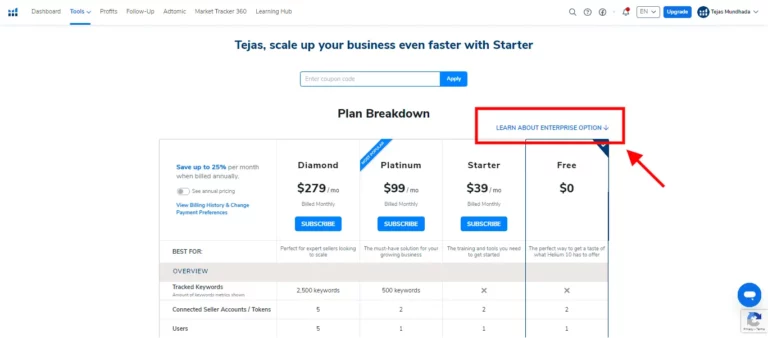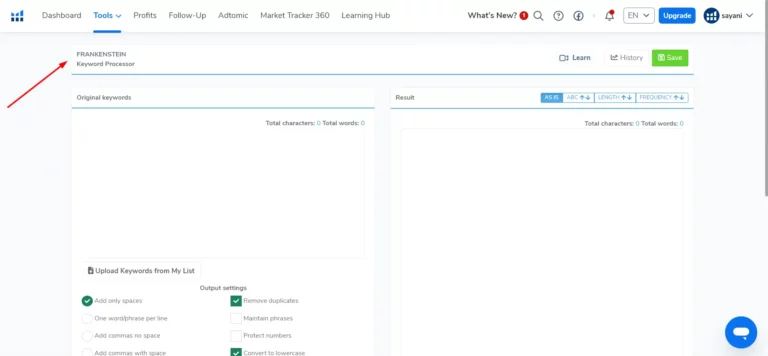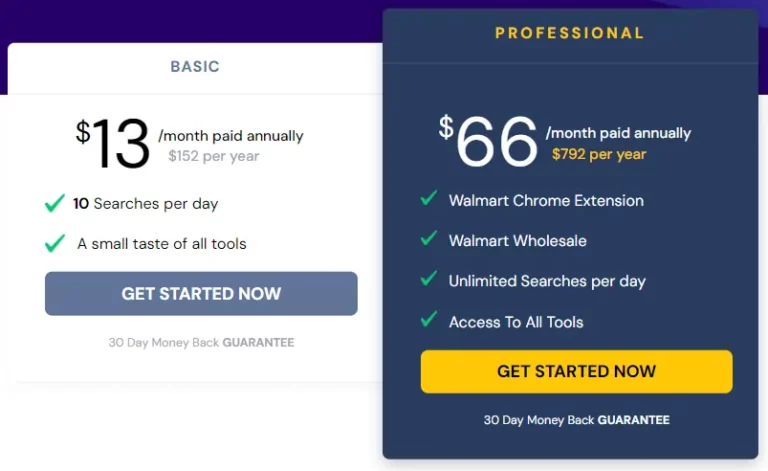Wondering whether there is a PiPiADS Chrome Extension available or not? Well, PiPiADS does have a Chrome Extension which can help you get along with some important data on the go without any extensive login process.
The PiPiADS Chrome extension can be accessible after logging into your PiPiADS account, you can click on the upper right corner showing the Shopify Tool which will direct you to the PPSPY Chrome Extension page, or maybe you can directly get over PPSPY official website to create an account and get access to the Chrome Extension.
PPSPY has shown some recent updates where PPSPY has come up with its own web-based platform which gives access to even better in-depth data on the go. I’ll be adding some additional data for the web-based platform so that you can make better decisions for your dropshipping and research-based operations.
Are PPSPY Chrome Extension and PiPiADS Chrome Extension the Same?
No, it is worth noting that the PPSPY Chrome Extension is different from the PiPiADS Chrome Extension. Even though you can get access to this Shopify store and research Chrome extension in two different ways, one from the PPSPY official website, and the other one by logging into the PiPiADS account and clicking on the right upper corner of the dashboard showing Shopify Tool with a download mark. So, it can be said that PiPiADS does not have a dedicated Chrome Extension on its name, but can get its hands over the PPSPY Chrome Extension for other operations
Why Should I Use PPSPY? – PiPiADS Chrome Extension Review
One of the major reasons behind using the PiPiADS Chrome Extension is the amount of data that you can see for performing a good level of analysis; this analysis includes data like the total number of products, when they were launched, the price of the product, the best selling products and even the live sales on certain sites.
In addition to all the things that I just mentioned above, the PiPiADS extension is free to use and offers almost all the features that can help you in your dropshipping business; you can also check out if any live sales are taking place using the live sales section, now let's take a deeper dive and understand which feature can be used for what aspect of your dropshipping business?
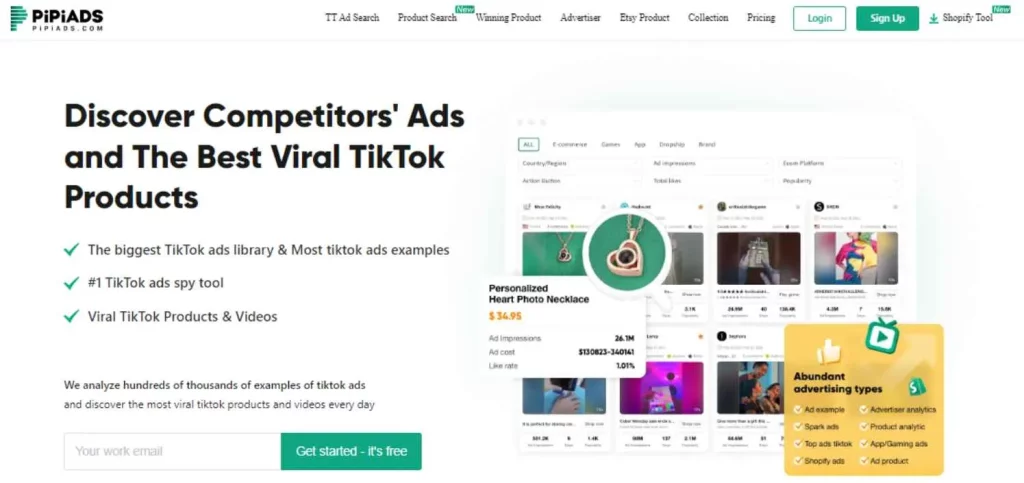
PiPiADS @ 30% Discount [Exclusive]
exclusive
Grab our special PiPiADS coupon code “AFFCOUPON” and enjoy a flat 30% discount on all pricing plans. Limited time offer.
$77/Mo
Features Offered by PPSPY PiPiADS Chrome Extension
PPSPY basically offers 5 different options, including the shop, products, live sales, apps, and reviews. In addition to that, you can also check out their social media accounts to see if they have mentioned any. Let's take a better overview of the features offered by PPSPY:
1. Widget

PPSPY widget basically shows you the store name along with the total products and options to explore options like shop, products, live sales, apps, and reviews. All these options can be seen in the widget. After you have successfully logged in and installed chrome, a “P” will be seen on the screen whenever you surf around any Shopify site; by clicking on the icon, a menu will be collapsed with all the features that I just mentioned above.
2. Shop Section
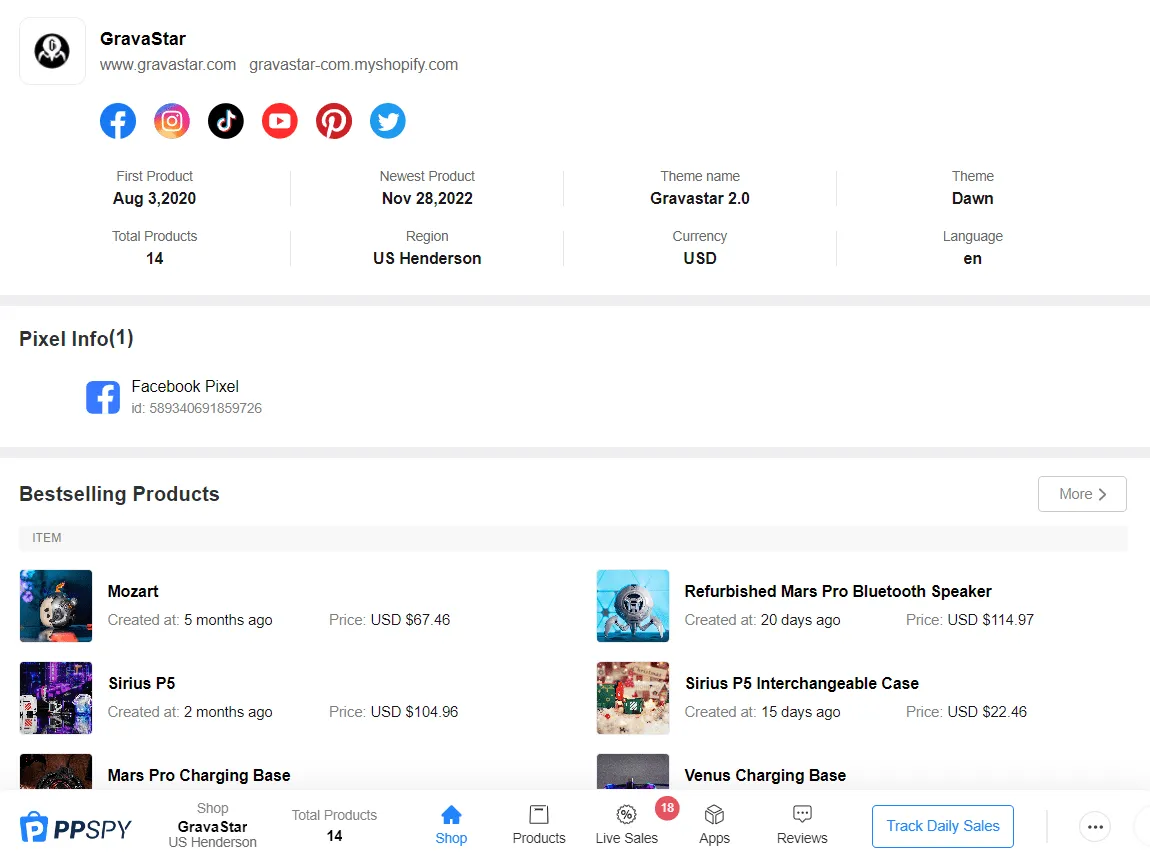
The shop basically gives you a complete overview of the store while covering all the important aspects like the Shop URL, first product, the newest product, theme, and currency that the shop use. Whereas if you scroll down on this menu, you can also explore some of the other important parameters as well, which include Pixel info, best-selling products, product launches, etc.
If we look into the information that is offered in the Shop section, you can extract some important data and make strategies accordingly.
For example, the store which is mentioned below has only got a Facebook pixel in the Pixel info; now, if you have been into dropshipping and have been performing marketing operations for your dropshipping, the pixel info will give you an analysis of which platform is currently used by your competitor, and this can basically help you in understanding and analyzing which social media platforms are being used by them. The below-mentioned image can give a hint that the website is only targeting its audience using Facebook ads.
3. Products
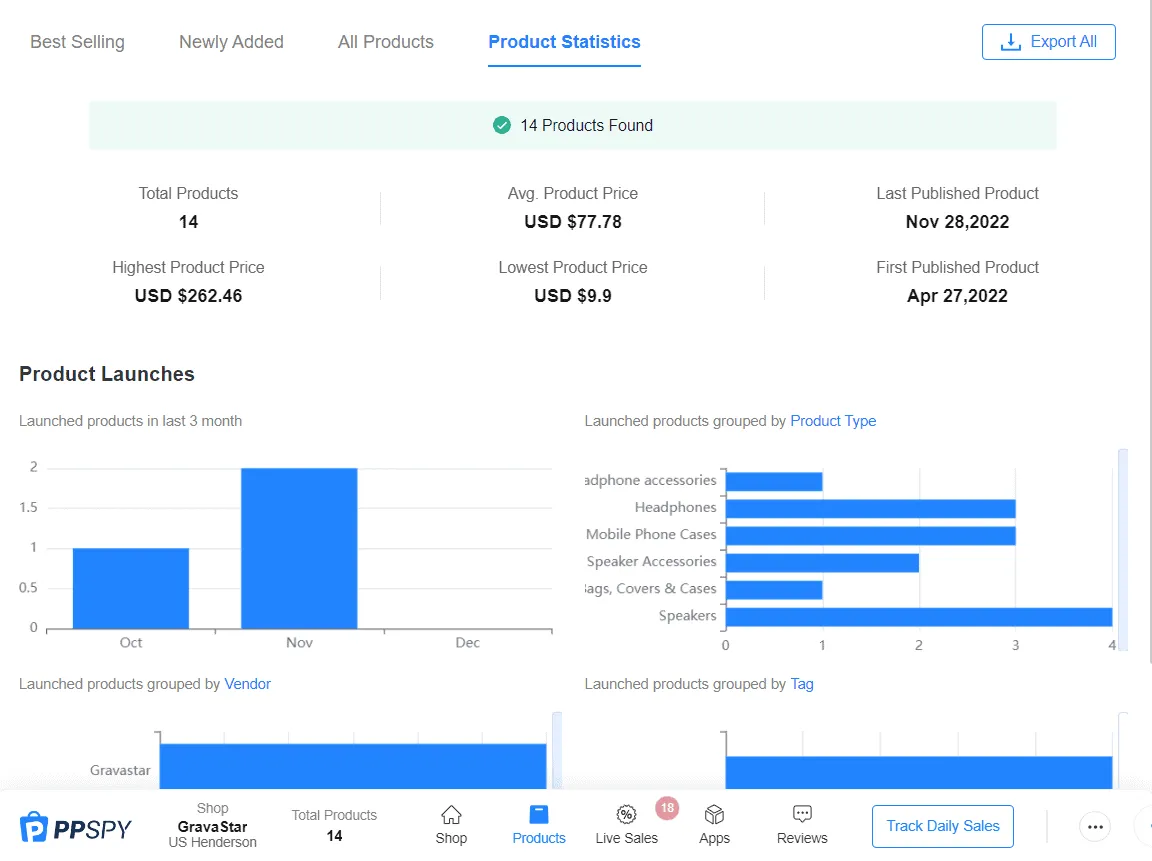
What I really liked about this section or menu segment was the categorization based on best-selling products, newly added products, and all products. In addition to all these sections, you can also explore some other data as well, which includes the price of the product, the last sale on that certain product, and created at date. This can help you understand what the latest products launched along with the launch date, this way were, you can make better strategies based on how active your competitors are.
4. Live Sales

Live sales can help you in analyzing how the product has been performing overall in terms of sales; this, as a result, can help you make things better in terms of strategy since you already have got data on the social media platforms that competitors have been using, you can work on those parameters and work accordingly. The live sales also give you the option to download and export the raw sales and raw data of the live sales being made; you can also add this data to PPSPY's sales tracking as well.
5. Apps
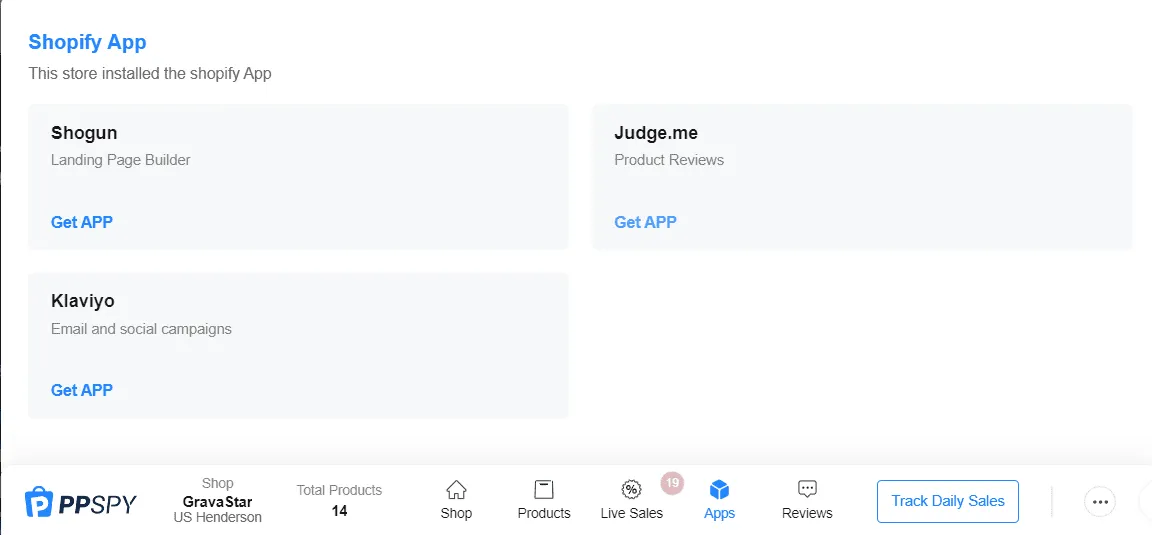
The apps section can help you in having a look around the Shopify apps that are being used by your competitor; this, as a result, can help you analyze and use similar apps that can be beneficial in your dropshipping operations. As you can see in the image below that the site has been using 3 different apps for landing page builder, product reviews, and email & social campaigns.
6. Review
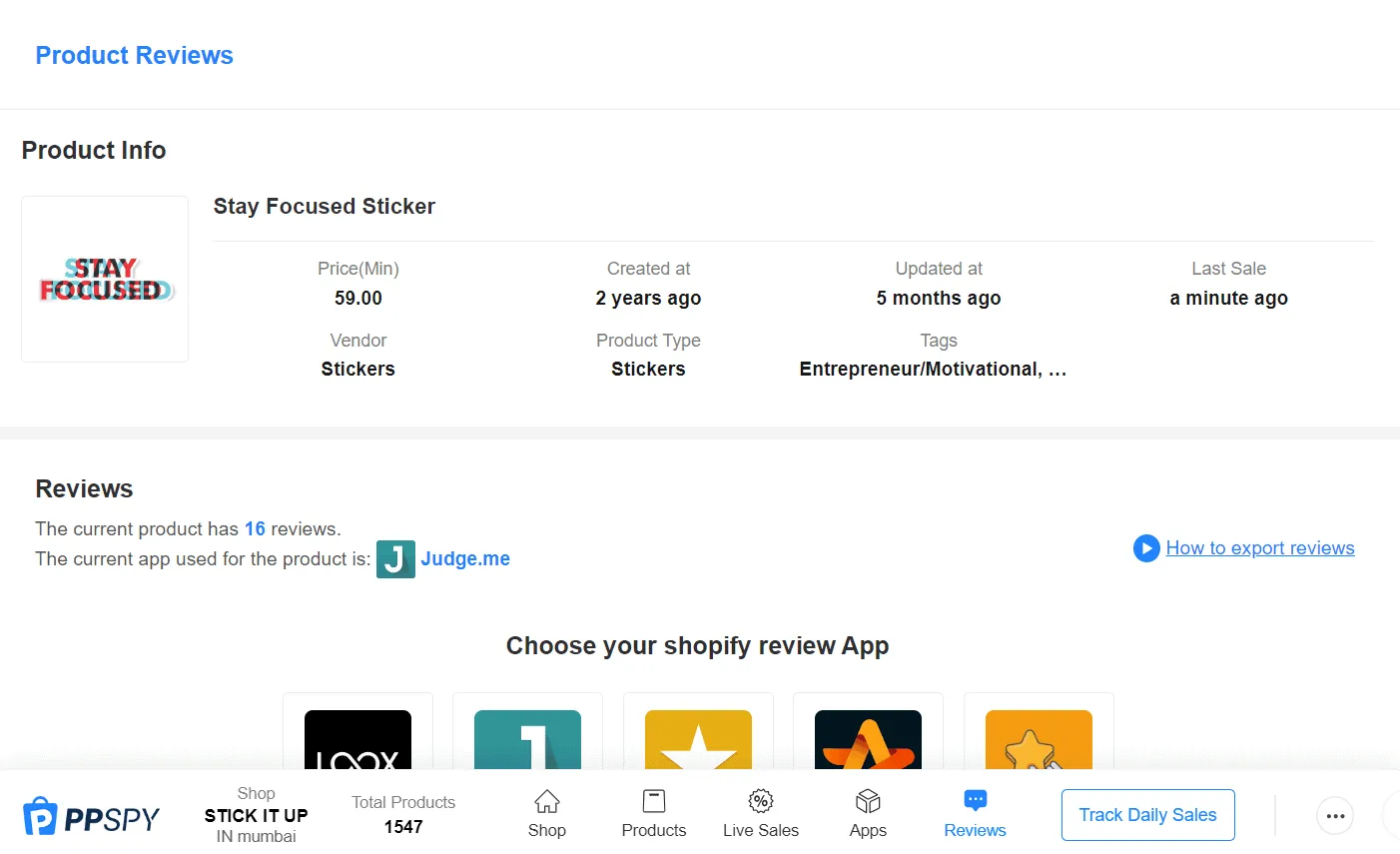
The review section can show you how certain product has been performing in customers' eyes; you can use these product reviews to understand what changes and improvements can be made; in simple words, you can learn from the mistakes that others make.
Languages Offered by PPSPY PiPiADS Chrome Extension
PPSPY also offers different languages, so whatever location you are from, PPSPY covers almost all the important geo-locations. Some of the languages that are offered by PPSPY include:
- Deutsch
- English
- Espanol
- French
- Japanese
- Korean
- Morocco
- Chinese
- Portuguese and more.
How to Get PPSPY PiPiADS Chrome Extension?
All you need to do is get a PiPiADS account, and after you are done with the process of signing up for it, you can see a button showing the Shopify tool. You can click on it to download the tool in your browser; I was basically using a Chrome extension that was pretty easy to access and was working all set.
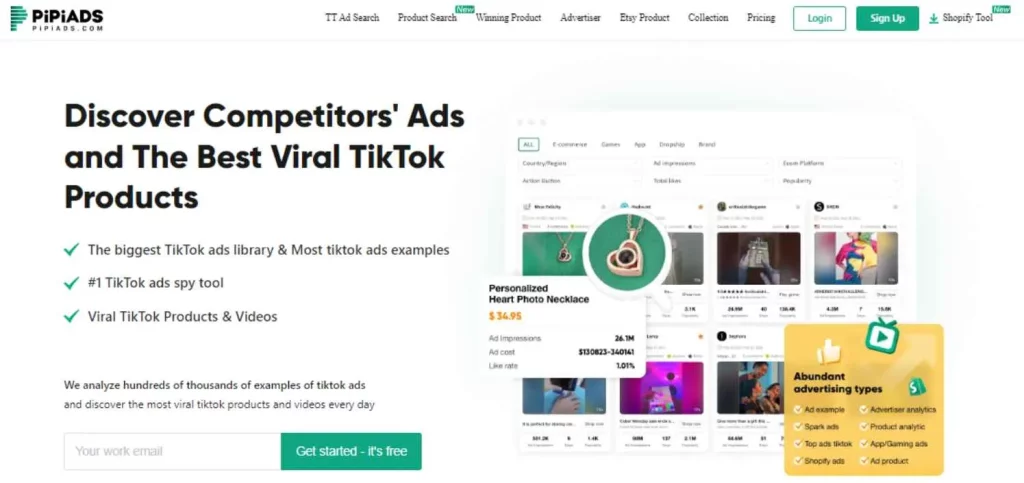
Well, basically, all the extensions, whether you are using chrome, etc., work pretty fine and give access to all the features. You can make your way around all these parameters and work accordingly as per your marketing needs and everything else.
PPSPY’s Web Based Platform
In addition to the Chrome Extension, the PPSPY has also a web-based platform that works on different aspects of Shopify dropshipping operations including store analysis, sales tracking, and more.
PPSPY’s comprehensive Shopify store analysis and dropshipping tool provide valuable insights into your competitors' stores and their best-selling products. It is designed to help e-commerce businesses track sales, detect themes and apps, discover traffic sources, and identify top-selling products.
Key Features Offered by PPSPY
- Sales Tracking: PPSPY's sales tracking feature provides a comprehensive view of a competitor's performance. It uses an AI-powered algorithm to predict order data, allowing users to make informed decisions based on their competitor's sales trends. This feature also includes live sales tracking, enabling users to monitor real-time sales of their competitors' stores
- Product Research: PPSPY's product research feature allows users to identify best-selling and trendy products based on monthly sales and revenue. It provides in-depth data about a product, including its price, last sale, and creation time. This feature is particularly useful for dropshipping businesses, as it helps them find profitable products to sell in their stores.
- Store Research: This feature provides detailed information about a Shopify store, including its name, theme, first and latest product times, newly added products, location, language, currency, and more. It allows users to monitor any Shopify store to gain insights that can help grow their business.
- Traffic Research: PPSPY's traffic research feature allows users to discover a store's traffic source channels and ad platforms, including Meta (Facebook) Ads, TikTok Ads, Pinterest Ads, and Snapchat Ads. This feature provides valuable insights into customer behavior trends, enabling users to make data-driven decisions to increase sales.
- One Product Store: PPSPY allows users to identify profitable one-product stores. A one-product store focuses on selling just one item, which can simplify management and marketing strategies. This feature is beneficial for entrepreneurs looking to validate demand for a product with relatively little risk.
- Store Theme: PPSPY provides insights into the theme design of most Shopify stores. Users can analyze Shopify design ideas by theme and by monthly traffic. This feature is particularly useful for users looking to enhance the attractiveness of their own store's design.
- Collection: As the name suggests, this is the saved section which includes saving the stores and ads that you might want to save for later.
PPSPY Pricing Plans

PPSPY offers four different pricing plans to cater to the varying needs of its users: Basic, Advanced, Unlimited, and Enterprise.
- Basic Plan: The Basic Plan costs around $19.9/month and is designed for beginners who are just starting their e-commerce journey. The pricing and features of this plan are not mentioned in the search results.
- Advanced Plan: Priced at $39.9 per month or $335 per year, the Advanced Plan is ideal for businesses looking to expand their income. It includes features such as sales tracking for up to 20 stores, live sales tracking for up to 200 daily, reviews for up to 200 daily, and Shopify analysis for up to 5000 credits.
- Unlimited Plan: The Unlimited Plan costs $99 per month or $831 per year. It is designed for businesses that need to grow. This plan offers sales tracking for up to 100 stores, live sales tracking for up to 1,000 daily, reviews for up to 1,000 daily, and Shopify analysis for up to 50,000 credits.
- Enterprise Plan: The Enterprise Plan is priced at $299 per month or $2500 per year. It is suitable for corporate teams and includes features such as sales tracking for up to 350 stores, live sales tracking for up to 10,000 daily, reviews for up to 10,000 daily, and Shopify analysis for up to 500000 credits.

PPSPY
SPECIAL DEAL
30% OFF
What is PiPiADS?
PiPiADS is a Tiktok ad spy tool and has proven to be a great asset in terms of finding trending products and controlling ad campaigns. It is perfect for those who perform dropshipping and marketing across Tiktok ads.
There are many applications out there, like AdSpy, that perform similar functions on Facebook, Instagram, and Google, but PiPiADS focuses mainly on TikTok. In my opinion, if you are involved in dropshipping, managing ads, or monitoring your competitors' ad strategies on TikTok, PiPiADS can be an excellent tool.
🔥 Also read: PiPiADS Review: Start TikTok Ads Spying for Free (30% OFF PiPiADS Coupons)
PiPiADS Pricing Plans – Does PiPiADS Offer Free Trial?
With PiPiADS, there is a pro plan that costs about $2167 per annum. Other options are available, but this was the one that I felt was the most economical. Here is what you will get if you decide to go with the yearly pro plan: 3000 ads to conduct research, 1000 advertisers per day (with a 10-user/multi-user plan), all filters available, 5000 creatives, 1000 view ads daily (also with a 10 user/multi-user plan), and excellent sales support with access to sales consultants who can help out in many ways.
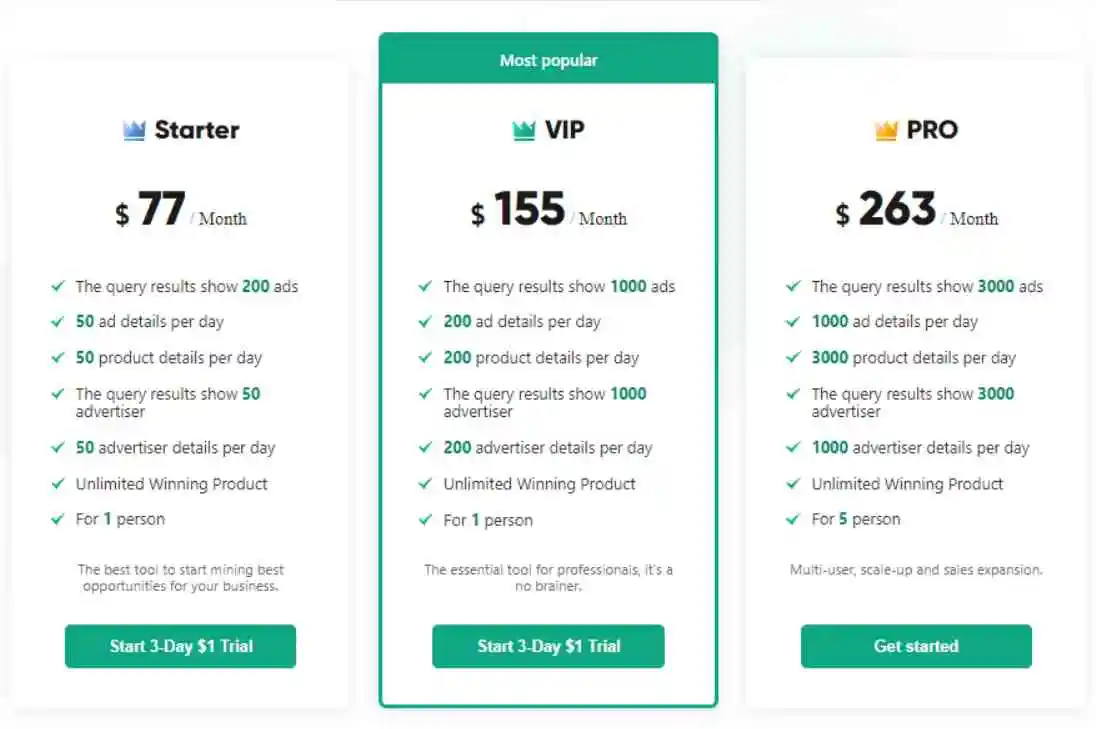
PiPiADS Starter Plan
The PiPiADS Starter Package is estimated at $77/month and allows access to various characteristics, such as the number of ads per query, the particulars of ads in a single day, and an unlimited number of successful products. Therefore, if you are a newcomer and do not have much expertise in studying and assessing advertising campaigns on TikTok, you can use some of these tools to give yourself a boost in the realm of TikTok Ads analysis.
PiPiADS VIP Plan
The VIP package is priced at approximately $155/month and provides more capabilities like a search query for an advertisement, the number of products, etc. The PiPiADS starter plan supplies 200 ad searches each day, while the VIP plan gives 1000 ad searches each day in addition to 1000 advertiser ad searches each day, thus making it a great option for dropshippers and marketers in the intermediate level.
PiPiADS Pro Plan
The Pro plan offered by PiPiADS will cost around $263/month, but I would recommend getting along with the yearly plan; it allows you to make ad search queries of up to 3000, with more than 1000 ad details and 3000 advertisers per query. If you are looking for a plan that allows multiple users, the Pro plan is a great fit as it accommodates up to 5 users.
PiPiADS Enterprise Plan
If you are not satisfied with the usual plans that PiPiADS has to offer, you can always get yourself a personalized plan. The Enterprise plan from PiPiADS is the perfect choice for big businesses or dropshippers. To acquire this special plan, you will need to contact the PiPiADS team, and they will provide you with a tailored enterprise plan.
Top FAQs on PPSPY PiPiADS Chrome Extension 2024
Is PiPiADS Chrome extension free to use?
Yes, you can download the PiPiADS chrome extension; all you need to do is go to PiPiADS official website and click on the right upper corner side button named Shopify tool, now install the extension, sign up and create an account and are good to go.
Does PPSPY show real-time data like Live Sales?
Yes, the PPSPY chrome extension offers this real-time data in terms of live sales; this way, you can also understand the order frequency and how things should be done on that basis, resulting in a better dropshipping business strategy.
Do I need to have a PiPiADS account to use PPSPY?
Well, yes, I would recommend creating a PiPiADS account, it is generally recommended to use the PiPiADS annual plan while saving some extra bucks, but just to get along with PiPiADS and PPSPY, you can also create a PiPiADS free account.
Can I track the live sales of my dropshipping competitors?
Yes, you can use tools like PPSPY in order to look out for live sales that are taking place on your competitor's websites. You can check it out by using the Live Sales section available in PPSPY; in addition to that, you can also download the data and perform your own research and analysis.
Final Verdict: Experience with PPSPY PiPiADS Chrome Extension
My overall experience with PPSPY has been great, and the data which was offered by it has been great; the data related to best-selling products and live sales of your competitors can be considered as one of the key features that gained my attention. PPSPY also offered this Pixel info which was a hell of a data extractor.
If you are well versed with Facebook ads and Tiktok ads, the pixel info will help you on many levels, but if you are new to all of this marketing operation on TikTok ads and Facebook ads, in simple words, the pixels will show you what are some of the social media platforms that are being targeted by your dropshipping competitor ads.