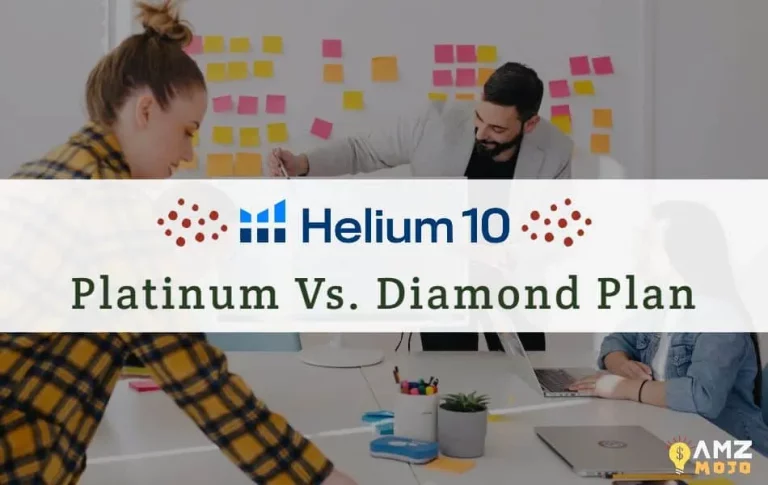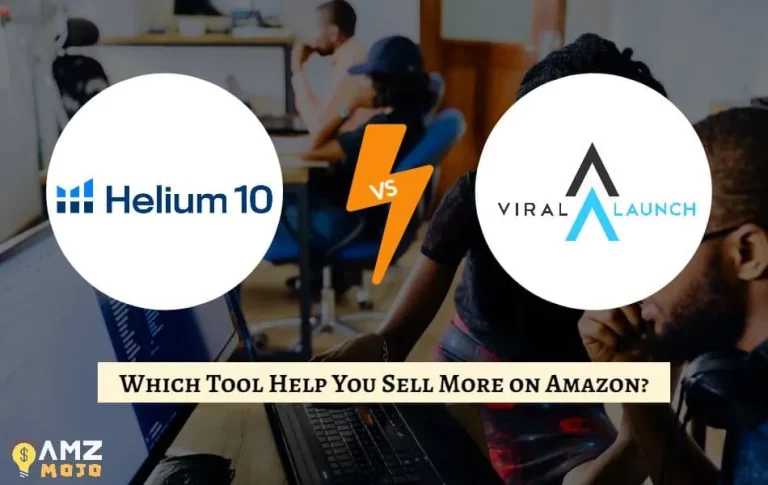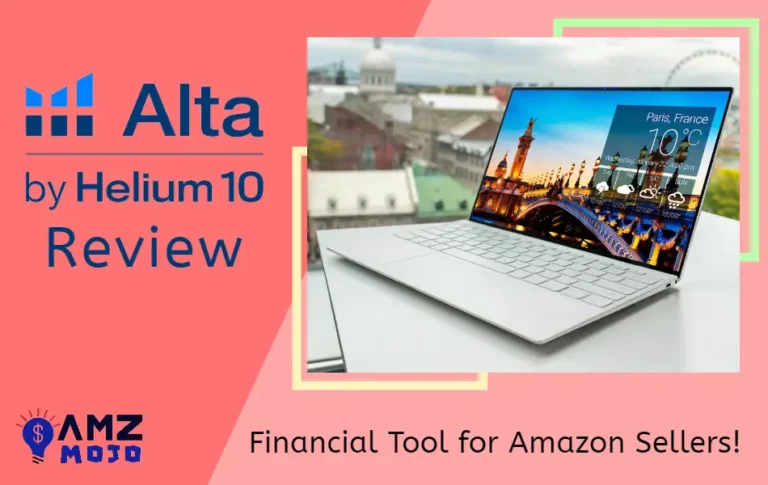If you are looking for Helium 10 Xray Review 2024, then this is the blog post for you. Check out the in-depth product analysis of this Amazon product research and analysis tool.
Amazon product analysis tools are essential for sellers to stay competitive in today's market. Product research is a crucial part of any business, and these research tools provide the crucial data and insights needed to make profitable decisions. This helps sellers identify the best products to sell, understand their competition, and gain a better understanding of the marketplace.
Product analysis tools can provide a wealth of information about a product's sales performance and pricing strategy. Sellers can use the data to analyze their competition and identify areas of opportunity.
Helium 10's Xray is one such excellent product research and analysis tool that extracts vital data directly from the Amazon database. The tool is developed explicitly for product research, supplier finding and demand analysis. Let's learn how to use this potential tool to scale your business to new heights.
Helium 10 Xray Review 2024: What is Xray?
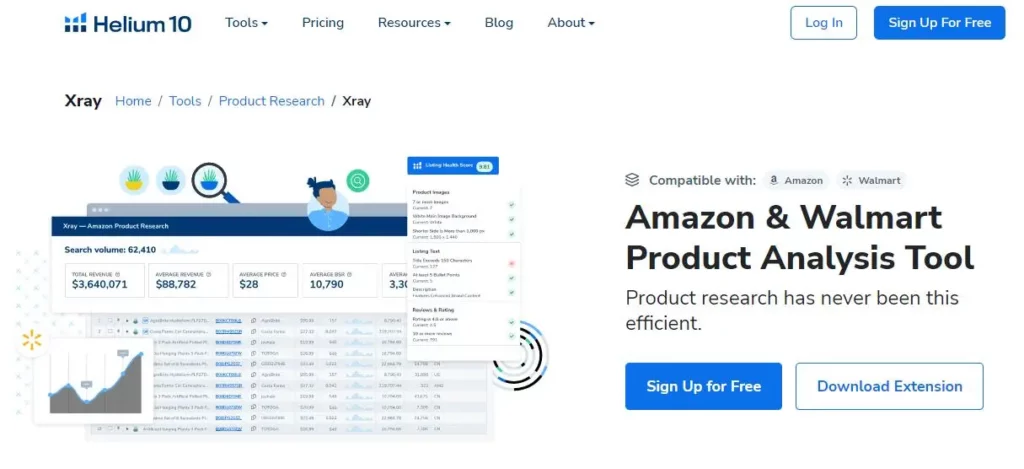
Helium 10 Xray is an all-in-one research tool that helps amazon sellers carry out their product research with greater ease. You can easily view the Amazon and Walmart product data in just one glance. It has access to more than 450 million ASINs which can be sorted easily using advanced filters.
This SaaS product analysis tool aimed at sellers on Amazon scans the Amazon marketplace. It provides critical product insights, allowing users to identify profitable products, uncover new opportunities, and optimize their listings for maximum visibility.
You will be able to perform keyword research as well as competitive research straight from your browser without any hassle. Get search volume and sales graph along with other data and easily export it for better analysis. The tool also supports full Alibaba integration, which makes your supplier browsing much simpler.
Xray is totally free to use, as a free Helium 10 account grants you limited access to the software's exceptional features. With Xray, Amazon sellers can make more informed decisions about their product offerings and maximize their profits.

Get 20% OFF for 6 Months – Helium 10 Coupon
exclusive
Grab a legit 20% discount for continous six months subscription of Helium 10 using this coupon code “BLOGE6M20“. Hurry up!

Grab 25% OFF on Helium 10 Annual Plans
ANNUAL OFFER
Buy annual plans of Helium 10 and get up to 25% OFF using this discount coupon.
How to Set up and Use Helium 10 Xray?
Sellers can make a simple Amazon product search way more productive with Xray. With this advanced tool, you will be able to get crucial data insights from “search results, best seller, and product pages.” To access the functionality of Xray, you will have to download the Helium 10 Chrome Extension. Once you have done that, make sure to log in using your Helium 10 account. (You can create an account for free on Helium 10 to access its features.)
After that, follow these steps to see how you can conduct extensive product research on Amazon within minutes.
1. To get started, go to the product page or search for what you want to extract data on the Chrome browser.
2. To get started, go to the product page or search for what you want to extract data on the Chrome browser.
3. You will see tools such as Xray- Amazon Product Research, ASIN Grabber, Profitability Calculator, Inventory Levels and Review Insights.
4. Choose Xray, and based on what screen (search results, best seller, or product pages) is open on the browser, the tool will display the results.
Helium 10 Xray Working: What are the Data Insights provided by Xray?
Assuming that you used the tool for Search Result Page will display information regarding all the top-level listings as per rankings. The first thing you will notice is the Search Volume for your searched keyword. Then the top 5 displayed metrics will include total revenue, average revenue, average price, average BSR and average reviews.
You will also see a Success Score based on the criteria and preferences you have set in the extension. The circles' numbers indicate how many of each 10 products have revenue over 5000 and less than 75 reviews, respectively. Another great advantage of Xray is that you can also see related keywords and their data by clicking on the “Related Keywords” button.
By clicking on the graph button next to search volume, you can define the time range for which you wish to see the data, which includes 30 days, 90 days, 1 year and all time.
The search results will have a list of products listed according to their Organic rank on Amazon. Among these, you can easily select products you wish to remove or further investigate. Sellers can also run keyword research on a few products via Helium 10 Cerebro, a reverse ASIN Lookup tool.
Apart from this, the product data included:
- Product Rank
- ASIN (Amazon Standard Identification Number)
- Current Price
- Average Sales
- Sales Graph
- Monthly Revenue
- BSR (Best Seller Rank)
- FBA Fees
- Active Seller Number
- Ratings
- Review Count
- Review Velocity
- Fulfillment
All the well-structured and managed historical data is based on respective time frames so sellers can easily look at what they desire. You can pin the desired products, view (save) insights as an image or even download this data as a CSV report.
Advanced Filtration Options help you easily eradicate the not-so-profitable products and give you a few gems as per your preferences. Just click on “Filter Results,” and then after choosing the filters, click on “Apply Filters.” With Column Settings, you can remove a particular column as well as arrange them for proper management.
Helium 10 Xray Pricing: Can you use Xray Helium 10 for Free?
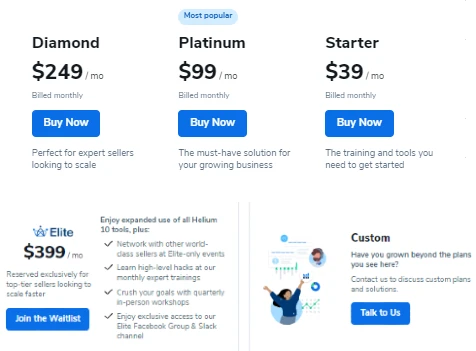
You will be surprised to know that Helium 10 offers Xray with all the plans, including the Free plans. The only difference will be the number of searches sellers can perform. However, Xray for Walmart marketplace is not a part of the free plan.
Make sure to choose your plans wisely based on the needs of your business, as these plans bring along a lot of other potential features that might benefit you greatly. Let's learn about each plan's access to Xray (Amazon).
- Helium 10 Free Plan: The plan is available for Free and provides 15 searches.
- Helium 10 Starter Plan: The plan is available for $39/mo and provides unlimited searches.
- Helium 10 Platinum Plan: The plan is available for $99/mo and provides unlimited searches.
- Helium 10 Diamond Plan: The plan is available for $249/mo and provides unlimited searches.
- Helium 10 Elite Plan: The plan is available for $399/mo and provides unlimited searches.
Top FAQs on Helium 10 XRay
How accurate is Helium 10 Xray's data?
According to official sources, Xray is one of the most accurate and reliable product research tools out there. The data is extracted from a wide database of 450 million ASINs. The sales estimates delivered by the tool are “22 units above or below actual sales.”
What eCommerce platforms does Helium 10 Xray support?
Helium 10 Xray is compatible with major Amazon and Walmart marketplaces.
From where can you access Helium 10 Xray?
Helium 10's Xray can easily be accessed using the Helium 10 Chrome Extension. The extension helps you carry out extensive product research on the product page itself.
Conclusion: Is Helium 10 XRay the Best Product Analysis Tool for Amazon Sellers?
Overall, Helium 10 Xray is a versatile and accurate product research tool that delivers high-value product insights. You can significantly improve your Amazon seller's strategy by uncovering crucial data such as BSR, estimated revenue, FBA fees, etc.
Additionally, you can perform keyword research and competitive analysis in an instance. As per user reviews, the tool has been a huge time saver and allows them to conduct their product research much faster. If you really wish to level up your Amazon research game, then Xray is the tool for you.