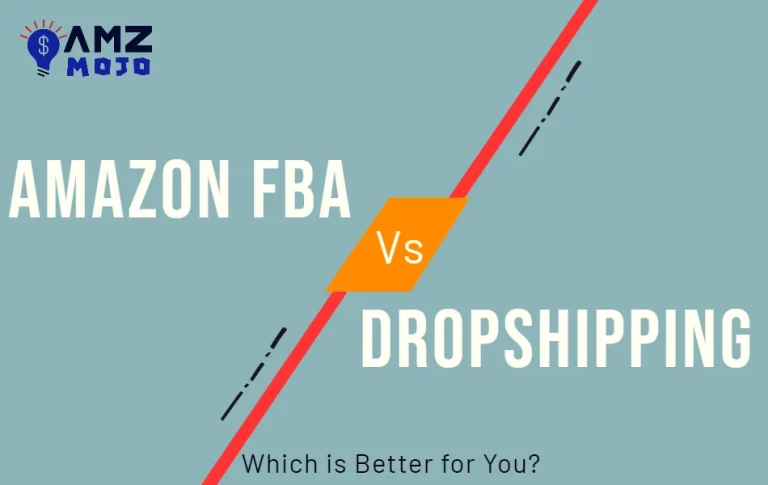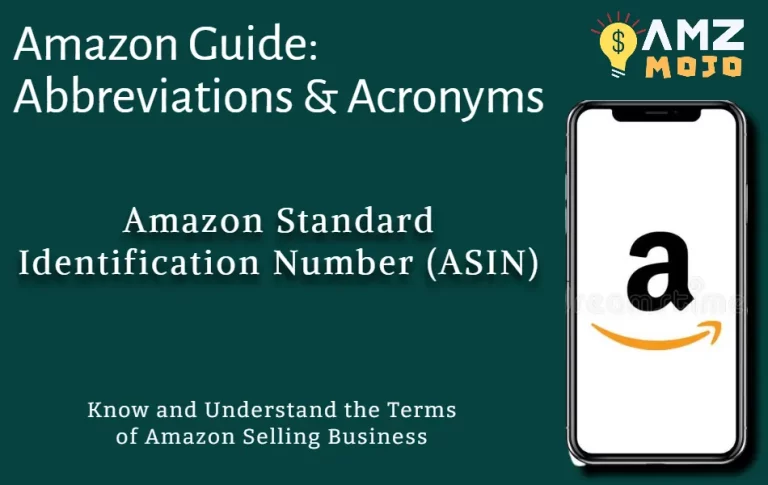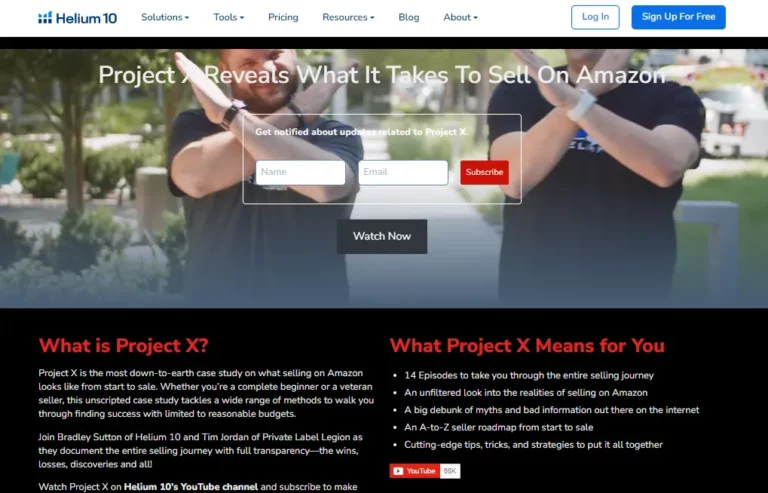Are you a Helium 10 user looking for ways to request refund on Helium 10 subscription?
We all have been here: you sign up for a service, only to realize it’s not what you expected. Maybe you do not get what you expected or maybe you find a better performing tool for yourself. The reason could be anything but now if you want to request a refund on your Helium 10 subscription, we are here for you.
The powerful Amazon Seller Software provides a completely simple and customer-friendly refund experience for their customers. The only condition is, you have to request a refund within 7 days of purchasing your Helium 10 subscription.
So, whether you're an experienced Amazon seller or someone starting their ecommerce business, read on this article till the end to learn how to request your refund from Helium 10 in some simple steps. You will also be asked the most frequently asked questions about the Helium 10 refund policy.
Step-by-Step Guide to Request Refund on Helium 10 Membership
Here are the different methods and the proper steps for each to help you navigate the refund process easily:
Live Chat: To request a Helium 10 refund through live chat, follow the steps below:
- Sign in to your Helium 10 account.
- Click on the blue live chat icon in the bottom right-hand corner of the user interface.
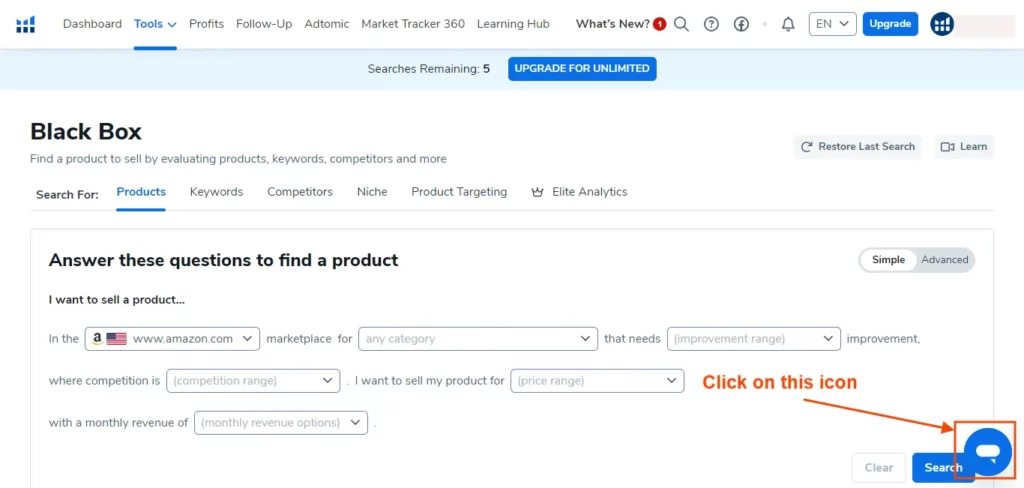
- Click on the “Chat with Agent” button to provide any necessary information for initiating the Helium 10 refund and explain properly why are you asking for a refund.
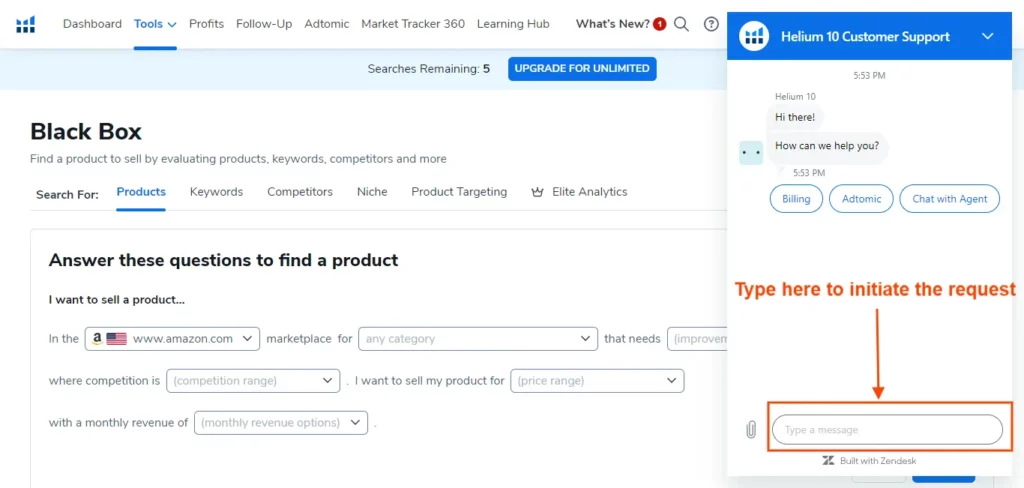
Submitting a Form: To request a refund by submitting a form, follow the steps below:
- Log in to your Helium 10 account.
- Click on the circle with a question mark icon as shown in the picture below.
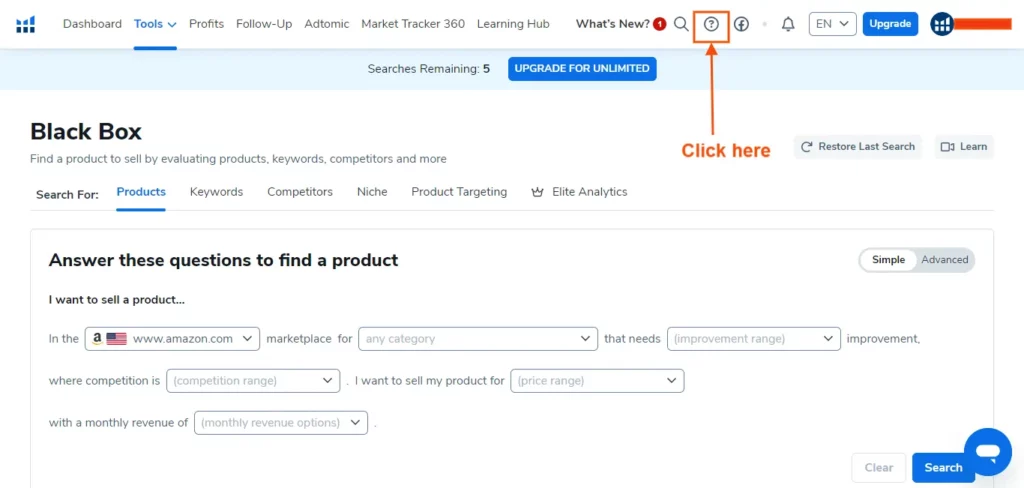
- Select “Contact Support”.
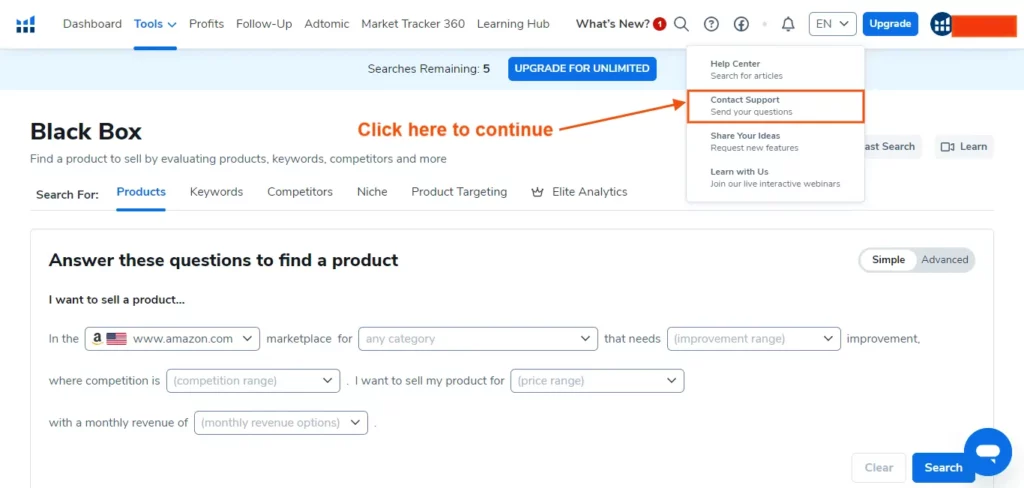
- Fill out the form with the required information, including your email address and the reason for your Helium 10 refund request. Click “Submit” to send your refund request.
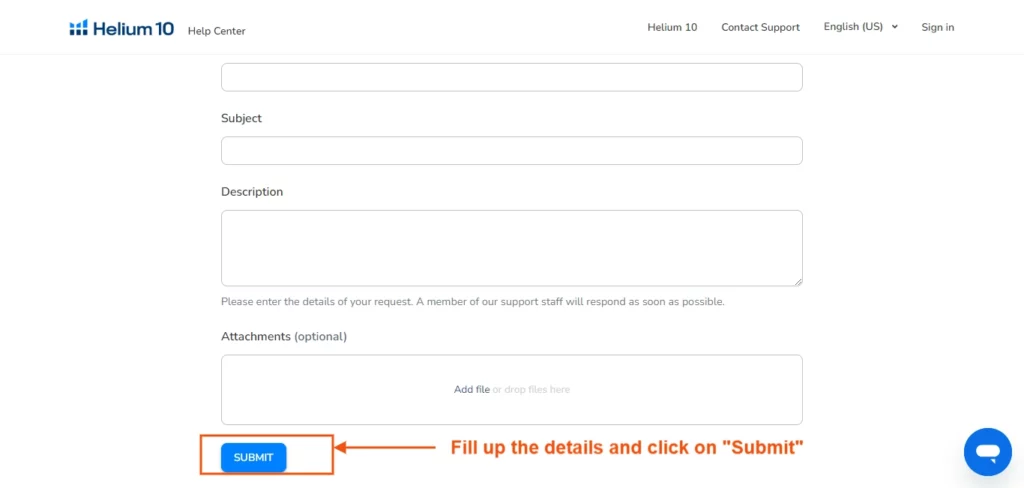
Email: To request a refund via email, follow these steps:
- Compose an email and send it to [email protected].
- Include your email address, the reason for your refund request, and any additional details for getting your refund.
- Send the email and wait for a response from the Helium 10 customer support team.
Can I continue using Helium 10 free trial after requesting a refund?
Helium 10 offers a free trial which offers limited features and is available at absolute no cost. So is Helium 10 free trial accessible even after getting the refund? The answer is yes!
However, while you continue using the Helium 10 free trial, you should know that it has its own limitations and does not offer access to all Helium 10 features as compared to the Helium 10 subscription plans.
Will I lose access to the Helium 10 Chrome Extension after sending the refund request?
If you think that after requesting for a refund on your Helium 10 subscription, you will lose access to the Helium 10 Chrome Extension, then you do not need to worry. The Helium 10 Chrome Extension is absolutely free of cost and requesting for a refund will not hamper your access to it.
Also the Helium 10 Chrome Extension offers no usage limits, which means that you continue to get benefit from the Chrome Extension even after requesting a Helium 10 refund.
Helium 10 Refund Policy: Terms and Conditions
Read out the Helium 10 Refund Policy before requesting for a refund to become aware of the specific requirements and guidelines:
- 7-day money-back guarantee: Helium 10 offers a 7-day refund policy, so anyone applying for refund after that will not be eligible for the refund.
- Contacting customer support: To request a refund, users must contact Helium 10's customer support team through various methods, such as live chat, email, or form submission.
- Refund processing time: The team takes up to 10 days after the approval of your refund request.
What should you do if receive Unknown Charges on Helium 10 subscription?
Receiving unknown charges on your Helium 10 subscription can be alarming and to address the issue you must follow the steps below:
- Collect the details: Before contacting to Helium 10 customer support, you must know all the necessary information like date, time, and the amount charged.
- Contact customer support: Reach out to Helium 10 customer support from the steps mentioned above.
- Provide charge information: Tell them all the details related to the issue, so that they can investigate better.
- Wait for the response: The customer support team will look into the matter and will initiate the refund if that is applicable in the situation
Top FAQs for Helium 10 Refund Policy 2024
How do I request a refund from Helium 10?
To request a refund from Helium 10 you can raise the request via Live Chat, email, or by submitting a form. However Helium 10 offers a 7-day money-back guarantee, so make sure to submit your request within 7 days of purchasing your subscription.
Is Refund Genie used to request a refund from Helium 10?
No, Refund Genie is not related to the refund requests. However, it is an important Helium 10 tool that is used for Amazon reimbursements by users.
Can I use Helium 10 Chrome Extension for free?
Yes, you can use Helium 10 Chrome Extension completely free of cost.
What is the Helium 10 customer support email address?
The Helium 10 customer support email address is [email protected].
Helium 10 Refund Policy Wrap-Up
So by now, you know how easy it is to get your refund from Helium 10. Just one thing you need to make sure is that you should request for a refund within 7 days of purchasing your Helium 10 subscription. Helium 10 offers very simple approaches for customers to ask for a refund by contacting via mail, submitting a form, or interacting via Live Chat.

Helium 10 Coupon Code: 20% Off for 6 Months
exclusive
20% OFF
Their excellent customer service makes the entire procedure smooth and hassle-free for the customers. So, don't hesitate to reach out to their support team if you need help with your refund or any other aspect of your Helium 10 membership.
Quick Links: