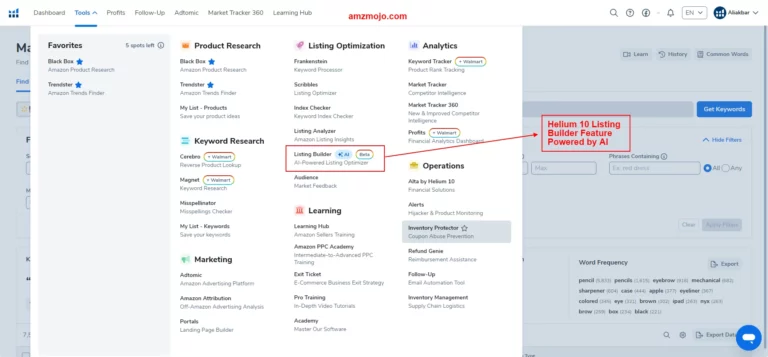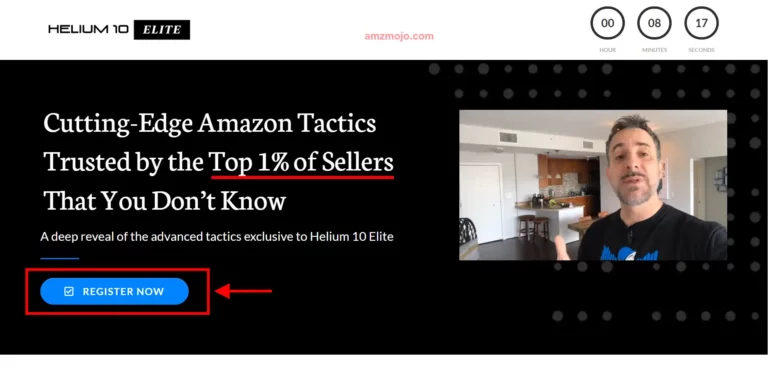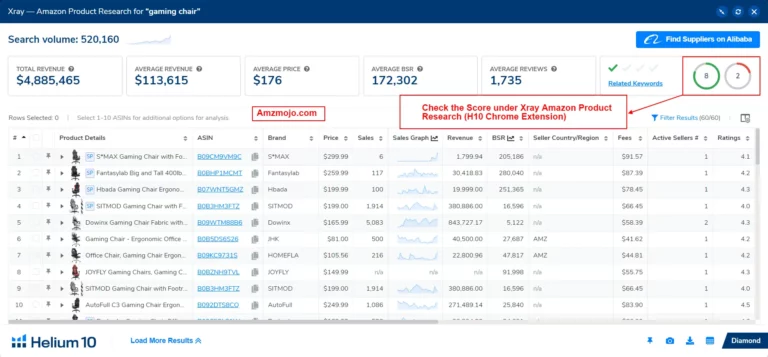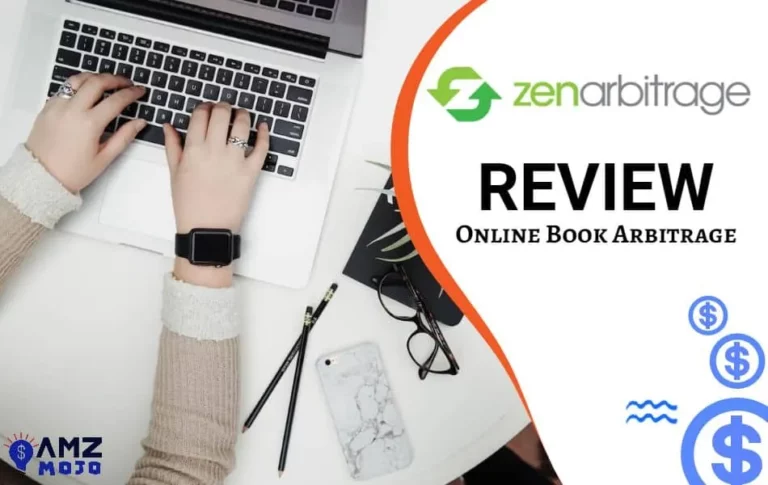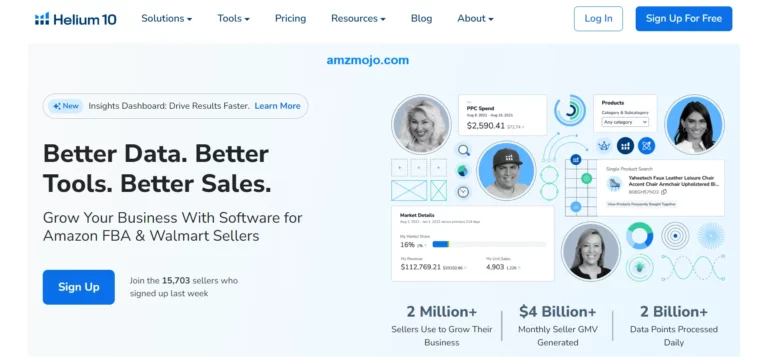Imagine leveraging people's mistakes to your advantage. These mistakes could lead to an exponential increase in your product's visibility and sales on Amazon, and this could be achieved using Helium 10 Misspellinator. Designed with precision and an understanding of the Amazon seller's journey, the Misspellinator attracts those buyers who, in haste or confusion, misspell product names in their search queries. Misspelled keywords often have little to no competition, but could yield significant profits when directed towards the right product, and what if the end product is the one from your inventory?
According to a study by Harvard University, misspelled queries on Amazon account for millions in missed sales. But with the right tool, these could instead be sales added to your kitty!
Without any further adieu, let's get started with this article on Helium 10 Misspellinator and understand how you can upscale your earnings with this single tool along with some tips and tricks on making the misspelled strategy for your Amazon selling operations!!
What is Helium 10 Misspellinator?
Helium 10 Misspellinator, which is often known as “Misspelled Keyword Extractor” helps in searching and finding the words that are often misspelled for the product you are selling. You can get access to this under the keyword research tools section, where there are some other tools like Cerebro, and Magnet could be found as well. The Misspellinator when used with other tools in the product listing, keyword optimization, and product research can help in creating an excellent result for the products listed.
And just in case, if you are wondering that using Helium 10 Misspellinator is an elongated process and is a complex one, then my friend, it's nothing like that!! In the next section, I have shown the complete process of how you can use Helium 10 Misspellinator. So, without any further adieu, let's get started!!

20% Off for the First 6 Months
BIGGEST DEAL
Use our exclusive coupon code BLOGE6M20 to get 20% Off for the first 6 months.
How to use Helium 10 Misspellinator?
Getting started with Helium 10 Misspellinator is pretty simple, here is a complete step-by-step guide on how things are meant to be done!! Follow the steps mentioned below to try on Helium 10 Misspellinator and get started with better opportunities:
- Log into your Helium 10 account to access the main dashboard.
- Navigate to the menu on the upper side of the dashboard.
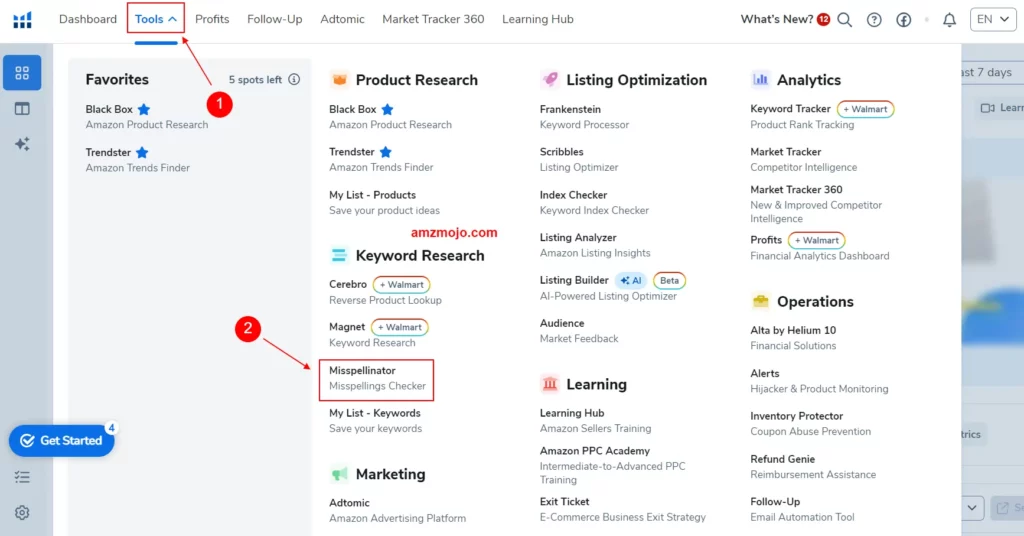
- Locate and select the Misspellinator tool, which can be found in the Keyword research category.
- Upon opening the Misspellinator tool, you'll see two boxes: ‘Original keywords‘ and ‘Prepared keywords.‘
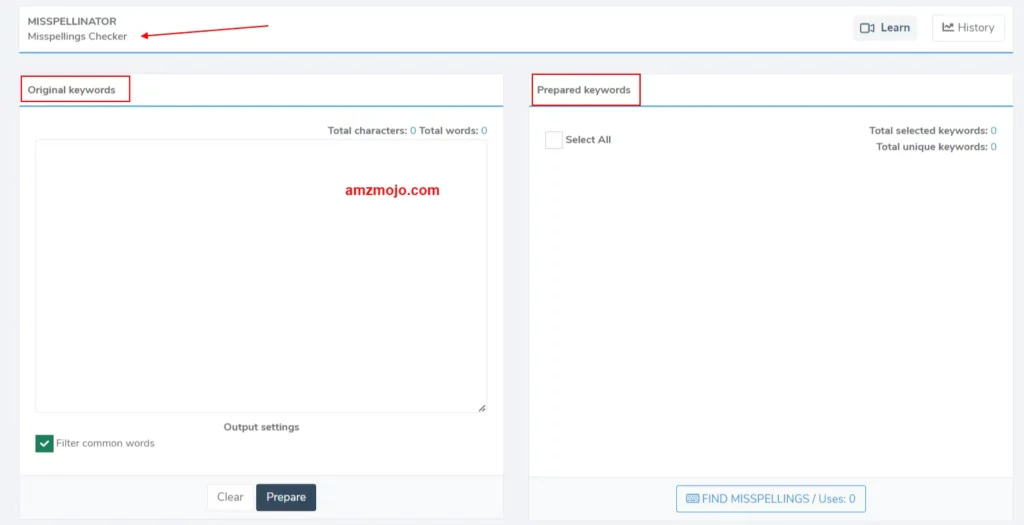
- In the ‘Original keywords‘ box, type in the word or words you want to research for common misspellings.
- Click on the ‘Prepare‘ button located at the bottom of the ‘Original keywords‘ box.
- Your entered keywords will now appear in the ‘Prepared keywords‘ box on the right.
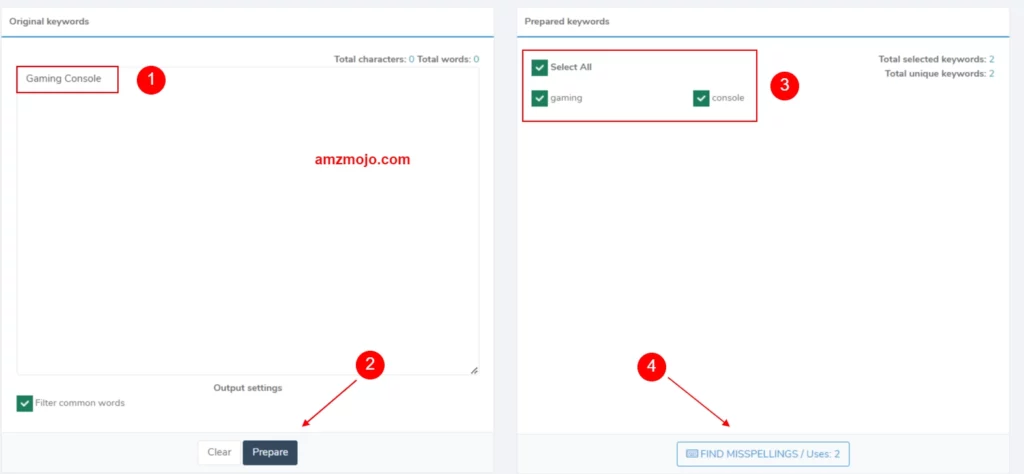
- Select the checkbox next to the keyword(s) you want the Misspellinator tool to research for common misspellings.
- Click on the ‘Find Misspellings' button at the bottom of the ‘Prepared keywords‘ box.
- A new window will pop up displaying the results from the Misspellinator tool.
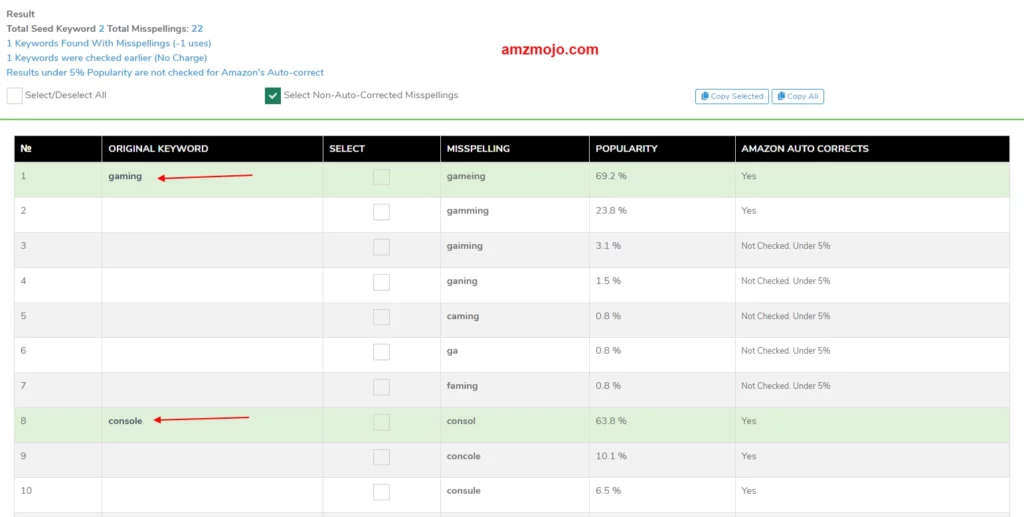
- You can now copy or export these misspelled keywords for further optimization using other Helium 10 tools like Frankenstein and Scribbles.
Why should you try Helium 10 Misspellinator?
Trying out Helium 10 Misspellinator can help in making things better for improvising the Amazon search result, and boosting sales while reaching a better global audience. Here are some of the key parameters that can help in making things better for business operations, this basically includes:
Improve Ranking in Amazon's Search Results
Misspellinator aids in keyword research and competitor analysis. It helps pinpoint optimal keywords that engage your target audience, thereby increasing traffic to your product pages and boosting your rank in Amazon's algorithm.
Boost Your Sales
The relevance of your keywords significantly influences your visibility on Amazon. By leveraging commonly misspelled keywords related to your products, you can increase revenue and even boost organic traffic.
Access to an Extensive Keyword Database
With Misspellinator, you'll gain access to Helium 10's expansive database of terms and keywords. This database can reveal numerous spelling variations of your keywords, which you can integrate into your content to attract more customers. All of these operations combined can help in making things better for your business operations in terms of proper keyword optimization.
Reach International Customers
Misspellinator empowers you to target consumers outside of the US. With Helium 10, you can open accounts in countries like the UK, Australia, and India, extending your reach to a wider audience. It is also worth mentioning that most of the languages also have a difference of a word or two, this basically signals the A9 algorithm partially as misspellings which can be beneficial to reach a bigger audience group.
Now, it is worth mentioning that using misspelled words is something that can potentially help you in the aspects which are mentioned above, but using the wrong strategies can inversely impact your operations in Amazon selling. Below mentioned is a small guide around the common strategies which are indeed beneficial across multiple spectrums.
Strategies for Implementing Misspelled Keywords using Misspellinator
Including misspelled keywords in your primary content might lead to potential credibility issues. Therefore, it's essential to strategically incorporate these misspelled words in a way that they don't negatively affect your product's image. Here are several techniques for implementing them:
1️⃣ Insert Typos in Your Alt Text
Alt text, or alternative text, is the written copy that appears in place of an image on a webpage if the image fails to load. This can be an excellent location for placing your misspelled keywords. Since this text isn't directly visible to users but is still indexed by search engines, it allows your products to appear in search results without negatively impacting your product page's professionalism.
2️⃣ Use the Phrase “Often Misspelled As”
Another effective approach is to incorporate the phrase “often misspelled as” in your product description or within your page's metadata. For example, if you're selling jewelry, and a common misspelling is “jewlery“, you could write, “Our jewelry (often misspelled as ‘jewlery‘) is handcrafted to perfection”. This method alerts search engines to the misspelled keyword without compromising the content's quality.
3️⃣ Encourage Customers to Use Typos in Reviews
Customer reviews are a goldmine for user-generated content and are another place where misspelled keywords can work in your favor. If you notice common misspellings, you might subtly encourage customers to use them in their reviews. While you should never ask for false reviews or suggest that customers misspell words intentionally, you can incorporate common misspellings in questions or prompts that invite reviews. However, ensure this tactic aligns with the review policy of the platform.
4️⃣ Conceal Keywords in Your Listings
Incorporating misspelled keywords within the backend of your listings is another way to boost search result visibility without hampering the quality of visible content. Some platforms allow sellers to include a list of search terms for each listing. You could use this space to input misspelled keywords relevant to your product.
By incorporating these strategies, you can optimize the use of misspelled keywords, driving more traffic and potential customers to your products on Amazon. However, it's crucial to maintain a balance. Overuse of misspellings might lead to penalties from search engines or lower your credibility in the eyes of your potential customers.
Tips & Tricks of Using Misspellinator to Find Hidden Gems
Now that are well versed in the use of Misspellinator, how to use Misspellinator, and everything else, its time that we get started with the process of how Misspellinator is to be done, let's have a look at the process of how you can find the hidden gems in terms of keywords for getting along with the Misspellinator.
Once you have got the keyword lists under the misspellings, there are basically 4 important aspects including original keyword, misspelling, popularity, and Amazon auto-corrects.
Keep an eye on the Amazon auto-corrects section in the Helium 10 Misspellinator. As you can see in the image below that the Amazon auto-corrects section and the popularity section are quite important to look forward to, Amazon auto-correct indexing can help you analyze the keywords and misspells that you can look forward to, this as a result can result in better indexing strategies for your business operations on Amazon.

On the other side, you can look forward to reaching out to the other aspects of the keywords that have lesser popularity (i.e. search volume), if you are a bit aware of the search optimization aspect, you can understand how the popularity targeting can help you in.
And if you are not aware of how this works, the popularity will include the primary words that are intended to be prioritized for your listing optimization and product-related operations.
Taking Misspellinator Keywords to Next Level 🚀
On the other hand, Misspellinator offers features like viewing your search history or exporting your results. You can export your keyword data as a CSV file, an Excel file, or to Helium 10’s Frankenstein Optimizer. You can also revisit your search history for reference or to open a previous keyword search.
By understanding and implementing these features, you can leverage Misspellinator's full potential to boost your Amazon business's revenue and visibility.
What else does Helium 10 offer for Amazon sellers?
The Helium 10 Misspellinator is just the tip of the iceberg compared to the full-fledged features offered by Helium 10, the suite of tools offered covers product research, keyword research, listing optimization, sales estimates, etc. Here is a small overview of the tools which are offered by Helium 10 across multiple aspects:
- Product Research: Helium 10 excels in product research with tools like Black Box, Trendster, and Xray. These tools provide comprehensive data to help sellers make informed decisions about the potential profitability and market demand of a product. It is also worth mentioning that some of these tools are also available in the Helium 10 Chrome extension as well. The Trendster which is available in the Chrome extension can also help you in analyzing sales trends as well.
- Keyword Research: Helium 10 offers a triad of powerful keyword research tools including Cerebro, Magnet, and Misspellinator. These tools are designed to help sellers identify high-demand keywords and the search volume across a certain seed keyword which are crucial for improving visibility and ranking on Amazon.
- Listing Optimization: To enhance listing visibility and conversion rates, Helium 10 provides a suite of six different tools, designed to optimize product listings based on researched keywords and Amazon's algorithms.
- Operations Management: Helium 10 offers a wide array of operations management tools, including Inventory Manager, Refund Genie, Alerts, Inventory Protector, Follow-up, and Seller Assistant. These tools help sellers effectively manage inventory, monitor sales, protect inventory, streamline follow-ups, and deal with refunds.
- Analytical Research: Helium 10 also offers robust analytical research tools like Profits, Market Tracker, Keyword Tracker, and Market Tracker 360. These tools provide sellers with insights into market trends, keyword performance, and profitability.
- Marketing Tools: For marketing purposes, Helium 10 provides Adtomic and Portals. These tools help sellers create effective marketing campaigns to reach more potential customers.
Just in case, you are still wandering around the whole quiz of how you can utilize this overpowered seller tool. It would be a great option to check out the Learning Hub option in the Learning section, it's basically the Freedom ticket by Kevin King and gives a complete analysis of how you can utilize Helium 10's tools for ranking keywords, finding profitable products, sales volume, and much more.
So overall, the Freedom Ticket by Helium 10 can be an excellent way of making the way work across the unexplored aspects of Amazon's selling operations. The best part is that you can get complete access to this learning hub/freedom ticket for a cost as low as $29/month, i.e. the Freedom Ticket is also available in the Helium 10 Starter plan.
FAQs on Helium 10 Misspellinator
How can I strategically incorporate misspelled keywords using the Misspellinator?
There are several ways to incorporate misspelled keywords. You can insert them in your Alt Text, use the phrase “often misspelled as” in your product descriptions or metadata, encourage customers to use common misspellings in their reviews or incorporate the misspelled keywords in the backend of your listings. However, it's essential to maintain a balance as overuse of misspellings might lower your credibility or lead to penalties from search engines.
Apart from Misspellinator, what other features does Helium 10 offer for Amazon sellers?
Helium 10 provides a range of features for Amazon sellers, including product research tools (like Black Box, Trendster, Xray), keyword research tools (like Cerebro, Magnet), listing optimization tools, operations management tools (like Inventory Manager, Refund Genie, Alerts, Inventory Protector), analytical research tools (like Profits, Market Tracker), and marketing tools (like Adtomic, Portals). The suite also offers comprehensive learning resources such as the Freedom Ticket program.
How can be misspelled keywords boost my sales on Amazon?
Misspelled keywords can significantly improve your product's visibility on Amazon. Many users make spelling errors when searching for products. If you can anticipate these errors and use them in your keyword strategy, you can attract a wider audience to your product pages, potentially increasing your sales
Is the Helium 10 Chrome extension accessible in all the Helium 10 plans?
Including the Helium 10 free plan with limited features, all the other paid plan gives complete access to the Helium 10 Chrome extension including Xray, Trendster, Black Box, etc.
What is the Helium 10 Misspellinator?
The Helium 10 Misspellinator is a tool that helps Amazon sellers identify and utilize commonly misspelled keywords related to their products. These misspelled keywords can have little competition, potentially leading to an increase in product visibility and sales. The tool is accessible under the keyword research tools section in your Helium 10 account.
Conclusion on Helium 10 Misspellinator
As we conclude this article, utilizing a tool like Helium 10's Misspellinator provides you with a unique opportunity to take advantage of overlooked details, such as misspelled keywords. Yet, as with any tool, it's crucial to understand that Misspellinator is not a magic bullet. Its effectiveness relies heavily on strategic implementation and consistent monitoring. While it can give your Amazon business an edge, it works best as part of a broader, well-rounded marketing strategy.

10% Extra Discount on Helium 10 for Lifetime
LIFETIME DEAL
Use the coupon code “BLOGE6M20” and get an extra 10% discount on Helium 10 annual plans for Lifetime.
So, are you ready to look beyond the usual keywords and tap into the world of misspelled keywords? As you weigh the potential advantages, ask yourself: Could implementing these unexpected strategies be the key to outpacing your competition?
As we've seen, the devil is in the details – or, in this case, the misspelled keywords. It might just be time to put Helium 10's Misspellinator to work and see where these overlooked search terms could take your Amazon business. After all, the next step in your success story could be just a typo away.
So, what's your next move going to be? Will you let misspelled keywords remain a missed opportunity, or will you capitalize on them and boost your Amazon venture to new heights?